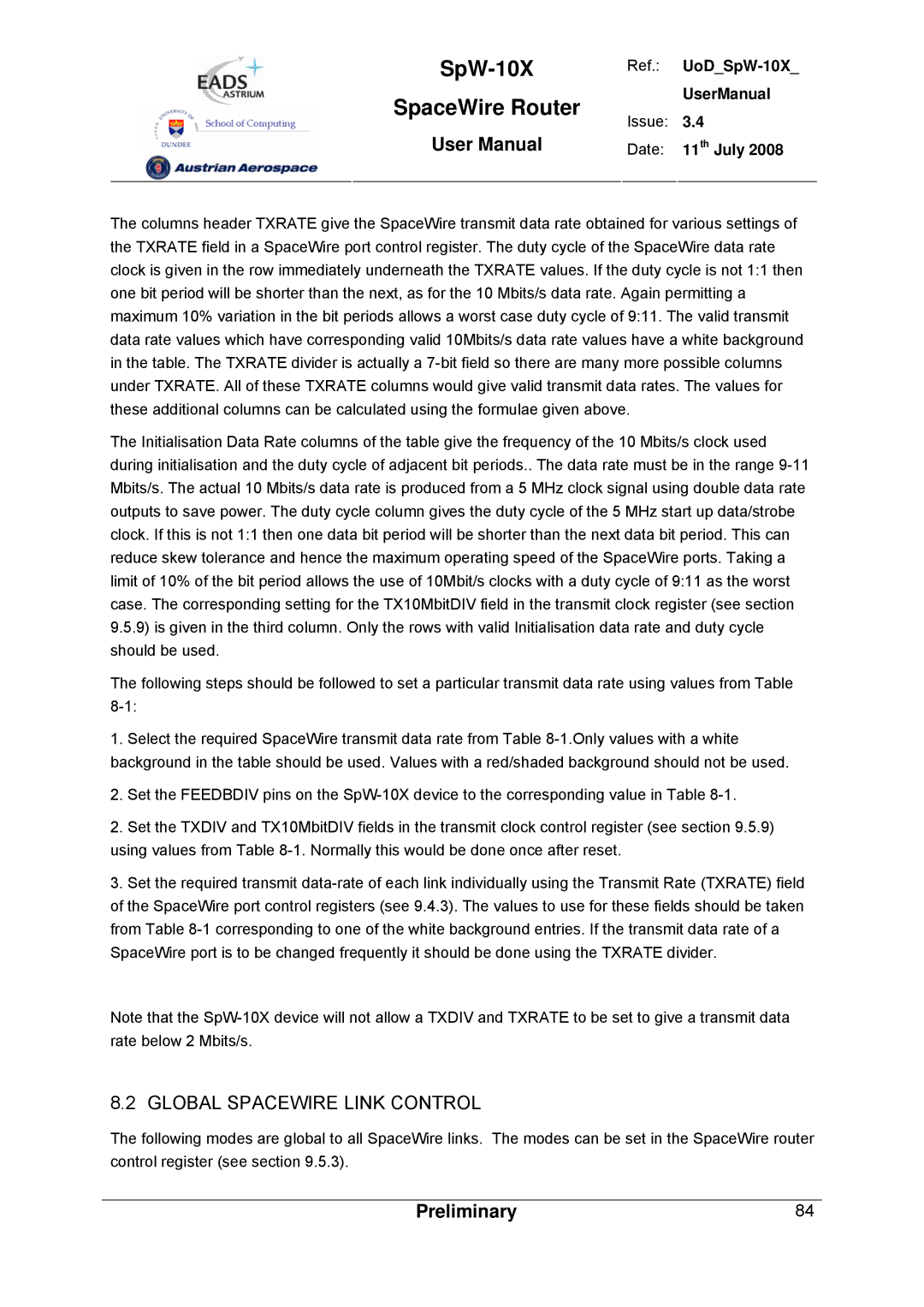| SpW-10X | Ref.: | UoD_SpW-10X_ |
| SpaceWire Router | | UserManual |
| Issue: | 3.4 |
| User Manual |
| Date: | 11th July 2008 |
| | | |
The columns header TXRATE give the SpaceWire transmit data rate obtained for various settings of the TXRATE field in a SpaceWire port control register. The duty cycle of the SpaceWire data rate clock is given in the row immediately underneath the TXRATE values. If the duty cycle is not 1:1 then one bit period will be shorter than the next, as for the 10 Mbits/s data rate. Again permitting a maximum 10% variation in the bit periods allows a worst case duty cycle of 9:11. The valid transmit data rate values which have corresponding valid 10Mbits/s data rate values have a white background in the table. The TXRATE divider is actually a 7-bit field so there are many more possible columns under TXRATE. All of these TXRATE columns would give valid transmit data rates. The values for these additional columns can be calculated using the formulae given above.
The Initialisation Data Rate columns of the table give the frequency of the 10 Mbits/s clock used during initialisation and the duty cycle of adjacent bit periods.. The data rate must be in the range 9-11 Mbits/s. The actual 10 Mbits/s data rate is produced from a 5 MHz clock signal using double data rate outputs to save power. The duty cycle column gives the duty cycle of the 5 MHz start up data/strobe clock. If this is not 1:1 then one data bit period will be shorter than the next data bit period. This can reduce skew tolerance and hence the maximum operating speed of the SpaceWire ports. Taking a limit of 10% of the bit period allows the use of 10Mbit/s clocks with a duty cycle of 9:11 as the worst case. The corresponding setting for the TX10MbitDIV field in the transmit clock register (see section 9.5.9) is given in the third column. Only the rows with valid Initialisation data rate and duty cycle should be used.
The following steps should be followed to set a particular transmit data rate using values from Table
8-1:
1.Select the required SpaceWire transmit data rate from Table 8-1.Only values with a white background in the table should be used. Values with a red/shaded background should not be used.
2.Set the FEEDBDIV pins on the SpW-10X device to the corresponding value in Table 8-1.
2.Set the TXDIV and TX10MbitDIV fields in the transmit clock control register (see section 9.5.9) using values from Table 8-1. Normally this would be done once after reset.
3.Set the required transmit data-rate of each link individually using the Transmit Rate (TXRATE) field of the SpaceWire port control registers (see 9.4.3). The values to use for these fields should be taken from Table 8-1 corresponding to one of the white background entries. If the transmit data rate of a SpaceWire port is to be changed frequently it should be done using the TXRATE divider.
Note that the SpW-10X device will not allow a TXDIV and TXRATE to be set to give a transmit data rate below 2 Mbits/s.
8.2 GLOBAL SPACEWIRE LINK CONTROL
The following modes are global to all SpaceWire links. The modes can be set in the SpaceWire router control register (see section 9.5.3).