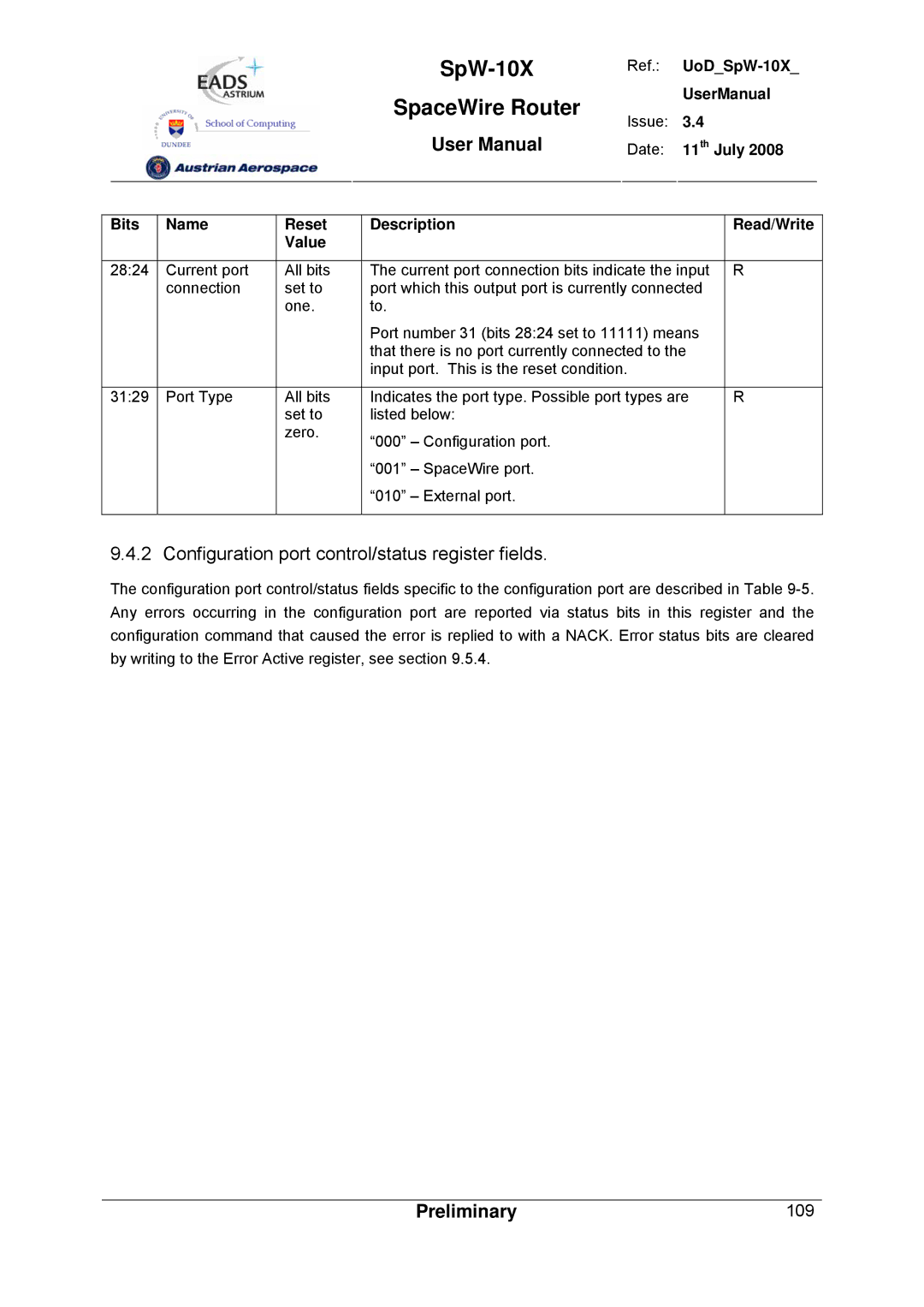|
|
|
|
| Ref.: |
|
| |
|
|
|
| SpaceWire Router |
| UserManual |
| |
|
|
|
| Issue: | 3.4 |
|
| |
|
|
|
| User Manual |
|
| ||
|
|
|
| Date: | 11th July 2008 |
| ||
|
|
|
|
|
|
|
|
|
|
|
|
|
|
|
|
| |
Bits | Name | Reset | Description |
|
| Read/Write |
| |
|
|
| Value |
|
|
|
|
|
|
|
|
|
|
| |||
28:24 | Current port | All bits | The current port connection bits indicate the input | R |
| |||
|
| connection | set to | port which this output port is currently connected |
|
| ||
|
|
| one. | to. |
|
|
|
|
|
|
|
| Port number 31 (bits 28:24 set to 11111) means |
|
| ||
|
|
|
| that there is no port currently connected to the |
|
| ||
|
|
|
| input port. This is the reset condition. |
|
|
| |
|
|
|
|
|
| |||
31:29 | Port Type | All bits | Indicates the port type. Possible port types are | R |
| |||
|
|
| set to | listed below: |
|
|
|
|
|
|
| zero. | “000” – Configuration port. |
|
|
|
|
|
|
|
|
|
|
|
| |
|
|
|
| “001” – SpaceWire port. |
|
|
|
|
|
|
|
| “010” – External port. |
|
|
|
|
|
|
|
|
|
|
|
|
|
9.4.2 Configuration port control/status register fields.
The configuration port control/status fields specific to the configuration port are described in Table
Preliminary | 109 |