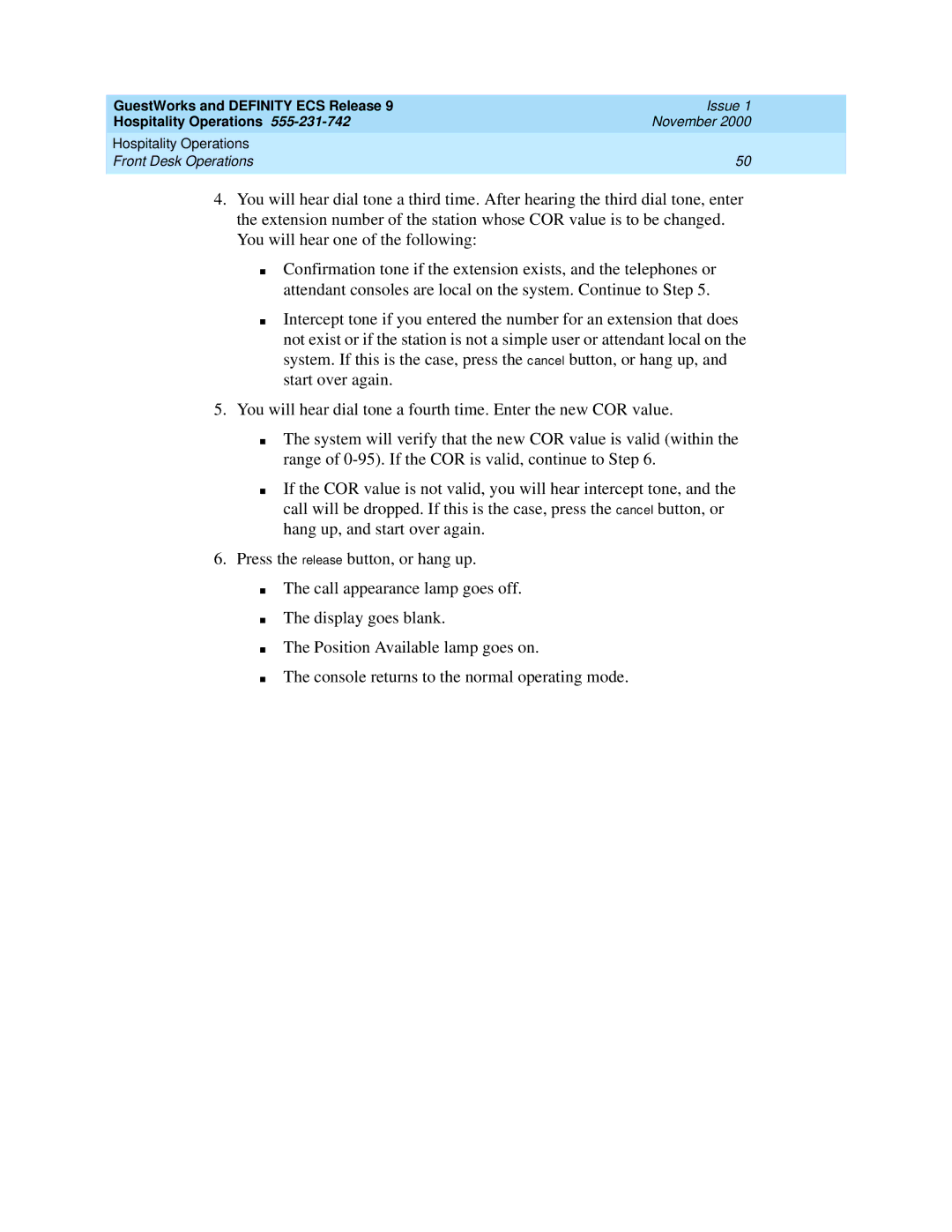GuestWorks and DEFINITY ECS Release 9 | Issue 1 |
Hospitality Operations | November 2000 |
Hospitality Operations |
|
Front Desk Operations | 50 |
|
|
4.You will hear dial tone a third time. After hearing the third dial tone, enter the extension number of the station whose COR value is to be changed. You will hear one of the following:
■Confirmation tone if the extension exists, and the telephones or attendant consoles are local on the system. Continue to Step 5.
■Intercept tone if you entered the number for an extension that does not exist or if the station is not a simple user or attendant local on the system. If this is the case, press the cancel button, or hang up, and start over again.
5.You will hear dial tone a fourth time. Enter the new COR value.
■The system will verify that the new COR value is valid (within the range of
■If the COR value is not valid, you will hear intercept tone, and the call will be dropped. If this is the case, press the cancel button, or hang up, and start over again.
6.Press the release button, or hang up.
■
■
■
■
The call appearance lamp goes off.
The display goes blank.
The Position Available lamp goes on.
The console returns to the normal operating mode.