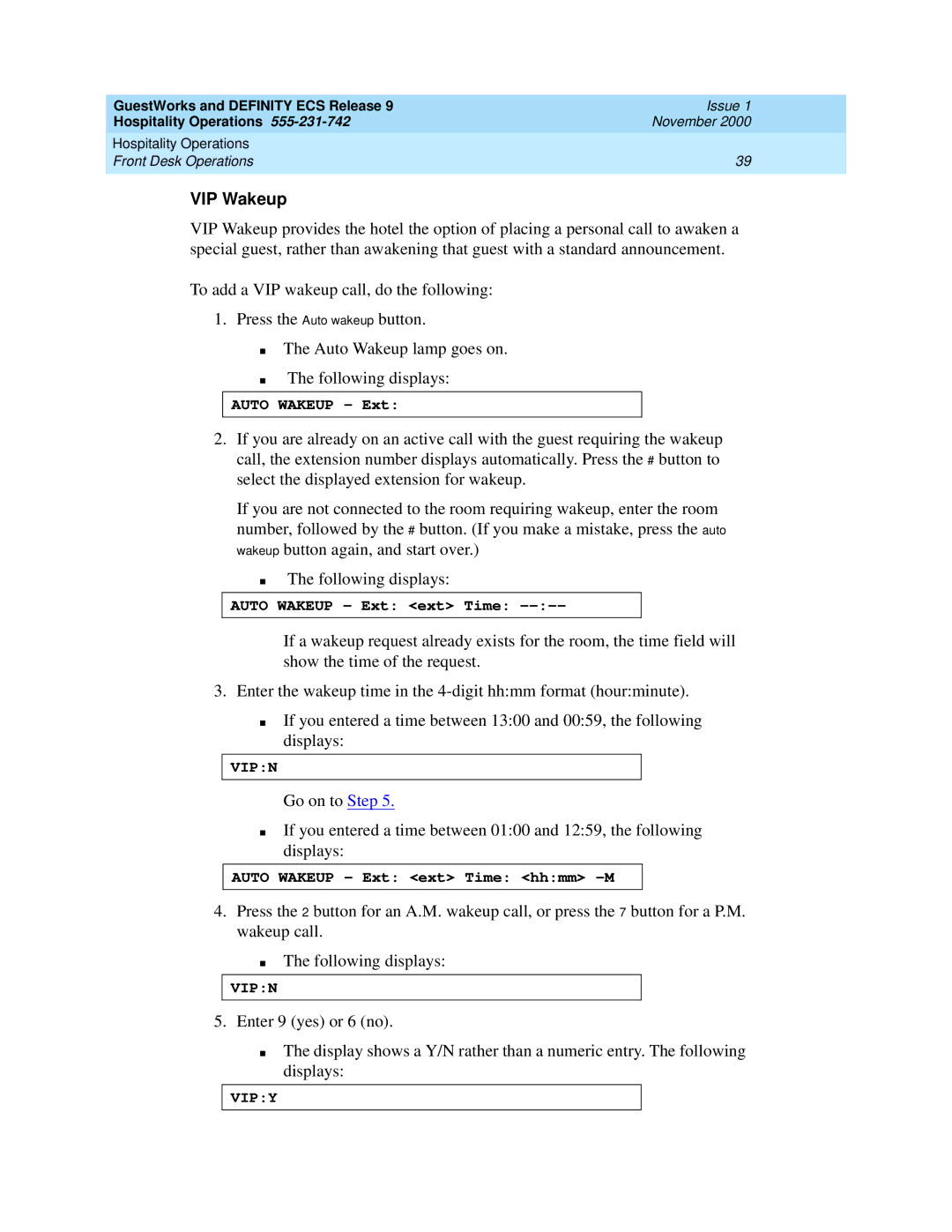GuestWorks and DEFINITY ECS Release 9 | Issue 1 |
Hospitality Operations | November 2000 |
Hospitality Operations |
|
Front Desk Operations | 39 |
|
|
VIP Wakeup
VIP Wakeup provides the hotel the option of placing a personal call to awaken a special guest, rather than awakening that guest with a standard announcement.
To add a VIP wakeup call, do the following:
1. Press the Auto wakeup button.
■
■
The Auto Wakeup lamp goes on.
The following displays:
AUTO WAKEUP - Ext:
2.If you are already on an active call with the guest requiring the wakeup call, the extension number displays automatically. Press the # button to select the displayed extension for wakeup.
If you are not connected to the room requiring wakeup, enter the room number, followed by the # button. (If you make a mistake, press the auto wakeup button again, and start over.)
■The following displays:
AUTO WAKEUP - Ext: <ext> Time:
If a wakeup request already exists for the room, the time field will show the time of the request.
3. Enter the wakeup time in the
■If you entered a time between 13:00 and 00:59, the following displays:
VIP:N
Go on to Step 5.
■If you entered a time between 01:00 and 12:59, the following displays:
AUTO WAKEUP - Ext: <ext> Time: <hh:mm> -M
4.Press the 2 button for an A.M. wakeup call, or press the 7 button for a P.M. wakeup call.
■The following displays:
VIP:N
5.Enter 9 (yes) or 6 (no).
■The display shows a Y/N rather than a numeric entry. The following displays: