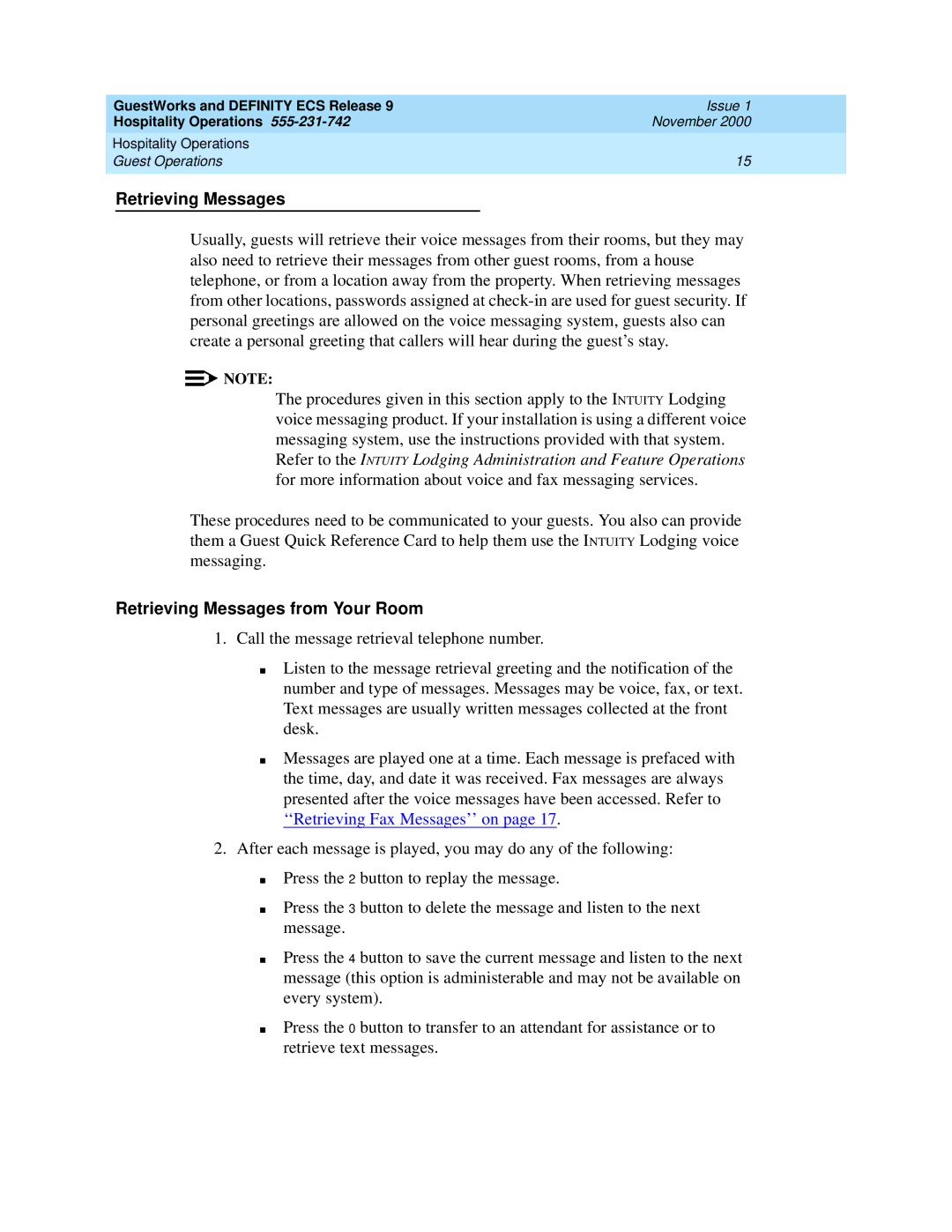GuestWorks and DEFINITY ECS Release 9 | Issue 1 |
Hospitality Operations | November 2000 |
Hospitality Operations |
|
Guest Operations | 15 |
|
|
Retrieving Messages
Usually, guests will retrieve their voice messages from their rooms, but they may also need to retrieve their messages from other guest rooms, from a house telephone, or from a location away from the property. When retrieving messages from other locations, passwords assigned at
![]()
![]() NOTE:
NOTE:
The procedures given in this section apply to the INTUITY Lodging voice messaging product. If your installation is using a different voice messaging system, use the instructions provided with that system. Refer to the INTUITY Lodging Administration and Feature Operations for more information about voice and fax messaging services.
These procedures need to be communicated to your guests. You also can provide them a Guest Quick Reference Card to help them use the INTUITY Lodging voice messaging.
Retrieving Messages from Your Room
1.Call the message retrieval telephone number.
■Listen to the message retrieval greeting and the notification of the number and type of messages. Messages may be voice, fax, or text. Text messages are usually written messages collected at the front desk.
■Messages are played one at a time. Each message is prefaced with the time, day, and date it was received. Fax messages are always presented after the voice messages have been accessed. Refer to ‘‘Retrieving Fax Messages’’ on page 17 .
2.After each message is played, you may do any of the following:
■
■
Press the 2 button to replay the message.
Press the 3 button to delete the message and listen to the next message.
■Press the 4 button to save the current message and listen to the next message (this option is administerable and may not be available on every system).
■Press the 0 button to transfer to an attendant for assistance or to retrieve text messages.