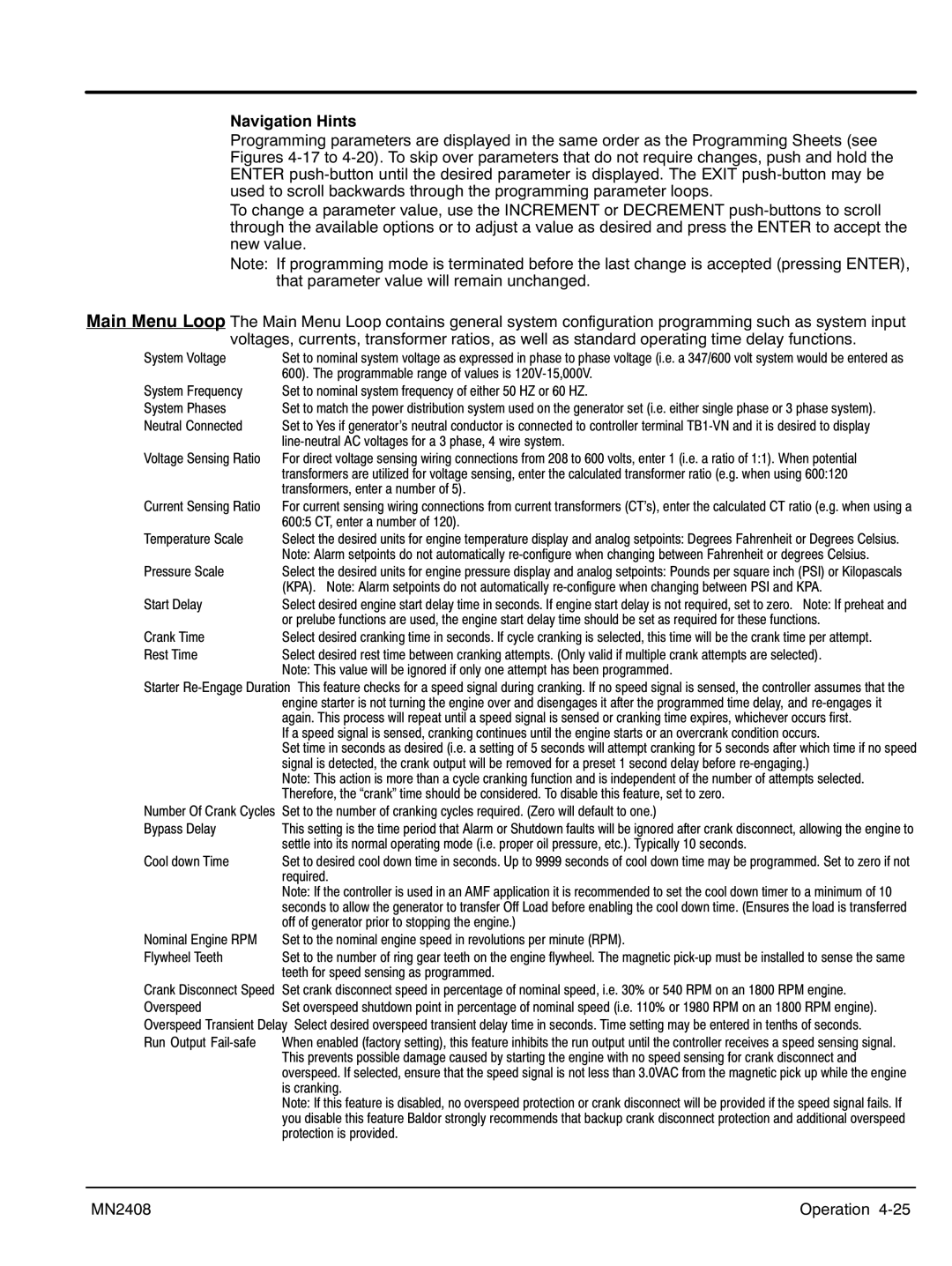Navigation Hints
Programming parameters are displayed in the same order as the Programming Sheets (see Figures 4‐17 to 4‐20). To skip over parameters that do not require changes, push and hold the ENTER
To change a parameter value, use the INCREMENT or DECREMENT
Note: If programming mode is terminated before the last change is accepted (pressing ENTER), that parameter value will remain unchanged.
Main Menu Loop The Main Menu Loop contains general system configuration programming such as system input voltages, currents, transformer ratios, as well as standard operating time delay functions.
System Voltage | Set to nominal system voltage as expressed in phase to phase voltage (i.e. a 347/600 volt system would be entered as |
| 600). The programmable range of values is |
System Frequency | Set to nominal system frequency of either 50 HZ or 60 HZ. |
System Phases | Set to match the power distribution system used on the generator set (i.e. either single phase or 3 phase system). |
Neutral Connected | Set to Yes if generator's neutral conductor is connected to controller terminal |
|
|
Voltage Sensing Ratio | For direct voltage sensing wiring connections from 208 to 600 volts, enter 1 (i.e. a ratio of 1:1). When potential |
| transformers are utilized for voltage sensing, enter the calculated transformer ratio (e.g. when using 600:120 |
| transformers, enter a number of 5). |
Current Sensing Ratio | For current sensing wiring connections from current transformers (CT's), enter the calculated CT ratio (e.g. when using a |
| 600:5 CT, enter a number of 120). |
Temperature Scale | Select the desired units for engine temperature display and analog setpoints: Degrees Fahrenheit or Degrees Celsius. |
| Note: Alarm setpoints do not automatically |
Pressure Scale | Select the desired units for engine pressure display and analog setpoints: Pounds per square inch (PSI) or Kilopascals |
| (KPA). Note: Alarm setpoints do not automatically |
Start Delay | Select desired engine start delay time in seconds. If engine start delay is not required, set to zero. Note: If preheat and |
| or prelube functions are used, the engine start delay time should be set as required for these functions. |
Crank Time | Select desired cranking time in seconds. If cycle cranking is selected, this time will be the crank time per attempt. |
Rest Time | Select desired rest time between cranking attempts. (Only valid if multiple crank attempts are selected). |
| Note: This value will be ignored if only one attempt has been programmed. |
Starter
If a speed signal is sensed, cranking continues until the engine starts or an overcrank condition occurs.
Set time in seconds as desired (i.e. a setting of 5 seconds will attempt cranking for 5 seconds after which time if no speed signal is detected, the crank output will be removed for a preset 1 second delay before
Note: This action is more than a cycle cranking function and is independent of the number of attempts selected. Therefore, the “crank” time should be considered. To disable this feature, set to zero.
Number Of Crank Cycles Set to the number of cranking cycles required. (Zero will default to one.)
Bypass Delay | This setting is the time period that Alarm or Shutdown faults will be ignored after crank disconnect, allowing the engine to |
| settle into its normal operating mode (i.e. proper oil pressure, etc.). Typically 10 seconds. |
Cool down Time | Set to desired cool down time in seconds. Up to 9999 seconds of cool down time may be programmed. Set to zero if not |
| required. |
| Note: If the controller is used in an AMF application it is recommended to set the cool down timer to a minimum of 10 |
| seconds to allow the generator to transfer Off Load before enabling the cool down time. (Ensures the load is transferred |
| off of generator prior to stopping the engine.) |
Nominal Engine RPM | Set to the nominal engine speed in revolutions per minute (RPM). |
Flywheel Teeth | Set to the number of ring gear teeth on the engine flywheel. The magnetic |
| teeth for speed sensing as programmed. |
Crank Disconnect Speed Set crank disconnect speed in percentage of nominal speed, i.e. 30% or 540 RPM on an 1800 RPM engine.
Overspeed | Set overspeed shutdown point in percentage of nominal speed (i.e. 110% or 1980 RPM on an 1800 RPM engine). |
Overspeed Transient Delay Select desired overspeed transient delay time in seconds. Time setting may be entered in tenths of seconds.
Run Output | When enabled (factory setting), this feature inhibits the run output until the controller receives a speed sensing signal. |
| This prevents possible damage caused by starting the engine with no speed sensing for crank disconnect and |
| overspeed. If selected, ensure that the speed signal is not less than 3.0VAC from the magnetic pick up while the engine |
| is cranking. |
| Note: If this feature is disabled, no overspeed protection or crank disconnect will be provided if the speed signal fails. If |
| you disable this feature Baldor strongly recommends that backup crank disconnect protection and additional overspeed |
| protection is provided. |
MN2408 | Operation 4‐25 |