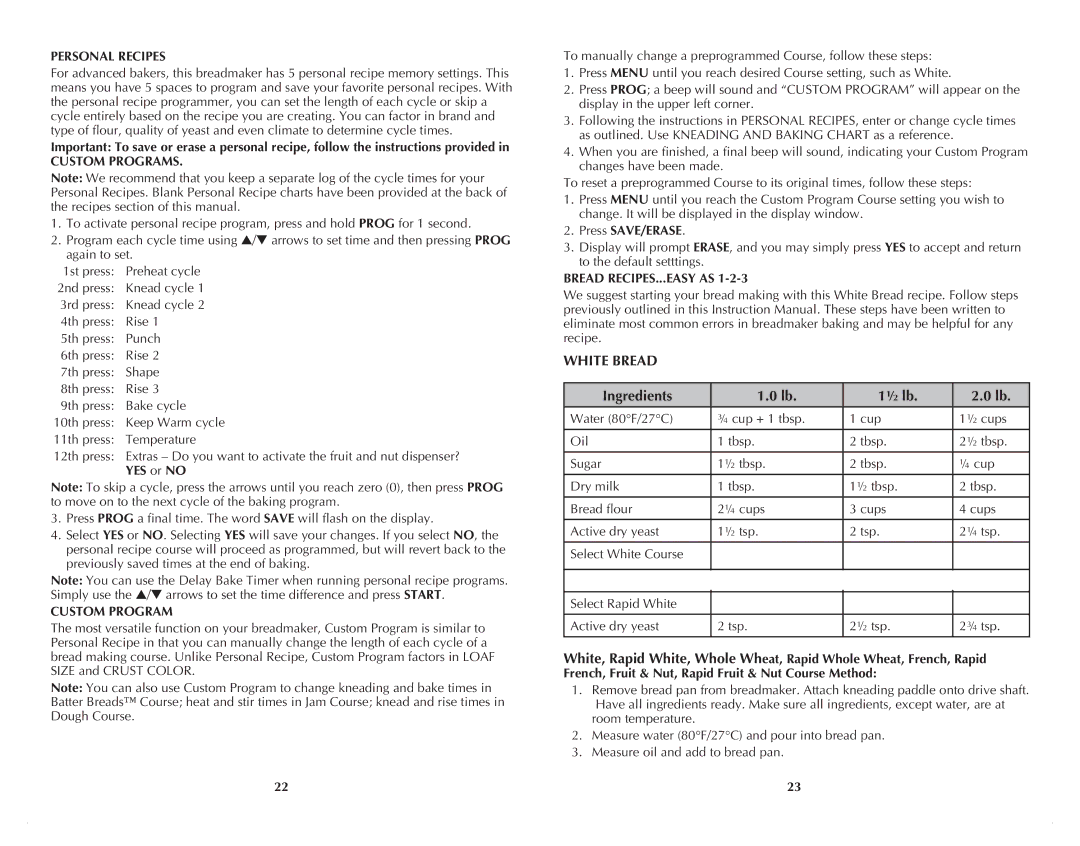B2500C specifications
The Black & Decker B2500C is a standout choice in the world of electric lawn and garden equipment, designed to cater to both residential and professional users. This versatile and robust machine provides efficient, reliable performance for a variety of tasks, from trimming hedges to cleaning hard-to-reach outdoor areas.One of its main features is the powerful 1200-watt motor, which delivers ample power for cutting through dense brush and thick grass. This capability ensures that users can complete tasks quickly and efficiently, making it ideal for anyone looking to maintain a well-groomed yard or garden. The motor's design helps reduce noise, offering a quieter operation than some competing models, which makes it an excellent choice for residential areas.
A key characteristic of the B2500C is its lightweight and ergonomic design. Weighing in at only 6.6 lbs, the electric hedge trimmer is easy to maneuver, reducing user fatigue during extended periods of use. The comfortable grip handle allows for better control and stability, promoting precision in every cut. Coupled with its balanced design, the trimmer minimizes strain on the arms and wrists, which is especially beneficial during prolonged tasks.
The B2500C features a dual-action blade, which significantly enhances cutting performance by allowing for cleaner and more efficient cuts. The blade length measures 22 inches, providing a wide cutting swath that accelerates the trimming process. The blades are also made from high-quality steel, ensuring long-lasting sharpness and durability, thus reducing the frequency of maintenance.
In terms of technology, the B2500C incorporates a safety switch, which gives users an added layer of security when operating the trimmer. This feature prevents accidental starts, ensuring that the equipment is safe to handle and reduces the risk of injury.
Ideal for residential landscaping projects, the Black & Decker B2500C combines power, portability, and safety, making it suitable for both novice gardeners and seasoned professionals. With its range of features and user-friendly design, it stands out as a reliable option for tackling various trimming tasks effectively. Investing in this tool can help maintain a tidy and attractive outdoor space while enhancing the overall gardening experience.