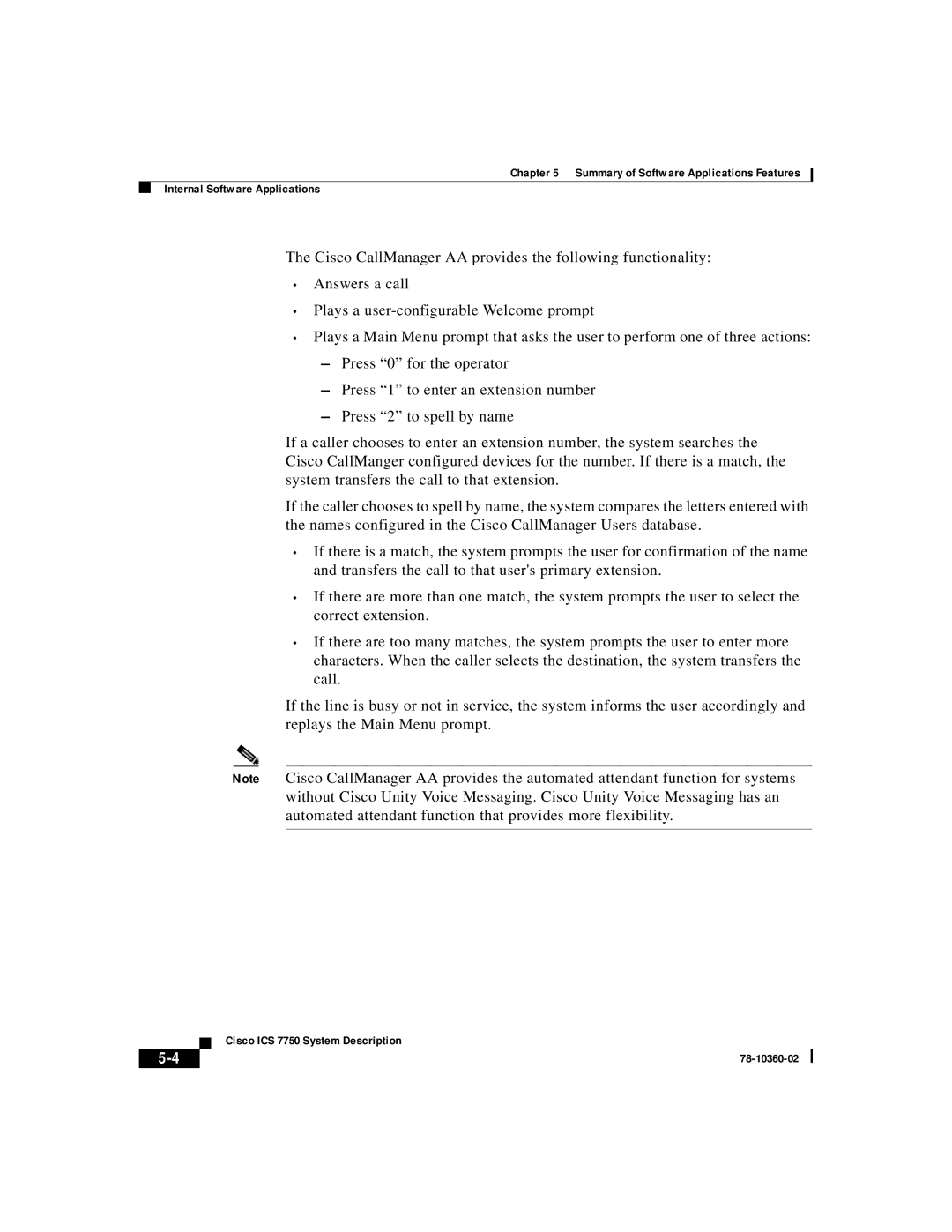Chapter 5 Summary of Software Applications Features
Internal Software Applications
The Cisco CallManager AA provides the following functionality:
•Answers a call
•Plays a
•Plays a Main Menu prompt that asks the user to perform one of three actions:
–Press “0” for the operator
–Press “1” to enter an extension number
–Press “2” to spell by name
If a caller chooses to enter an extension number, the system searches the Cisco CallManger configured devices for the number. If there is a match, the system transfers the call to that extension.
If the caller chooses to spell by name, the system compares the letters entered with the names configured in the Cisco CallManager Users database.
•If there is a match, the system prompts the user for confirmation of the name and transfers the call to that user's primary extension.
•If there are more than one match, the system prompts the user to select the correct extension.
•If there are too many matches, the system prompts the user to enter more characters. When the caller selects the destination, the system transfers the call.
If the line is busy or not in service, the system informs the user accordingly and replays the Main Menu prompt.
Note Cisco CallManager AA provides the automated attendant function for systems without Cisco Unity Voice Messaging. Cisco Unity Voice Messaging has an automated attendant function that provides more flexibility.
| Cisco ICS 7750 System Description |
|