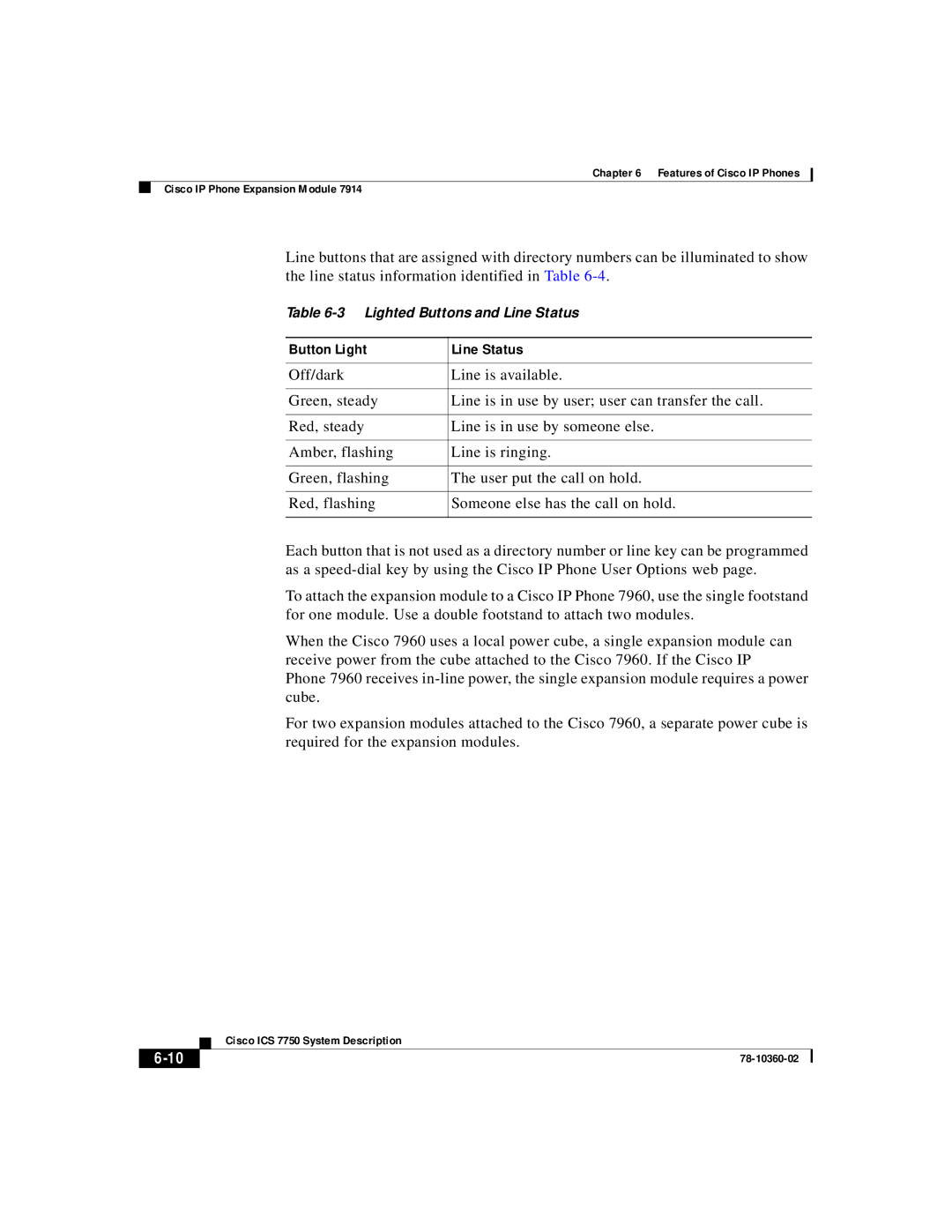Chapter 6 Features of Cisco IP Phones
Cisco IP Phone Expansion Module 7914
Line buttons that are assigned with directory numbers can be illuminated to show the line status information identified in Table
Table
Button Light | Line Status |
|
|
Off/dark | Line is available. |
|
|
Green, steady | Line is in use by user; user can transfer the call. |
|
|
Red, steady | Line is in use by someone else. |
|
|
Amber, flashing | Line is ringing. |
|
|
Green, flashing | The user put the call on hold. |
|
|
Red, flashing | Someone else has the call on hold. |
|
|
Each button that is not used as a directory number or line key can be programmed as a
To attach the expansion module to a Cisco IP Phone 7960, use the single footstand for one module. Use a double footstand to attach two modules.
When the Cisco 7960 uses a local power cube, a single expansion module can receive power from the cube attached to the Cisco 7960. If the Cisco IP Phone 7960 receives
For two expansion modules attached to the Cisco 7960, a separate power cube is required for the expansion modules.
| Cisco ICS 7750 System Description |
|