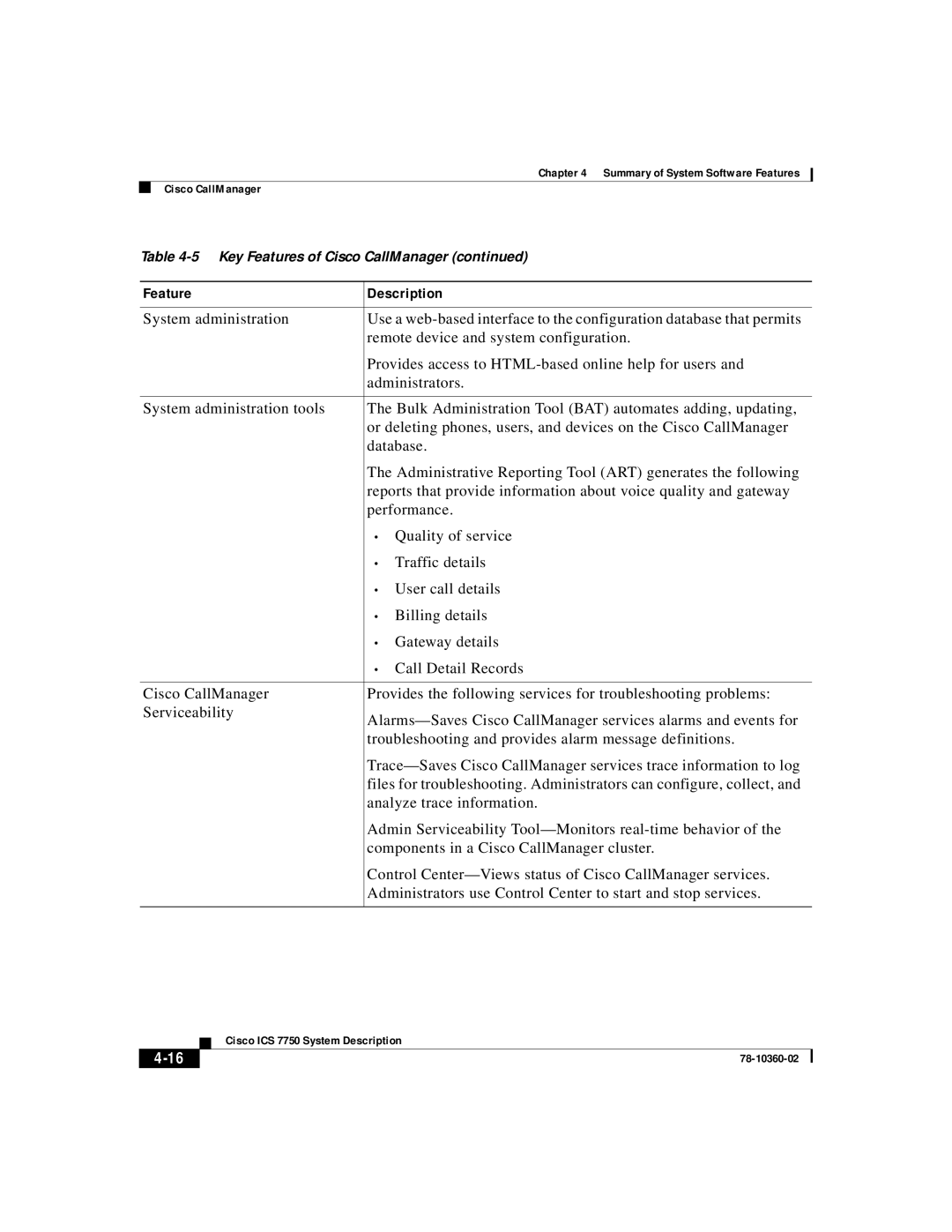Chapter 4 Summary of System Software Features
Cisco CallManager
Table
Feature | Description | |
|
| |
System administration | Use a | |
| remote device and system configuration. | |
| Provides access to | |
| administrators. | |
|
| |
System administration tools | The Bulk Administration Tool (BAT) automates adding, updating, | |
| or deleting phones, users, and devices on the Cisco CallManager | |
| database. | |
| The Administrative Reporting Tool (ART) generates the following | |
| reports that provide information about voice quality and gateway | |
| performance. | |
| • | Quality of service |
| • | Traffic details |
| • | User call details |
| • | Billing details |
| • | Gateway details |
| • | Call Detail Records |
|
| |
Cisco CallManager | Provides the following services for troubleshooting problems: | |
Serviceability | ||
| ||
| troubleshooting and provides alarm message definitions. | |
| ||
| files for troubleshooting. Administrators can configure, collect, and | |
| analyze trace information. | |
| Admin Serviceability | |
| components in a Cisco CallManager cluster. | |
| Control | |
| Administrators use Control Center to start and stop services. | |
|
|
|
| Cisco ICS 7750 System Description |
|