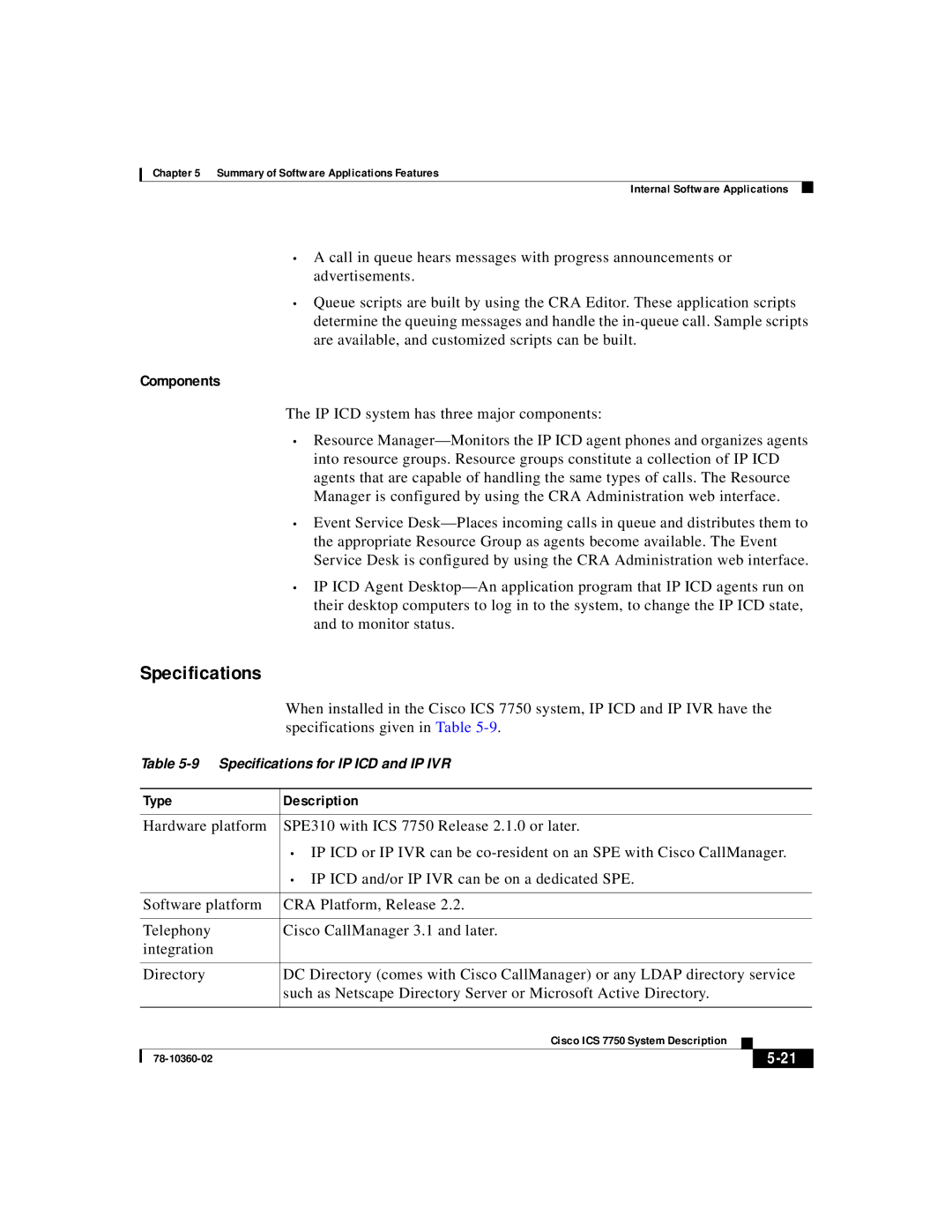Chapter 5 Summary of Software Applications Features
Internal Software Applications
•A call in queue hears messages with progress announcements or advertisements.
•Queue scripts are built by using the CRA Editor. These application scripts determine the queuing messages and handle the
Components
The IP ICD system has three major components:
•Resource
•Event Service
•IP ICD Agent
Specifications
When installed in the Cisco ICS 7750 system, IP ICD and IP IVR have the specifications given in Table
Table
| Type | Description | ||
|
|
| ||
| Hardware platform | SPE310 with ICS 7750 Release 2.1.0 or later. | ||
|
| • IP ICD or IP IVR can be | ||
|
| • IP ICD and/or IP IVR can be on a dedicated SPE. | ||
|
|
| ||
| Software platform | CRA Platform, Release 2.2. | ||
|
|
| ||
| Telephony | Cisco CallManager 3.1 and later. | ||
| integration |
|
|
|
|
|
| ||
| Directory | DC Directory (comes with Cisco CallManager) or any LDAP directory service | ||
|
| such as Netscape Directory Server or Microsoft Active Directory. | ||
|
|
|
|
|
|
| Cisco ICS 7750 System Description |
|
|
|
|
| ||
|
|
|
| |
|
|
| ||