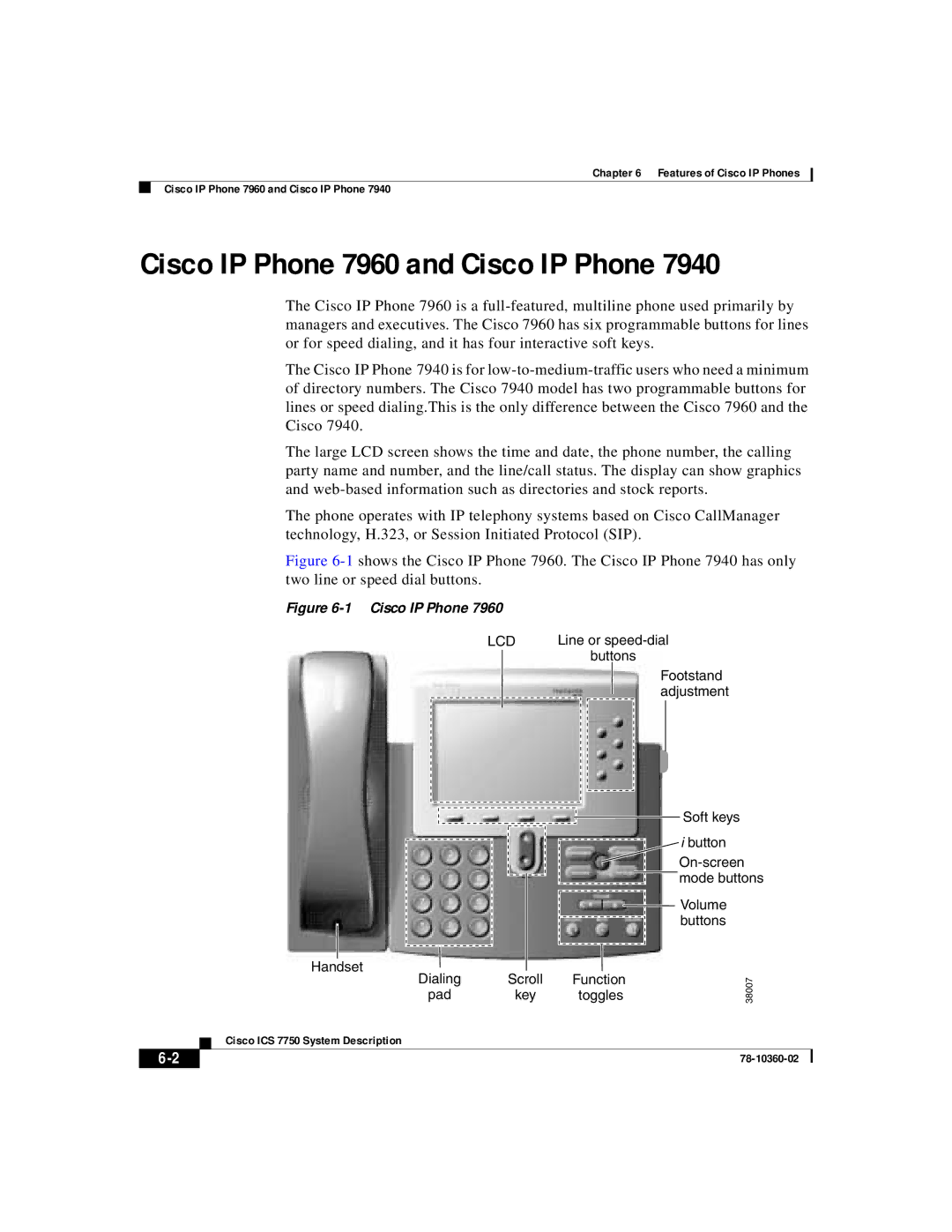Chapter 6 Features of Cisco IP Phones
Cisco IP Phone 7960 and Cisco IP Phone 7940
Cisco IP Phone 7960 and Cisco IP Phone 7940
The Cisco IP Phone 7960 is a
The Cisco IP Phone 7940 is for
The large LCD screen shows the time and date, the phone number, the calling party name and number, and the line/call status. The display can show graphics and
The phone operates with IP telephony systems based on Cisco CallManager technology, H.323, or Session Initiated Protocol (SIP).
Figure 6-1 shows the Cisco IP Phone 7960. The Cisco IP Phone 7940 has only two line or speed dial buttons.
Figure 6-1 Cisco IP Phone 7960
LCD
Handset
Dialing Scroll
pad key
Line or
buttons
Footstand adjustment
![]() Soft keys
Soft keys
i button
Volume buttons
Function | 38007 |
toggles |
| Cisco ICS 7750 System Description |
|