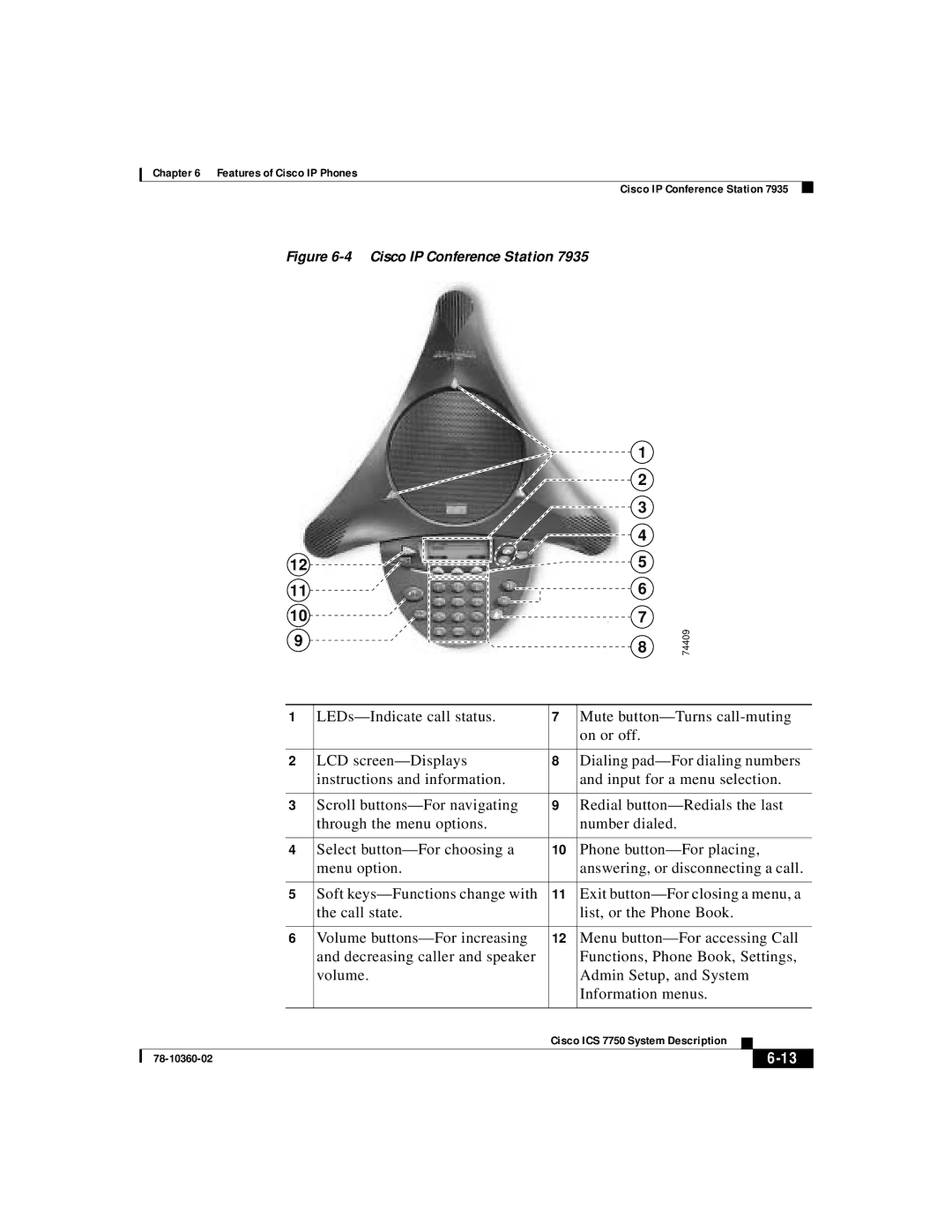Chapter 6 Features of Cisco IP Phones
Cisco IP Conference Station 7935
Figure 6-4 Cisco IP Conference Station 7935
12![]()
11
10 ![]()
9
1
2
3
![]() 4
4
![]()
![]() 5
5
6
![]()
![]() 7
7 ![]()
![]() 8
8
74409
| 1 | 7 | Mute | ||||
|
|
|
|
| on or off. | ||
|
|
|
|
| |||
2 | LCD | 8 | Dialing | ||||
|
|
| instructions and information. |
| and input for a menu selection. | ||
|
|
|
|
| |||
3 | Scroll | 9 | Redial | ||||
|
|
| through the menu options. |
| number dialed. | ||
|
|
|
|
| |||
4 | Select | 10 | Phone | ||||
|
|
| menu option. |
| answering, or disconnecting a call. | ||
|
|
|
|
| |||
5 | Soft | 11 | Exit | ||||
|
|
| the call state. |
| list, or the Phone Book. | ||
|
|
|
|
| |||
6 | Volume | 12 | Menu | ||||
|
|
| and decreasing caller and speaker |
| Functions, Phone Book, Settings, | ||
|
|
| volume. |
| Admin Setup, and System | ||
|
|
|
|
| Information menus. | ||
|
|
|
|
|
|
|
|
|
|
|
| Cisco ICS 7750 System Description |
|
| |
|
|
|
|
| |||
|
|
|
|
|
|
| |
|
|
|
|
| |||