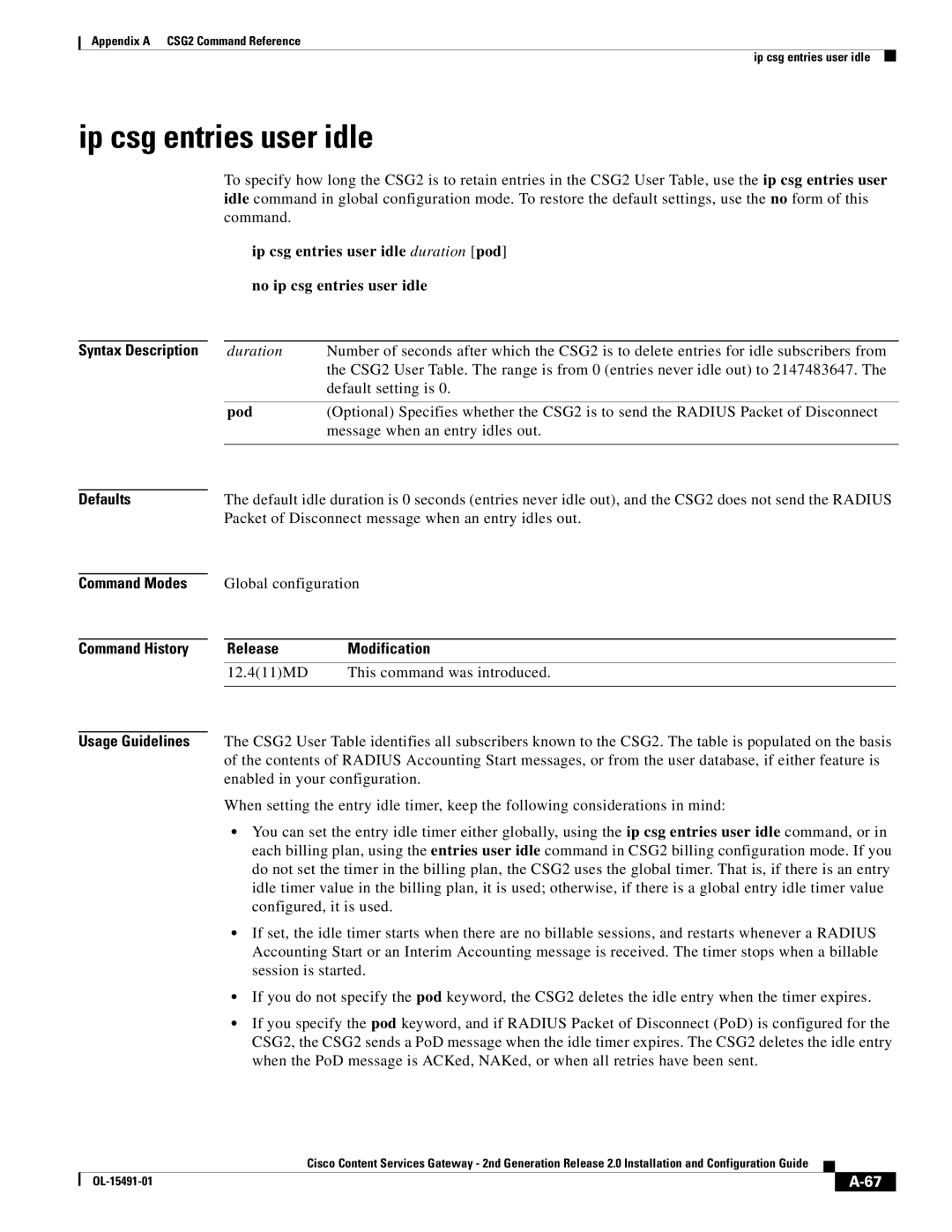CSG2 Command Reference
Appendix a CSG2 Command Reference
Appendix a CSG2 Command Reference
Appendix a CSG2 Command Reference
Appendix a CSG2 Command Reference
Release Modification
Command Description
Enters CSG2 policy configuration mode
Accounting
Activation
Syntax Description Defaults Command Modes
Activation automatic user-profile No activation
Ip csg service
Related Commands Description
Configuration mode
Aoc confirm
Aoc enable
Aoc append url
Aoc append url No aoc append url
Aoc confirm token No aoc confirm
Aoc confirm
Token
Aoc append url
Ip csg service Movies aoc enable Aoc confirm ?CSGAOCOK
Usage Guidelines Examples
Aoc enable
Aoc enable No aoc enable
Aoc enable
Command Description
Basis
Defaults Command Modes
Ip csg service Offnet basis second
Ip csg service Movies Basis fixed
Meter include imap
Meter exclude svc-idle
Meter increment
Parse length
Ip csg content
Block
Block No block
Usage Guidelines Examples Related Commands
Command History Release Modification
Class
All
Clear ip csg
Syntax Description
User
Show ip csg
12.411MD This command was introduced
12.415MD The ftp keyword was added
IP address
ReleaseModification
Command Modes Command History
Clear ip iscsi statistics
Clear ip iscsi statistics
Clear record-storage-module stats
Clear record-storage-module stats
Clear record-storage-module stats
Following example clears RSM-related statistics
Client-group CSG2 content
Defines a next-hop IP address
Ip csg content Movies
Mode
Next-hop
You must configure a policy before configuring this command
Content CSG2 service
Default weight-valueis 1 quadran
CSG2 service configuration
CSG2 policy configuration mode
Debug ip csg
Interm
Gtp quota-server
Http detail
Imap
Session state detail
Service detail
Service ha
Session event
Replicate Statistics
Billing to entries user idle
Entries user idle
Entries user idle duration pod no entries user idle
Pod
Ip csg entries user idle
Ip csg radius pod timeout
Service
Ip csg billing
Mask
Flags
Tcp
Wap
Appendix a CSG2 Command Reference Flags
Retcode
Enters CSG2 refund configuration mode
Refunds quota for Prepaid Error Reimbursement
Ip csg refund
Idle duration no idle duration
Idle CSG2 content
Default idle duration is 300 seconds 5 minutes
CSG2 content configuration
Pending
Idle CSG2 service
Service with no subscriber sessions
Sets the pending connection timeout
Ip csg service Movies Idle
Idle CSG2 service
Idle content connection
Idle CSG2 content
Detects an error, the command fails
Inservice CSG2 content
Inservice No inservice
Default value is no inservice
No ip any ip-address
Ip CSG2 content
Any
Ip csg content Moviescomedy Ip 172.18.45.0/24 tcp
Command Modes Command History Usage Guidelines Examples
Ip csg iscsi profile
Ip csg iscsi drain delay
Ip iSCSI
Ip csg iscsi drain packet
Name iSCSI
Ip iscsi target-profile
Port iSCSI
Entries user idle
Ip csg billing
Ip csg billing billing-plan-name
No ip csg billing billing-plan-name
Ip csg bma
Syntax Description Defaults Command Modes Command History
Ip csg bma messages
Ip csg bma activate
Ip csg bma keepalive
Ip csg bma local-port
Sticky seconds
Ip csg bma activate
Ip csg bma activate 2 sticky
Related Commands Description
Ip csg psd keepalive
Ip csg bma keepalive
Ip csg bma
Ip csg ipc keepalive
Ip csg bma local-port port-number No ip csg bma local-port
Quota-server local-port command, respectively
Csg bma command
Ip csg bma local-port
Ip csg bma local-port
CSG2 accounting service A1
Ip csg psd local-port
Cisco Persistent Storage Device PSD
CSG2 buffers up to 10000 GTP’ messages
12.411MD This command was migrated from CSG1
Ip csg bma messages
Ip csg bma messages number no ip csg bma messages
Ip csg quota-server messages
Ip csg psd drain delay
Ip csg psd drain packet
Ip csg psd margin
Ip csg bma retransmit number-of-seconds
Ip csg bma retransmit
No ip csg bma retransmit
Packet
Ip csg bma retries
Number-of-retries
Ip csg psd retries
Ip csg ipc retries
Ip csg quota-server retries
Min auto
Ip csg bma window
Match method
Ip csg case-sensitive
Ip csg case-sensitive No ip csg case-sensitive
Match header
Ip csg content content-name No ip csg content content-name
Ip csg content
Block
Subscriber-iphttp-headerforwarded-for Vlan CSG2 content Vrf
Subscriber-iphttp-headerforwarded-for
Ip csg database 10.1.2.3 11111
Ip csg database
No ip csg database
Server
Ip csg database
Default idle duration is 5 seconds
Default maximum number of entries is
Ip csg entries fragment
Ip csg entries session user max
Ip csg entries user profile
Server that answers user ID queries
Ip csg entries session user max
Command Description
Ip csg entries user idle
Packet of Disconnect message when an entry idles out
Defines the maximum number of entries in the CSG2 fragment
Ip csg entries fragment
Database, or how long the CSG2 is to retain the entries
Ip csg entries user max
12.411MD This command was introduced
Ip csg entries user max
Ip csg entries user max entries No ip csg entries user max
Related Commands Description
Ip csg entries user profile
Ip csg database Server that answers user ID queries
CommandDescription
Ip csg entries user profile radius pass
Never
Ip csg ipc crashdump
Tolerance number-of-seconds
No ip csg ipc keepalive
Default value is 8 seconds
Ip csg ipc keepalive
Ip csg ipc keepalive number-of-seconds
No ip csg ipc retransmit
Default value is 4 second
Ip csg ipc retransmit
Ip csg ipc retransmit number-of-seconds
Ip csg ipc retries number-of-retries
Ip csg ipc retries
No ip csg ipc retries
Ip csg iscsi drain delay
Ip csg iscsi drain packet
ISCSI configuration mode
Target to be used as backup storage for the CSG2
No iSCSI target is specified
Ip csg iscsi profile
Ip csg iscsi profile target-profile-name
No ip csg iscsi profile
Ip csg map map-name No ip csg map map-name
Ip csg map
Match header Match method Match url
Policy
Ip csg case-sensitive
Match patterns as case-sensitive
Map
No ip csg mode single-tp
Ip csg mode single-tp
Command
Ip csg mode single-tp
Ip csg policy policy-name No ip csg policy policy-name
Ip csg policy
Accounting Map
Ip csg policy Moviescomedy
Enters CSG2 map configuration mode
Accounting
Ip csg map
Ip csg psd
Ip csg psd window
Tunneling protocol prime GTP’ messages, beyond the size
Buffer for the Cisco Persistent Storage Device PSD
Ip csg psd retransmit
Ip csg psd drain delay number-of-seconds
Ip csg psd drain delay
No ip csg psd drain delay
Ip csg psd drain packet
Cisco Persistent Storage Device PSD when the Billing
Defines the Interprocessor Communication IPC keepalive time
Ip csg psd keepalive
Ip csg psd keepalive number-of-seconds
No ip csg psd keepalive
Local-port
Csg psd command
Ip csg psd local-port
Ip csg psd local-port port-number No ip csg psd local-port
Related Commands Description
Can buffer for all Billing Mediation Agents BMAs
Configures a Cisco Persistent Storage Device PSD
Ip csg psd margin
Ip csg psd margin number no ip csg psd margin
Defines the Interprocessor Communication IPC retransmit
Ip csg psd retransmit
Ip csg psd retransmit number-of-seconds
No ip csg psd retransmit
Ip csg psd retries
Following example shows how to allow two PSD retries
Ip csg psd retries
Discarding it the initial attempt plus four retries
Defines the maximum number of Billing Mediation Agent BMA
Defines the Billing Mediation Agent BMA transmit window size
Ip csg psd window
Ip csg quota-server
Syntax Description Defaults
Ip csg quota-server retransmit
Ip csg quota-server reassign
Ip csg quota-server window
Ip csg quota-server activate
Default value is Global configuration
Ip csg quota-server activate
100
For subscribers
Ip csg quota-server keepalive
101
102
Ip csg quota-server local-port
Quota-server local-port
1024 to
103
Following example configures quota server local port
Billing Mediation Agent BMA
For subscribers
104
Ip csg quota-server messages
Ip csg quota-server messages
105
Ip csg quota-server reassign
106
Ip csg quota-server retransmit
Ip csg quota-server retries
Is 1 to 65535. The default value is
Ip csg quota-server retries
107
108
109
Ip csg quota-server window
Server transmit window automatically. The CSG2 keeps track
As the minimum window
110
Size for the CSG2
No ip csg radius ack error parse
Ip csg radius ack error parse
111
112
No ip csg radius ack error user
Ip csg radius ack error user
113
Parse error condition
Related Commands Command Description
Ip csg radius ack error parse
Accounting Interim Request when it encounters a Radius
Csgusersessioncorrelator=string
Ip csg radius correlation
Ip csg radius correlation
No ip csg radius correlation
116
117
Ip csg radius endpoint
Key
Specifies a Radius key
118
Endpoint
119
Ip csg radius monitor
Nas
Ip csg radius userid
Ip csg radius handoff duration No ip csg radius handoff
Radius handoff is disabled
Command History Usage Guidelines Release Modification
Ip csg radius handoff
Session-id
Ip csg radius start restart
121
Optional Specifies a Radius key
Ip csg radius monitor
123
12.415MD This command was introduced
Network Access Server NAS
Ip csg radius monitor nas
124
Ip csg radius monitor nas
Ip csg radius monitor nas 1.2.3.4 vrf Nastable
125
Default rate is 1000 User Table entry deletions per second
Ip csg radius on-off purge
Specified rate
126
Ip csg radius pod attribute
Vsa
3gpp
127
Following example shows how to specify Radius attributes 44
Key to use in calculating the Authenticator
Between retransmissions
128
Ip csg radius pod nas
Example, write memory
Possible values are 0
Message and sent to the NAS in the PoD
Nas
129
Command History Examples Release Modification
Ip csg radius pod timeout
Default timeout is 5 seconds
Default number of retransmits is 3 retransmits
131
Ip csg radius proxy
132
Csg-source-address is set to csg-address
Csg-source-address
Configuration mode for this command changed from module CSG
Arguments were added
Table table-namekeyword and argument were removed
134
135
Ip csg radius reauthorization attribute
136
Ip csg radius reauthorization attribute
Ip csg radius reauthorization attribute vsa 7777
Ip csg radius reauthorization attribute 26 7778
26 keyword was removed
This command
Ip csg radius start restart session-id
Radius start restart session-id
Ip csg radius start restart session-id
138
139
Ip csg radius stop purge
Ip csg radius stop purge
140
141
Ip csg radius userid
User-Name
Calling-Station-Id
142
Combined wap
Ip csg records format
Variable
Combined http
144
Ip csg redirect
145
Following example shows how to configure CSG2 redirects
Flags
For CSG2 Prepaid Error Reimbursement
For Prepaid Error Reimbursement
Ip csg refund
Ip csg replicate
Replication is not enabled
148
Content servers on the standby system
149
Ip csg report http header
Ip csg report radius attribute
Ip csg report smtp rfc2822
150
No Radius attributes are copied into CDRs
Ip csg report radius attribute
151
Ip csg report usage
Ip csg report http header
152
153
Ip csg report smtp rfc2822
Ip csg report smtp rfc2822 No ip csg report smtp rfc2822
Ip csg report wap actual-pdu
Seconds
Defaults Command Modes Command History Usage Guidelines
Ip csg report usage
Bytes ip
155
Start message into call detail records CDRs
156
Ip csg report wap actual-pdu
157
Ip csg service
Ip csg service service-name No ip csg service service-name
Activation Aoc append url Aoc confirm Aoc enable
Basis
Service
Activation
URL-rewriting
159
Psd
Ip csg snmp timer
Snmp-server enable traps csg
Bma
Interface is not a CSG2 subscriber interface
Command Modes Interface configuration
Ip csg subscriber
Ip csg subscriber No ip csg subscriber
Ip csg transport-type assign 1.2.3.4
Specifies a service class value
Ip csg transport-type assign
162
163
Ip iscsi target-profile
Target-profile-name Name of the iSCSI profile
Ip iSCSI
164
Header-map Url-map
CSG2 policy configuration
Map
Map map-name no map map-name
166
Match header
CSG2 map configuration
167
Zero or one character
Match header host1 *.2.*.44
Convention Description
Zero or more characters
169
\character
170
Case-sensitive
Match method get
Match method
Match method method-name No match method method-name
Method-name Method to be matched. Valid methods are
172
173
As case-sensitive
HTTP//url-string
Syntax Description Command Modes Command History
Match url pattern No match url pattern
Match url http//url-string
175
176
Ip csg map Movies Ip csg map Images Match url *.gifjpg
177
Meter exclude control sip no meter exclude control sip
Meter exclude control sip
178
Service Duration Billing
Specifies which Internet Message Access Protocol Imap bytes
Are billed for by the CSG2 when doing prepaid debits
Beginning of a service when the service is configured for
Sip
Meter exclude mms wap
Meter exclude control sip
Meter exclude network-init
181
182
SERVICE-A service
Ip csg service SERVICE-A Meter exclude network-init sip
Meter exclude network-init sip
183
Meter exclude network-init sip
Meter exclude pause rtsp
Meter exclude pause rtsp No meter exclude pause rtsp
SIP session from the CSG2 usage calculation
185
Only basis second is meaningful with meter exclude svc-idle
Offnet service
Meter exclude svc-idle
Meter exclude svc-idle No meter exclude svc-idle
187
Body other
Meter include imap
Body header
Body only
189
Ip csg service S1
RFC822
Prepaid debits
190
191
Meter increment
Meter increment value No meter increment value
Specify meter increment
192
Ip csg service Offnet Meter increment
Meter initial value no meter initial value
Default quota is 0 quadrans CSG2 service configuration
Ip csg service Offnet Meter initial
Meter initial
194
Charge is 110 quadrans
Default number is 0 quadrans
Meter minimum
Meter minimum value no meter minimum value
196
Ip csg service Offnet Meter minimum
197
Default mode is prepaid CSG2 billing configuration
Mode
Specifies variable or fixed call detail record CDR format
198
Mode tcp
Target named eftcompany.com
Name iSCSI
Name target-name No name target-name
Target-name Name of the iSCSI target
200
Next-hop or next-hop reverse
Next-hop
Reverse
Subscriber media
202
203
Owner
Id id
Name name
Parse length number no parse length
Parse length
204
205
Parse protocol
CSG2 content configuration mode
Configures content for CSG2 services, and enters
206
Passthrough quota-grantno passthrough
Configured, but none are active
Each time the service runs low on quota
Passthrough
Displays information about the CSG2
Pending timeout no pending
Default pending connection timeout is 30 seconds
Pending
209
Policy CSG2 content
Policy-name Name of a configured CSG2 billing policy
This policy, do not configure the accounting command
Policy Country priority
Services, and enters CSG2 policy configuration mode
210
Priority
211
No default behavior or values
Port iSCSI
Port port-number no port port-number
212
213
Reauthorization threshold
214
Ip csg service A1 Reauthorization threshold
215
Reauthorization timeout
Default initial reauthorization timeout is 4 seconds
Default maximum reauthorization timeout is 60 seconds
216
Maximum reauthorization timeout of 20 seconds
Transaction closes, but before the connection closes
Records delay
Records delay seconds no records delay
Default value is 0 no records delay
Seconds seconds
Service
Records granularity
Bytes bytes
219
220
Records intermediate
Bytes bytes
Seconds seconds
221
Refund
Refund
Refund policy-name No refund policy-name
Policy-name Name of the refund policy
Replicate
Replicate delay seconds no replicate delay
Connection redundancy is not enabled
If you do not specify a delay, there is no delay
Ip csg replicate
Enables state replication between redundant CSG2 systems
224
225
Retcode
Rc-start
Rc-end
226
Masks and values for CSG2 Prepaid Error Reimbursement
No sami rate bits-per-secondall
Default rate is 1.9 Gbps
Sami rate all
Sami rate bits-per-second all
None CSG2 billing configuration
Service
Service service-name No service service-name
Service-name Name of a configured CSG2 billing service
229
Show ip csg
Id user-name
User
Ip-address ip-mask
Show ipc sctp
Show module csg stats
Command Default Command Modes Command History
Show module csg content
Show ip csg accounting
Router# show ip csg stats
Following example shows how to display the CSG2 statistics
232
Detail
233
Datagram packets = Datagram frags =
234
235
236
IPC
237
CSG Other Stats Total sessions = 40344, alloc fail =
238
239
Router# show ip csg quota-server
240
Router# show ip csg sessions
241
State Description
242
Show ip iscsi
Command Default Command Modes Command History Examples
243
Router# show ip iscsi stats iSCSI Stats
244
Router# show ip iscsi stats detail iSCSI Stats
Target name= iqn.2002-10.edu.unh.iol.iscsi.draft20-target1
245
Router# show record-storage-module target-info all detail
Show record-storage-module
246
Router# show record-storage-module stats
247
248
Snmp-server enable traps csg
Records
State
Snmp-server enable traps csg
Following example enables CSG2 traps
Ip csg snmp timer
CSG2 records, and enters CSG2 Snmp timer configuration mode
250
Subscriber-ip http-header forwarded-for
Obscure
Http-header x-forwarded-for
251
Verify confirm token No verify confirm token
Verify confirm
252
253
254
Verify enable
Verify enable
No verify enable
Vlan-number Dot1q encapsulation Vlan number
Vlan CSG2 content
Vlan vlan-number
No vlan
No vrf
Vrf-name VRF within which the content should match packets
Vrf Contentvrf
Vrf