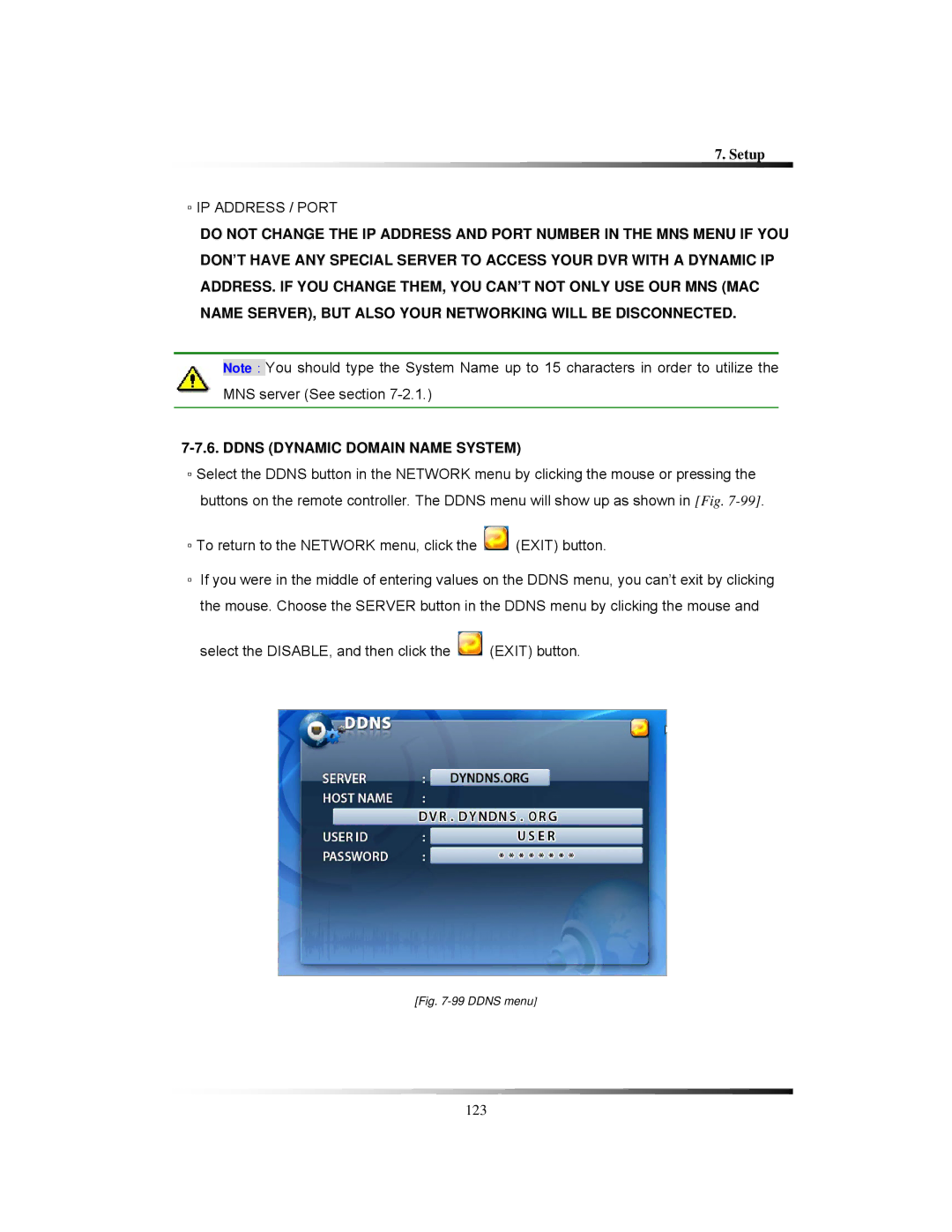7. Setup
▫IP ADDRESS / PORT
DO NOT CHANGE THE IP ADDRESS AND PORT NUMBER IN THE MNS MENU IF YOU DON’T HAVE ANY SPECIAL SERVER TO ACCESS YOUR DVR WITH A DYNAMIC IP ADDRESS. IF YOU CHANGE THEM, YOU CAN’T NOT ONLY USE OUR MNS (MAC NAME SERVER), BUT ALSO YOUR NETWORKING WILL BE DISCONNECTED.
Note : You should type the System Name up to 15 characters in order to utilize the MNS server (See section
7-7.6. DDNS (DYNAMIC DOMAIN NAME SYSTEM)
▫Select the DDNS button in the NETWORK menu by clicking the mouse or pressing the buttons on the remote controller. The DDNS menu will show up as shown in [Fig.
▫To return to the NETWORK menu, click the  (EXIT) button.
(EXIT) button.
▫If you were in the middle of entering values on the DDNS menu, you can’t exit by clicking the mouse. Choose the SERVER button in the DDNS menu by clicking the mouse and
select the DISABLE, and then click the ![]() (EXIT) button.
(EXIT) button.
[Fig. 7-99 DDNS menu]
123