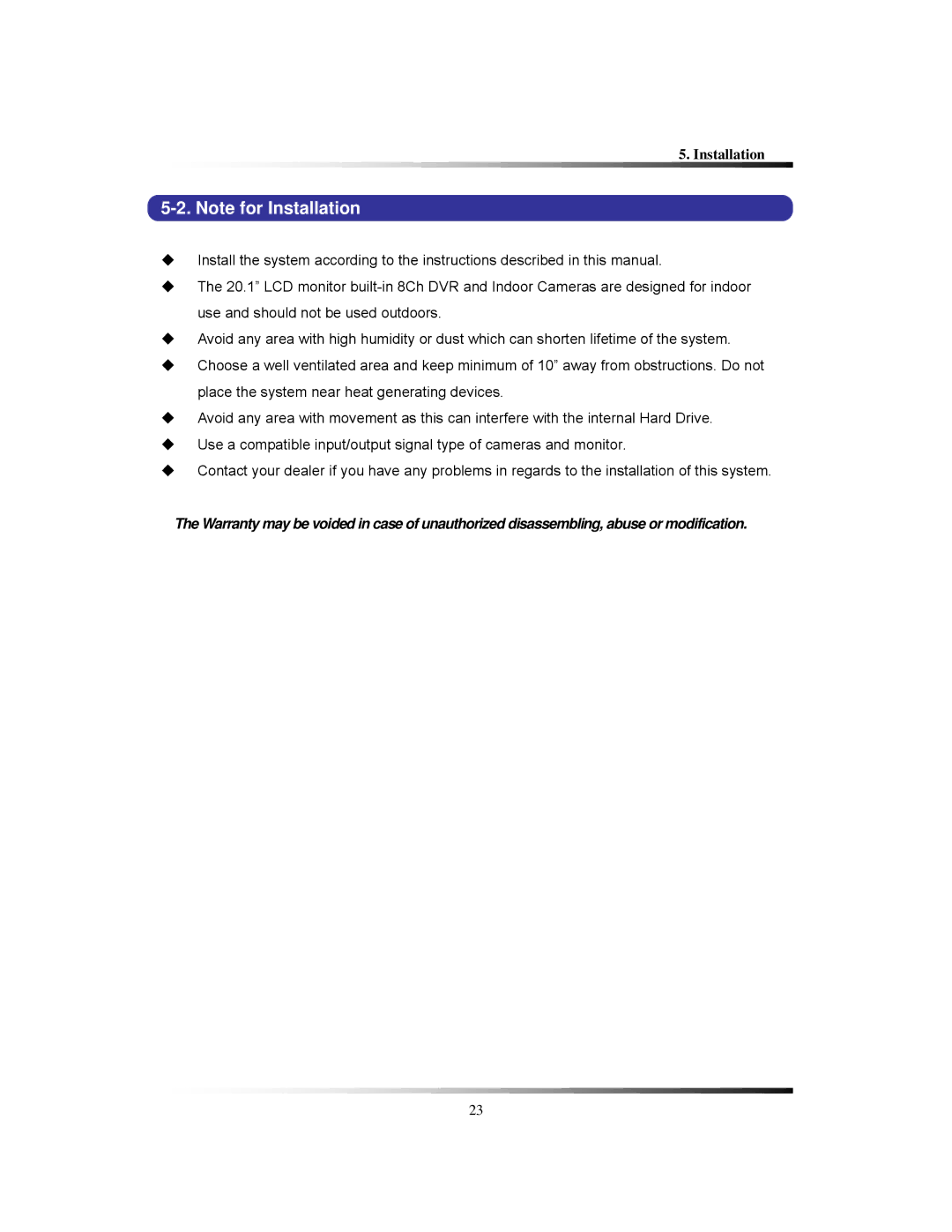5. Installation
Install the system according to the instructions described in this manual.
The 20.1” LCD monitor
Avoid any area with high humidity or dust which can shorten lifetime of the system.
Choose a well ventilated area and keep minimum of 10” away from obstructions. Do not place the system near heat generating devices.
Avoid any area with movement as this can interfere with the internal Hard Drive.
Use a compatible input/output signal type of cameras and monitor.
Contact your dealer if you have any problems in regards to the installation of this system.
The Warranty may be voided in case of unauthorized disassembling, abuse or modification.
23