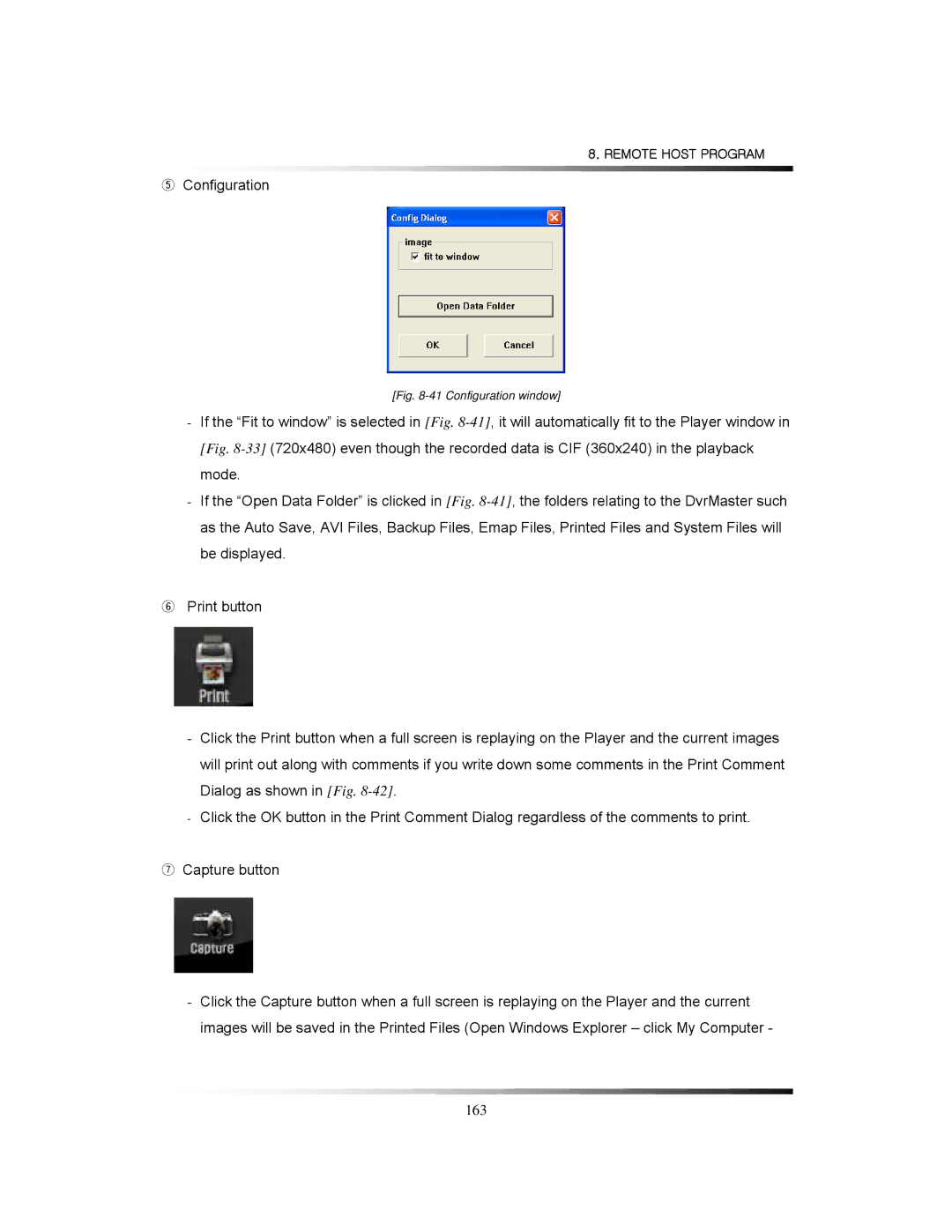8. REMOTE HOST PROGRAM
⑤Configuration
[Fig. 8-41 Configuration window]
-If the “Fit to window” is selected in [Fig.
-If the “Open Data Folder” is clicked in [Fig.
⑥Print button
-Click the Print button when a full screen is replaying on the Player and the current images will print out along with comments if you write down some comments in the Print Comment Dialog as shown in [Fig.
-Click the OK button in the Print Comment Dialog regardless of the comments to print.
⑦Capture button
-Click the Capture button when a full screen is replaying on the Player and the current images will be saved in the Printed Files (Open Windows Explorer – click My Computer -