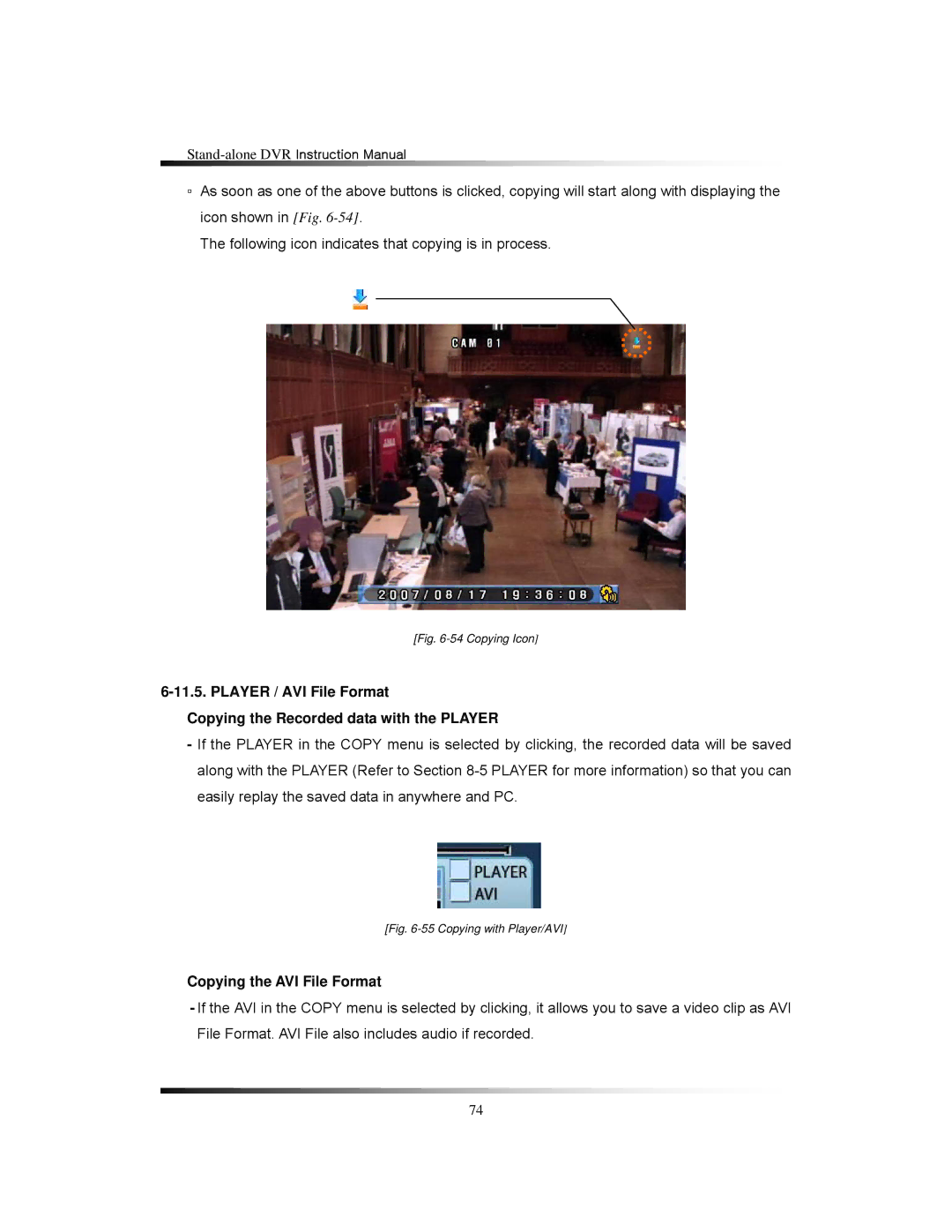▫As soon as one of the above buttons is clicked, copying will start along with displaying the icon shown in [Fig.
The following icon indicates that copying is in process.
[Fig. 6-54 Copying Icon]
Copying the Recorded data with the PLAYER
-If the PLAYER in the COPY menu is selected by clicking, the recorded data will be saved along with the PLAYER (Refer to Section
[Fig. 6-55 Copying with Player/AVI]
Copying the AVI File Format
-If the AVI in the COPY menu is selected by clicking, it allows you to save a video clip as AVI File Format. AVI File also includes audio if recorded.
74