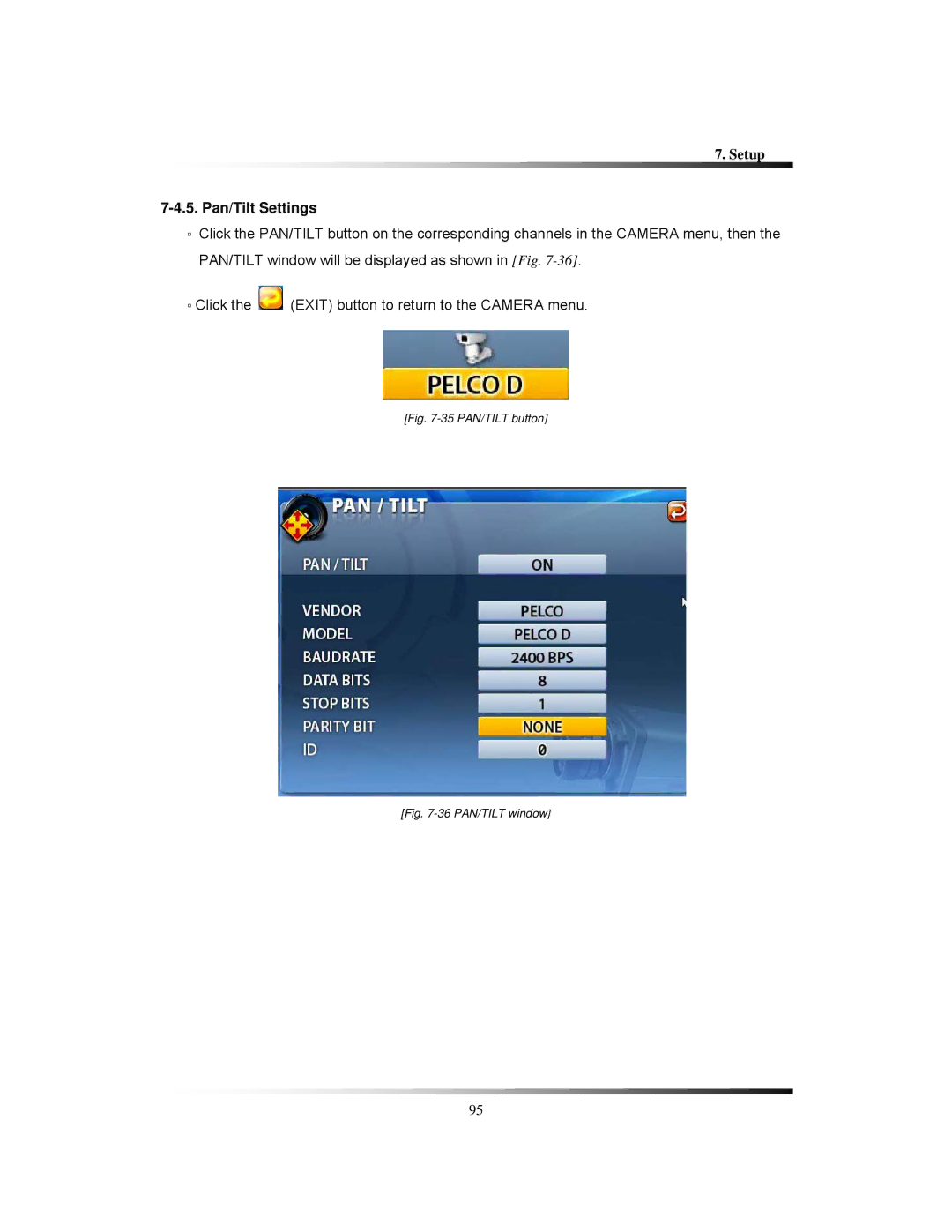7. Setup
7-4.5. Pan/Tilt Settings
▫Click the PAN/TILT button on the corresponding channels in the CAMERA menu, then the PAN/TILT window will be displayed as shown in [Fig.
▫Click the ![]() (EXIT) button to return to the CAMERA menu.
(EXIT) button to return to the CAMERA menu.
[Fig. 7-35 PAN/TILT button]
[Fig. 7-36 PAN/TILT window]
95