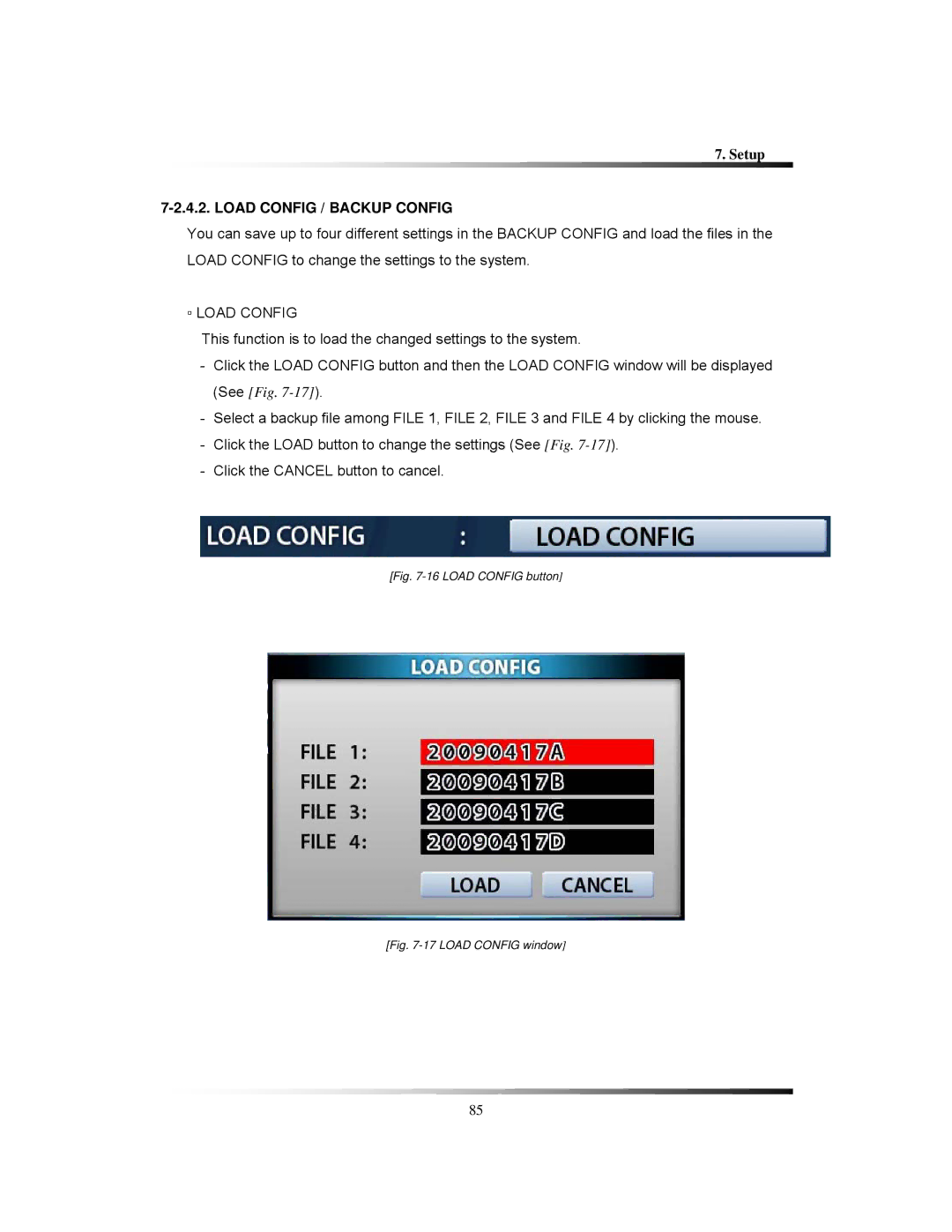7. Setup
7-2.4.2. LOAD CONFIG / BACKUP CONFIG
You can save up to four different settings in the BACKUP CONFIG and load the files in the LOAD CONFIG to change the settings to the system.
▫LOAD CONFIG
This function is to load the changed settings to the system.
-Click the LOAD CONFIG button and then the LOAD CONFIG window will be displayed (See [Fig.
-Select a backup file among FILE 1, FILE 2, FILE 3 and FILE 4 by clicking the mouse.
-Click the LOAD button to change the settings (See [Fig.
-Click the CANCEL button to cancel.
[Fig. 7-16 LOAD CONFIG button]
[Fig. 7-17 LOAD CONFIG window]
85