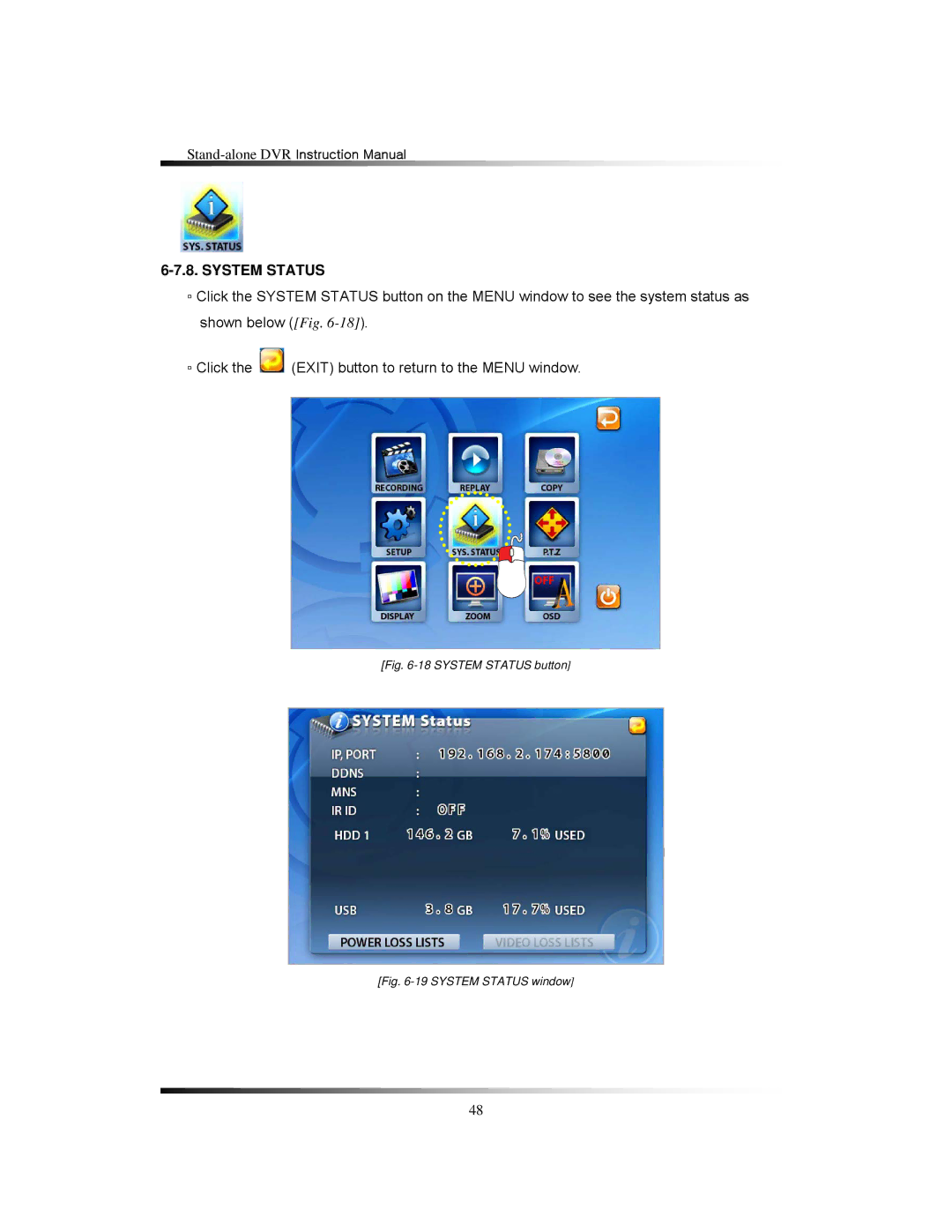6-7.8. SYSTEM STATUS
▫Click the SYSTEM STATUS button on the MENU window to see the system status as shown below ([Fig.
▫Click the ![]() (EXIT) button to return to the MENU window.
(EXIT) button to return to the MENU window.
[Fig. 6-18 SYSTEM STATUS button]
[Fig. 6-19 SYSTEM STATUS window]
48