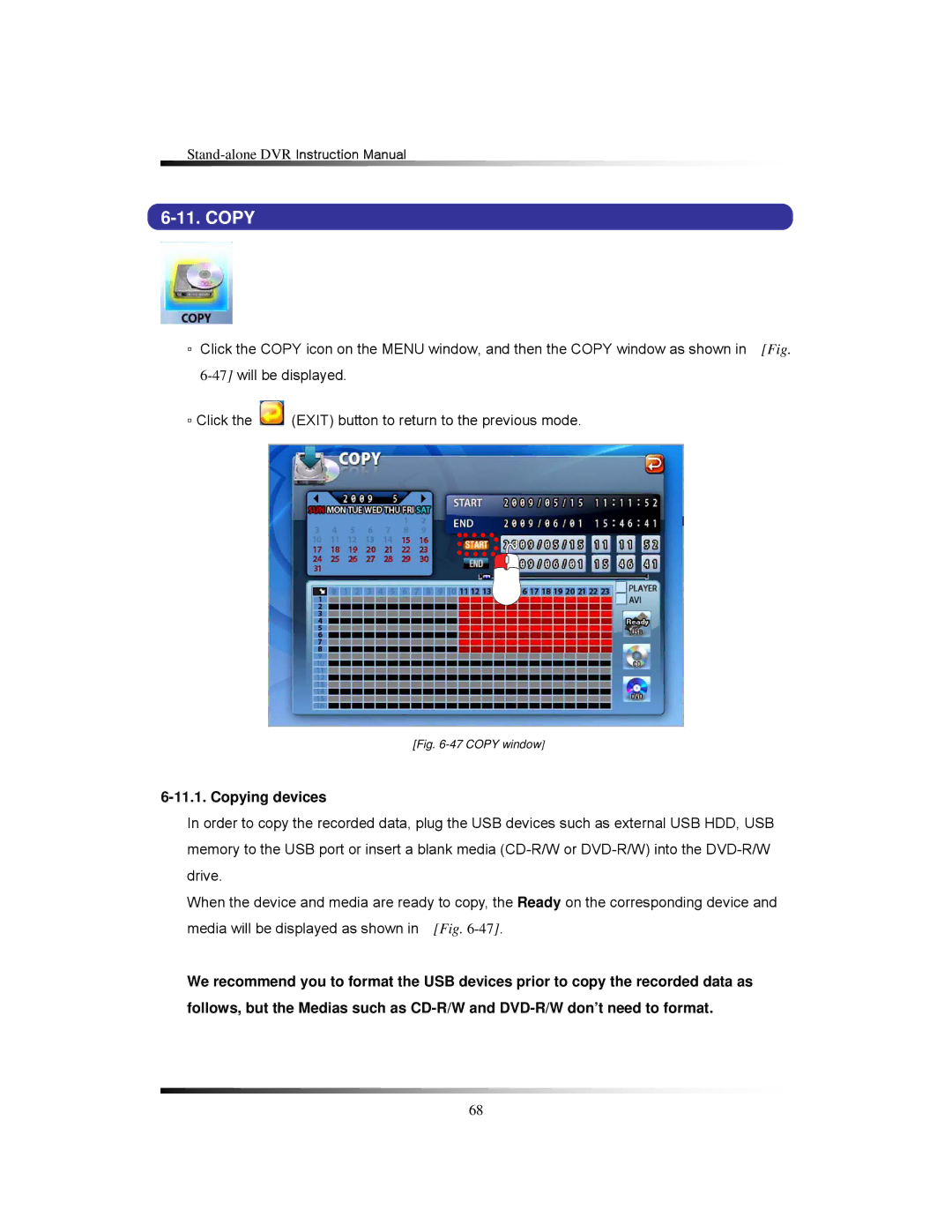6-11. COPY
▫ Click the COPY icon on the MENU window, and then the COPY window as shown in [Fig.
▫Click the ![]() (EXIT) button to return to the previous mode.
(EXIT) button to return to the previous mode.
[Fig. 6-47 COPY window]
6-11.1. Copying devices
In order to copy the recorded data, plug the USB devices such as external USB HDD, USB memory to the USB port or insert a blank media
When the device and media are ready to copy, the Ready on the corresponding device and media will be displayed as shown in [Fig.
We recommend you to format the USB devices prior to copy the recorded data as follows, but the Medias such as
68