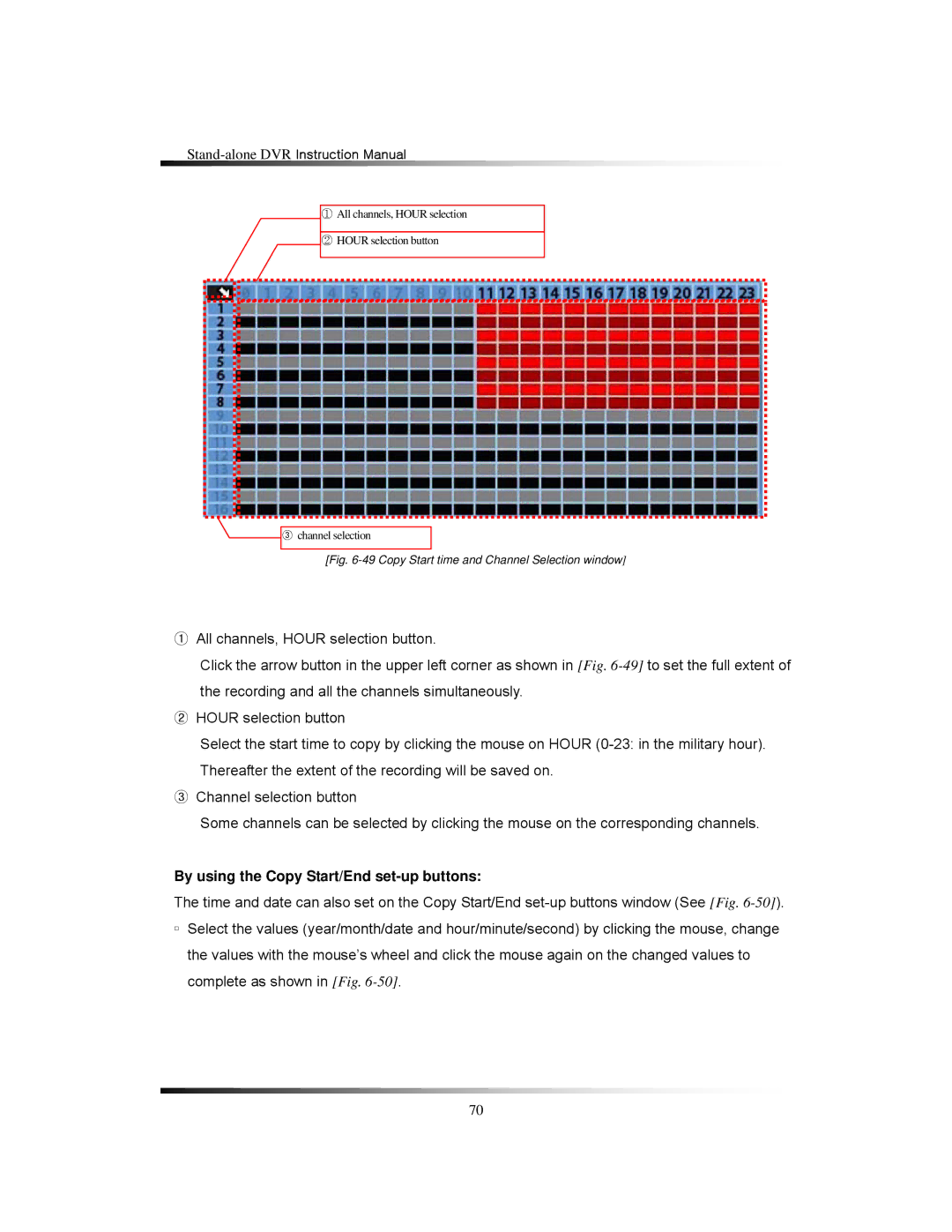①All channels, HOUR selection
②HOUR selection button
③channel selection
[Fig. 6-49 Copy Start time and Channel Selection window]
①All channels, HOUR selection button.
Click the arrow button in the upper left corner as shown in [Fig.
②HOUR selection button
Select the start time to copy by clicking the mouse on HOUR
③Channel selection button
Some channels can be selected by clicking the mouse on the corresponding channels.
By using the Copy Start/End set-up buttons:
The time and date can also set on the Copy Start/End
▫Select the values (year/month/date and hour/minute/second) by clicking the mouse, change the values with the mouse’s wheel and click the mouse again on the changed values to complete as shown in [Fig.
70