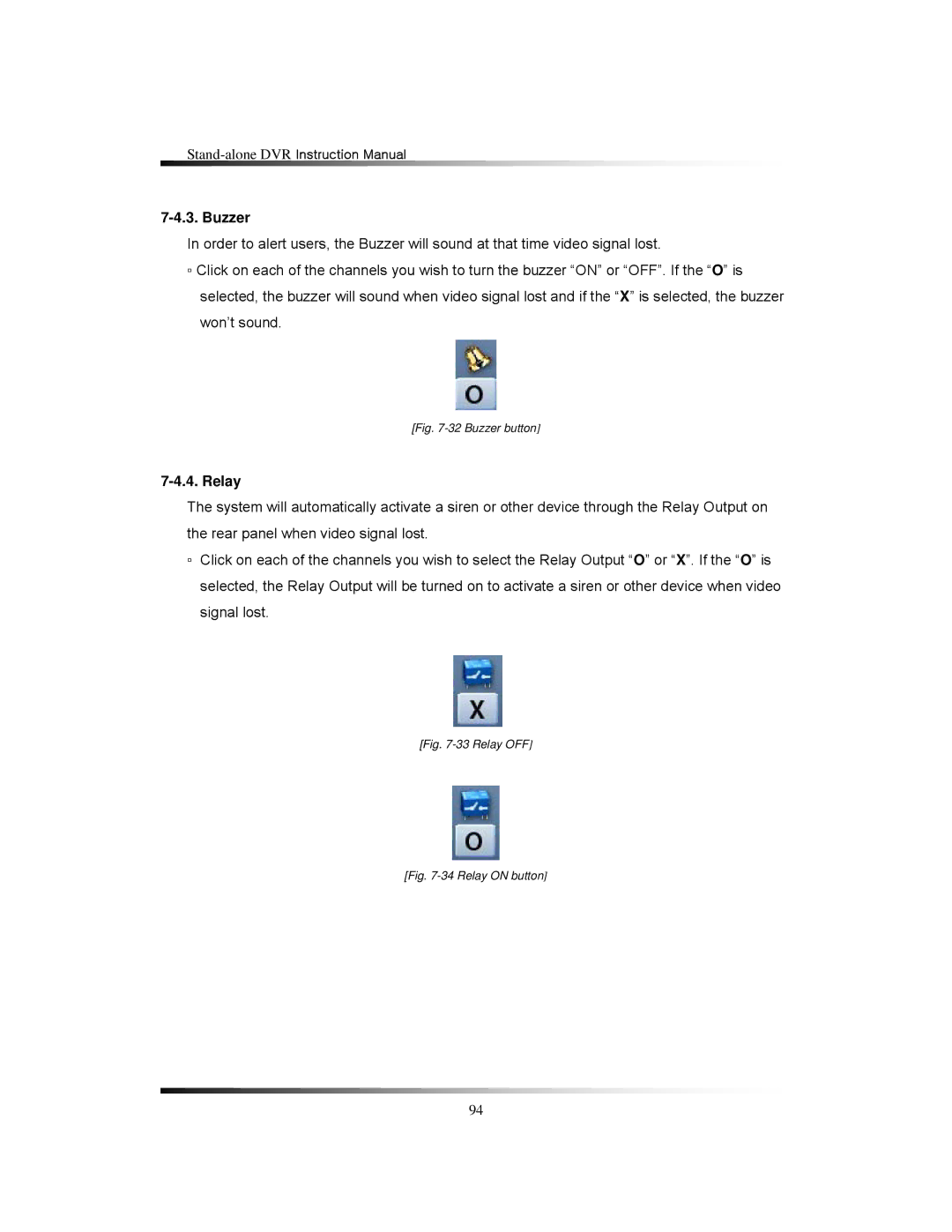7-4.3. Buzzer
In order to alert users, the Buzzer will sound at that time video signal lost.
▫Click on each of the channels you wish to turn the buzzer “ON” or “OFF”. If the “O” is selected, the buzzer will sound when video signal lost and if the “X” is selected, the buzzer won’t sound.
[Fig. 7-32 Buzzer button]
7-4.4. Relay
The system will automatically activate a siren or other device through the Relay Output on the rear panel when video signal lost.
▫Click on each of the channels you wish to select the Relay Output “O” or “X”. If the “O” is selected, the Relay Output will be turned on to activate a siren or other device when video signal lost.
[Fig. 7-33 Relay OFF]
[Fig. 7-34 Relay ON button]
94