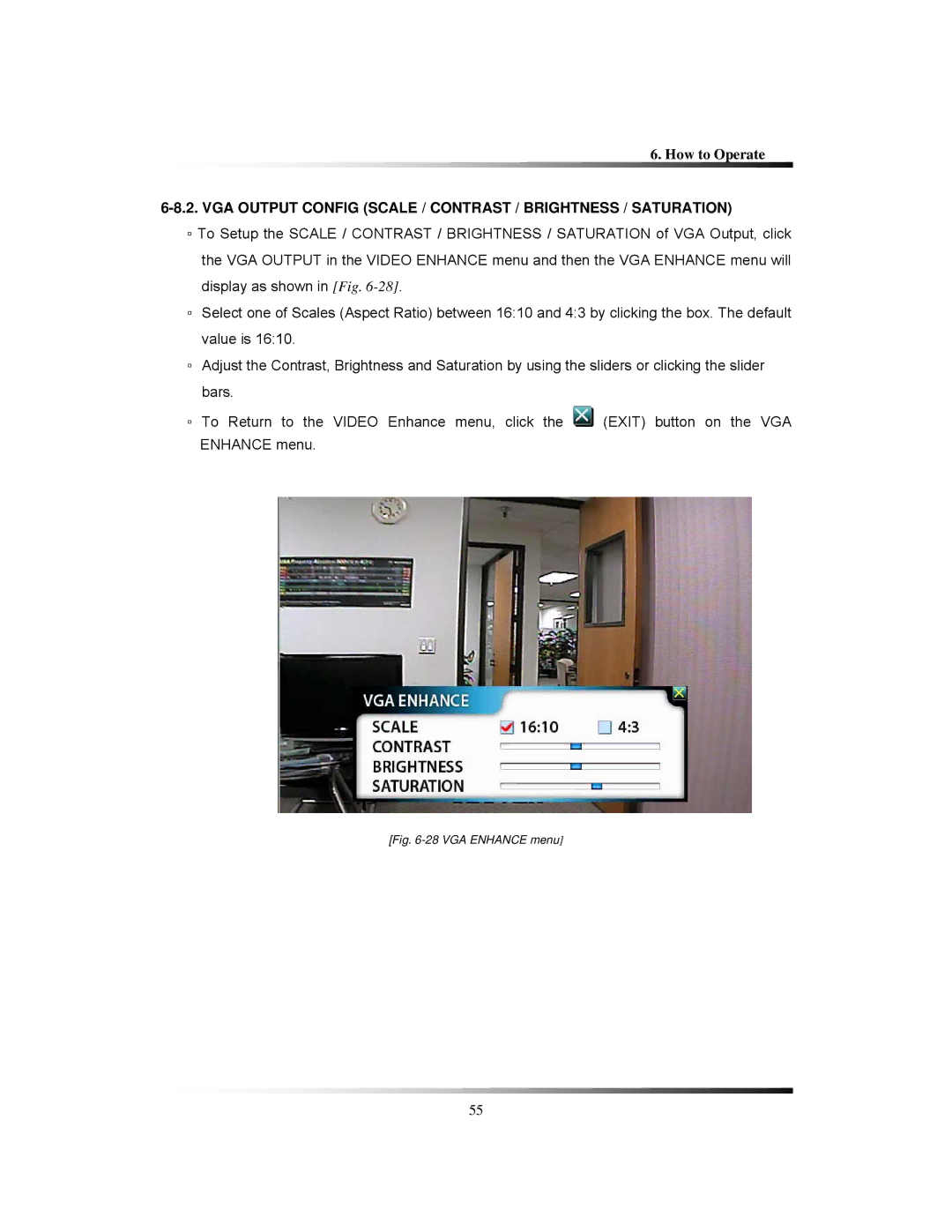6. How to Operate
6-8.2. VGA OUTPUT CONFIG (SCALE / CONTRAST / BRIGHTNESS / SATURATION)
▫To Setup the SCALE / CONTRAST / BRIGHTNESS / SATURATION of VGA Output, click the VGA OUTPUT in the VIDEO ENHANCE menu and then the VGA ENHANCE menu will display as shown in [Fig.
▫Select one of Scales (Aspect Ratio) between 16:10 and 4:3 by clicking the box. The default value is 16:10.
▫Adjust the Contrast, Brightness and Saturation by using the sliders or clicking the slider bars.
▫To Return to the VIDEO Enhance menu, click the ![]() (EXIT) button on the VGA ENHANCE menu.
(EXIT) button on the VGA ENHANCE menu.
[Fig. 6-28 VGA ENHANCE menu]
55