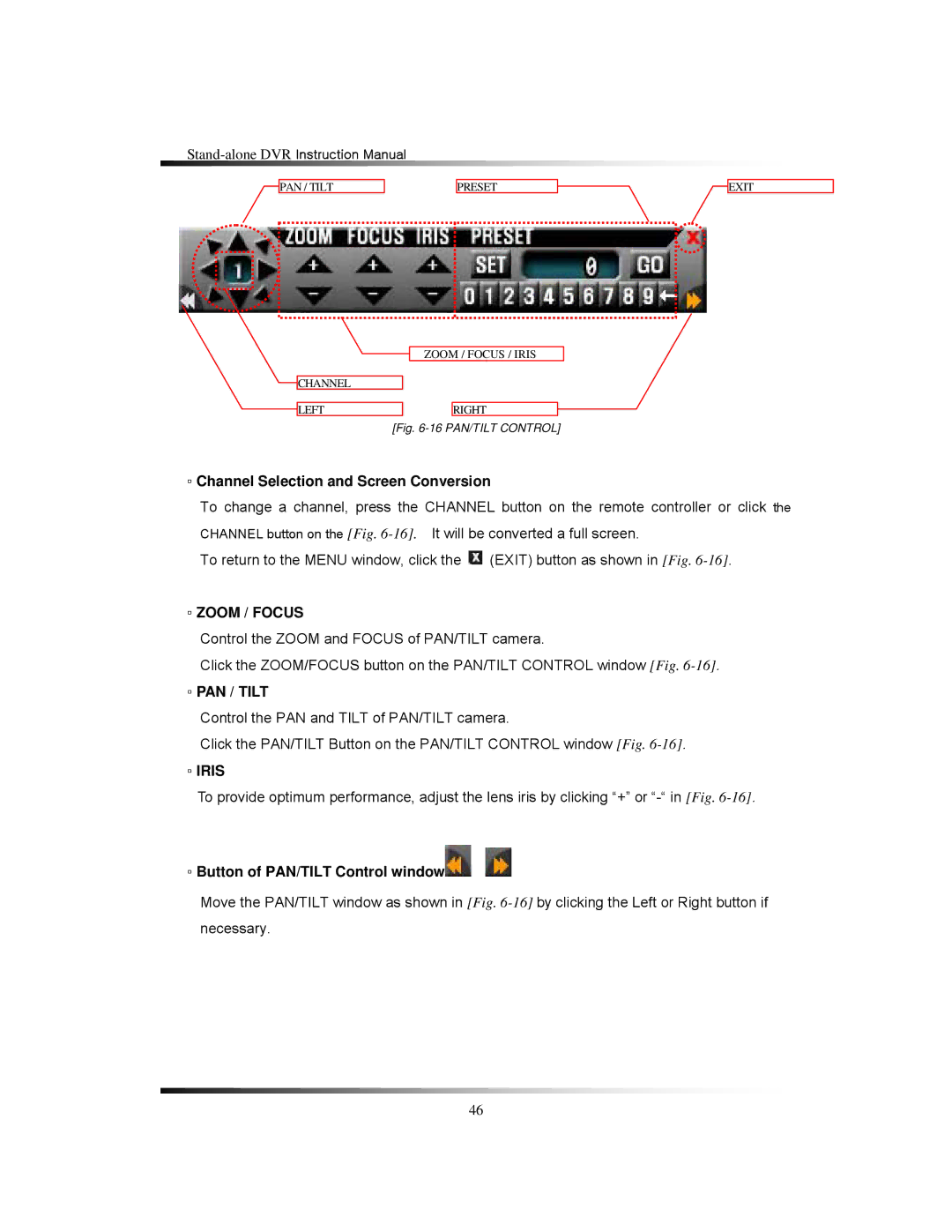PAN / TILT | PRESET | EXIT |
ZOOM / FOCUS / IRIS
CHANNEL
LEFTRIGHT
[Fig. 6-16 PAN/TILT CONTROL]
▫Channel Selection and Screen Conversion
To change a channel, press the CHANNEL button on the remote controller or click the CHANNEL button on the [Fig.
To return to the MENU window, click the ![]() (EXIT) button as shown in [Fig.
(EXIT) button as shown in [Fig.
▫ZOOM / FOCUS
Control the ZOOM and FOCUS of PAN/TILT camera.
Click the ZOOM/FOCUS button on the PAN/TILT CONTROL window [Fig.
▫PAN / TILT
Control the PAN and TILT of PAN/TILT camera.
Click the PAN/TILT Button on the PAN/TILT CONTROL window [Fig.
▫IRIS
To provide optimum performance, adjust the lens iris by clicking “+” or
▫Button of PAN/TILT Control window

Move the PAN/TILT window as shown in [Fig.
46