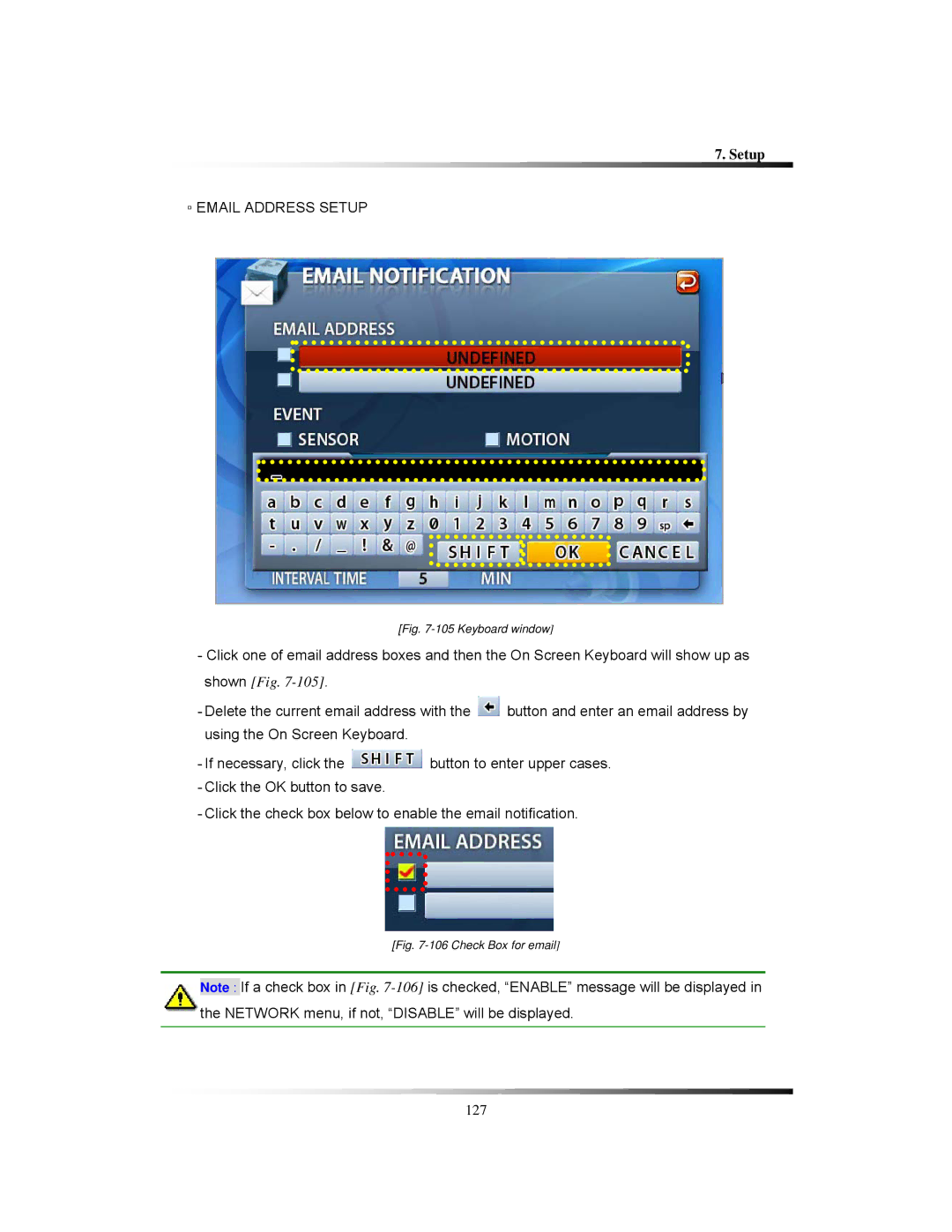7. Setup
▫EMAIL ADDRESS SETUP
[Fig. 7-105 Keyboard window]
-Click one of email address boxes and then the On Screen Keyboard will show up as shown [Fig.
-Delete the current email address with the ![]() button and enter an email address by using the On Screen Keyboard.
button and enter an email address by using the On Screen Keyboard.
-If necessary, click the ![]() button to enter upper cases.
button to enter upper cases.
-Click the OK button to save.
-Click the check box below to enable the email notification.
[Fig. 7-106 Check Box for email]
Note : If a check box in [Fig.
127