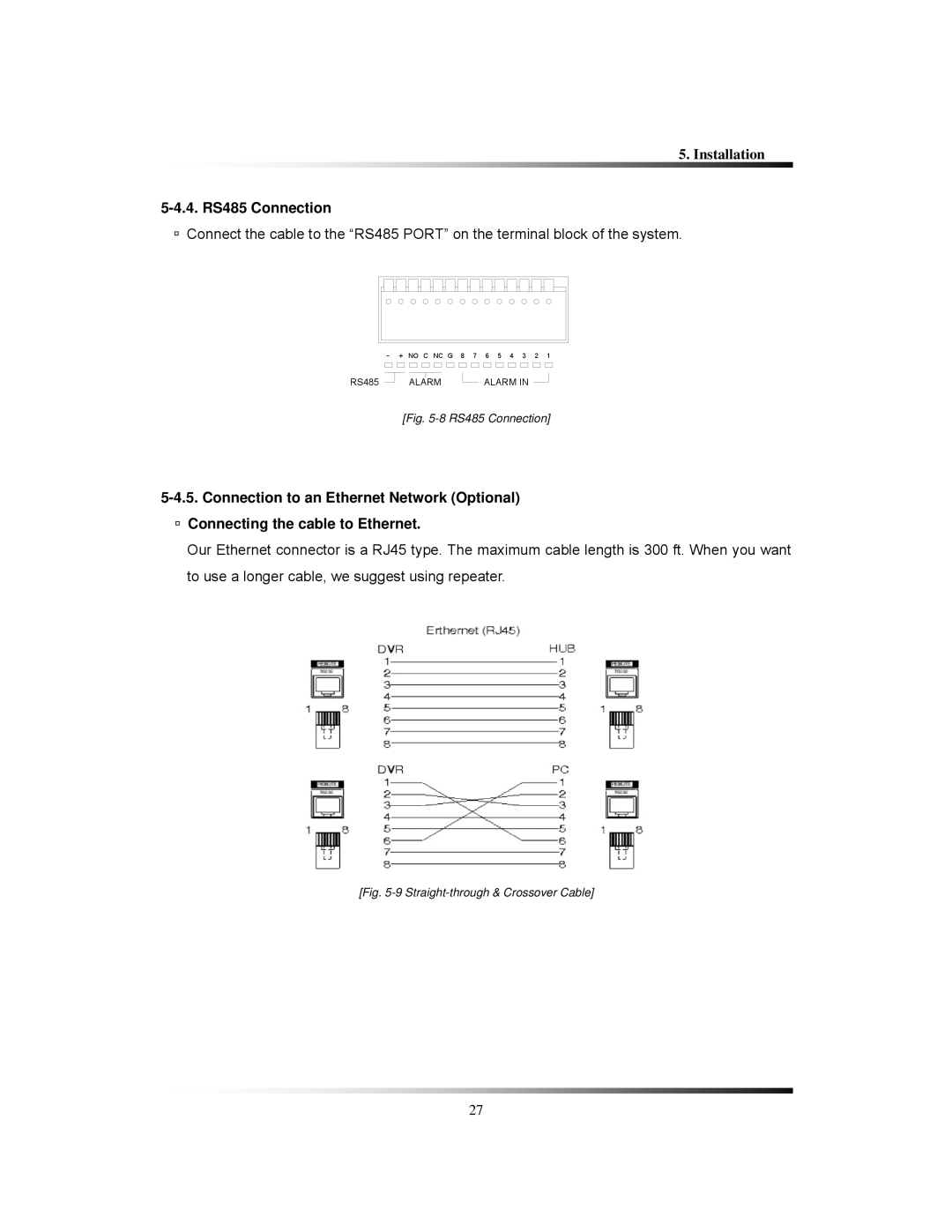5. Installation
5-4.4. RS485 Connection
▫Connect the cable to the “RS485 PORT” on the terminal block of the system.
- + NO C NC G 8 7 6 5 4 3 2 1
RS485 ALARM
ALARM IN ![]()
[Fig. 5-8 RS485 Connection]
▫Connecting the cable to Ethernet.
Our Ethernet connector is a RJ45 type. The maximum cable length is 300 ft. When you want to use a longer cable, we suggest using repeater.
[Fig. 5-9 Straight-through & Crossover Cable]
27