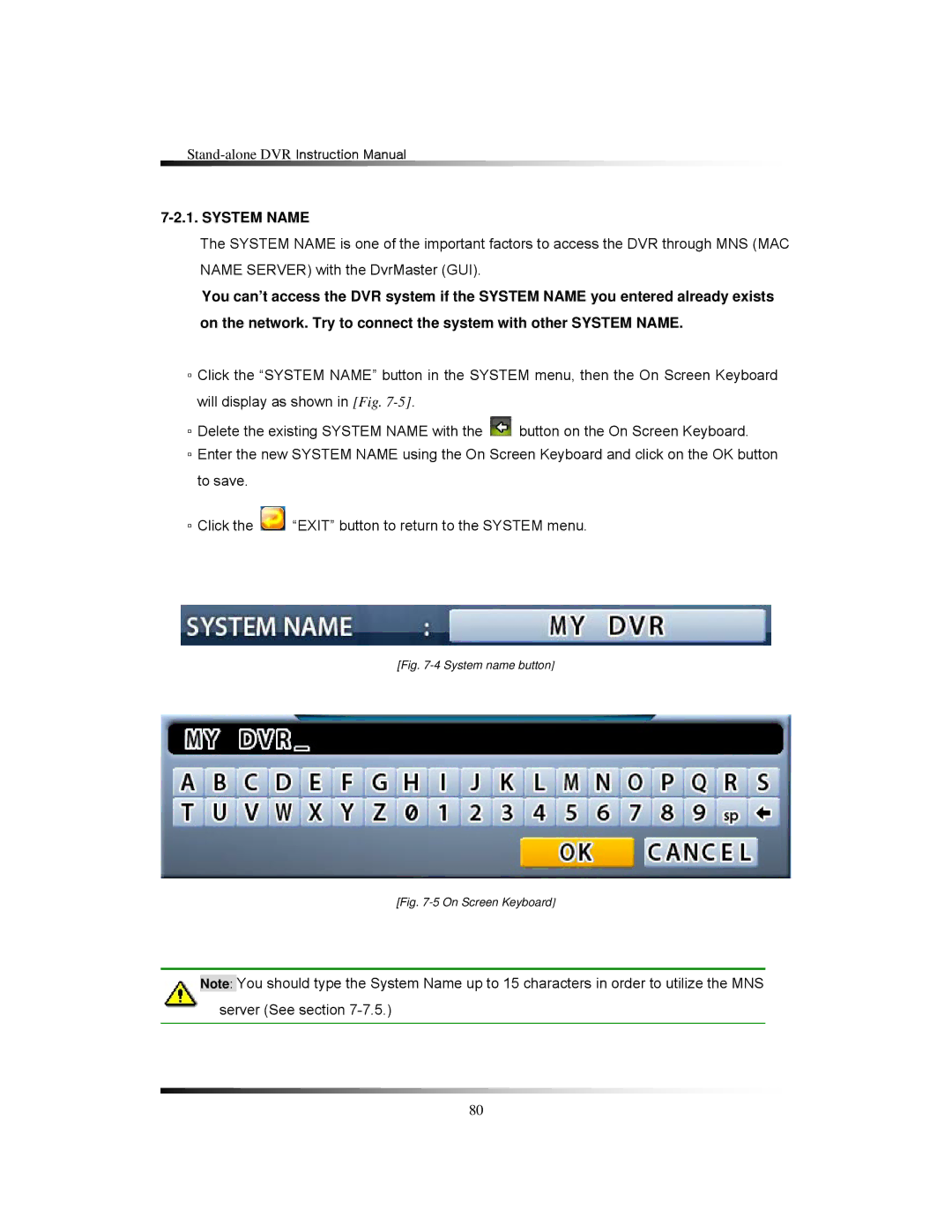7-2.1. SYSTEM NAME
The SYSTEM NAME is one of the important factors to access the DVR through MNS (MAC NAME SERVER) with the DvrMaster (GUI).
You can’t access the DVR system if the SYSTEM NAME you entered already exists on the network. Try to connect the system with other SYSTEM NAME.
▫Click the “SYSTEM NAME” button in the SYSTEM menu, then the On Screen Keyboard will display as shown in [Fig.
▫Delete the existing SYSTEM NAME with the ![]() button on the On Screen Keyboard.
button on the On Screen Keyboard.
▫Enter the new SYSTEM NAME using the On Screen Keyboard and click on the OK button to save.
▫Click the ![]() “EXIT” button to return to the SYSTEM menu.
“EXIT” button to return to the SYSTEM menu.
[Fig. 7-4 System name button]
[Fig. 7-5 On Screen Keyboard]
Note: You should type the System Name up to 15 characters in order to utilize the MNS server (See section
80