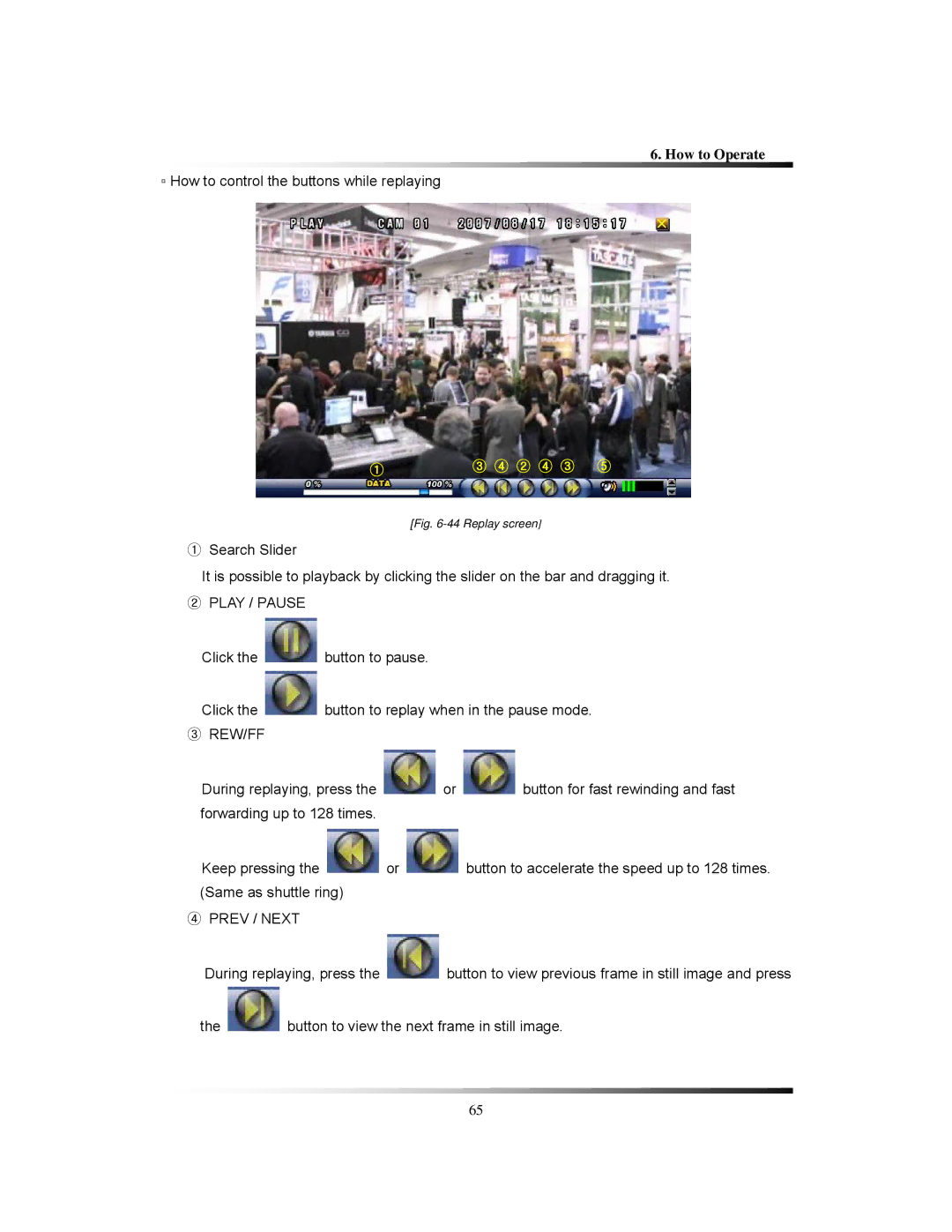6. How to Operate
▫How to control the buttons while replaying
①③ ④ ② ④ ③ ⑤
[Fig. 6-44 Replay screen]
①Search Slider
It is possible to playback by clicking the slider on the bar and dragging it.
②PLAY / PAUSE
Click the ![]() button to pause.
button to pause.
Click the ![]() button to replay when in the pause mode.
button to replay when in the pause mode.
③REW/FF
During replaying, press the ![]() or
or ![]() button for fast rewinding and fast forwarding up to 128 times.
button for fast rewinding and fast forwarding up to 128 times.
Keep pressing the ![]() or
or ![]() button to accelerate the speed up to 128 times. (Same as shuttle ring)
button to accelerate the speed up to 128 times. (Same as shuttle ring)
④PREV / NEXT
During replaying, press the ![]() button to view previous frame in still image and press
button to view previous frame in still image and press
the ![]() button to view the next frame in still image.
button to view the next frame in still image.
65