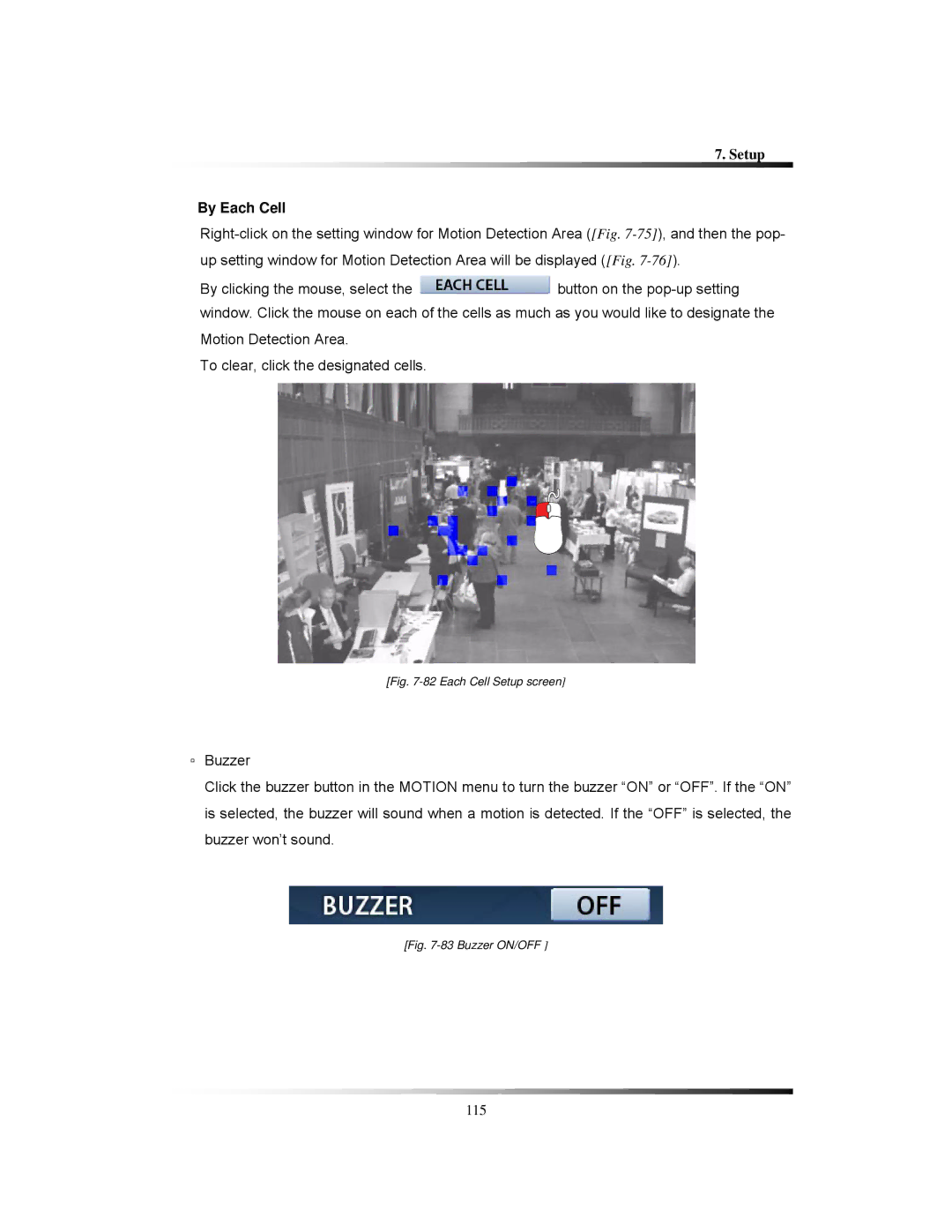7. Setup
By Each Cell
By clicking the mouse, select the ![]() button on the
button on the
To clear, click the designated cells.
[Fig. 7-82 Each Cell Setup screen]
▫Buzzer
Click the buzzer button in the MOTION menu to turn the buzzer “ON” or “OFF”. If the “ON” is selected, the buzzer will sound when a motion is detected. If the “OFF” is selected, the buzzer won’t sound.
[Fig. 7-83 Buzzer ON/OFF ]
115