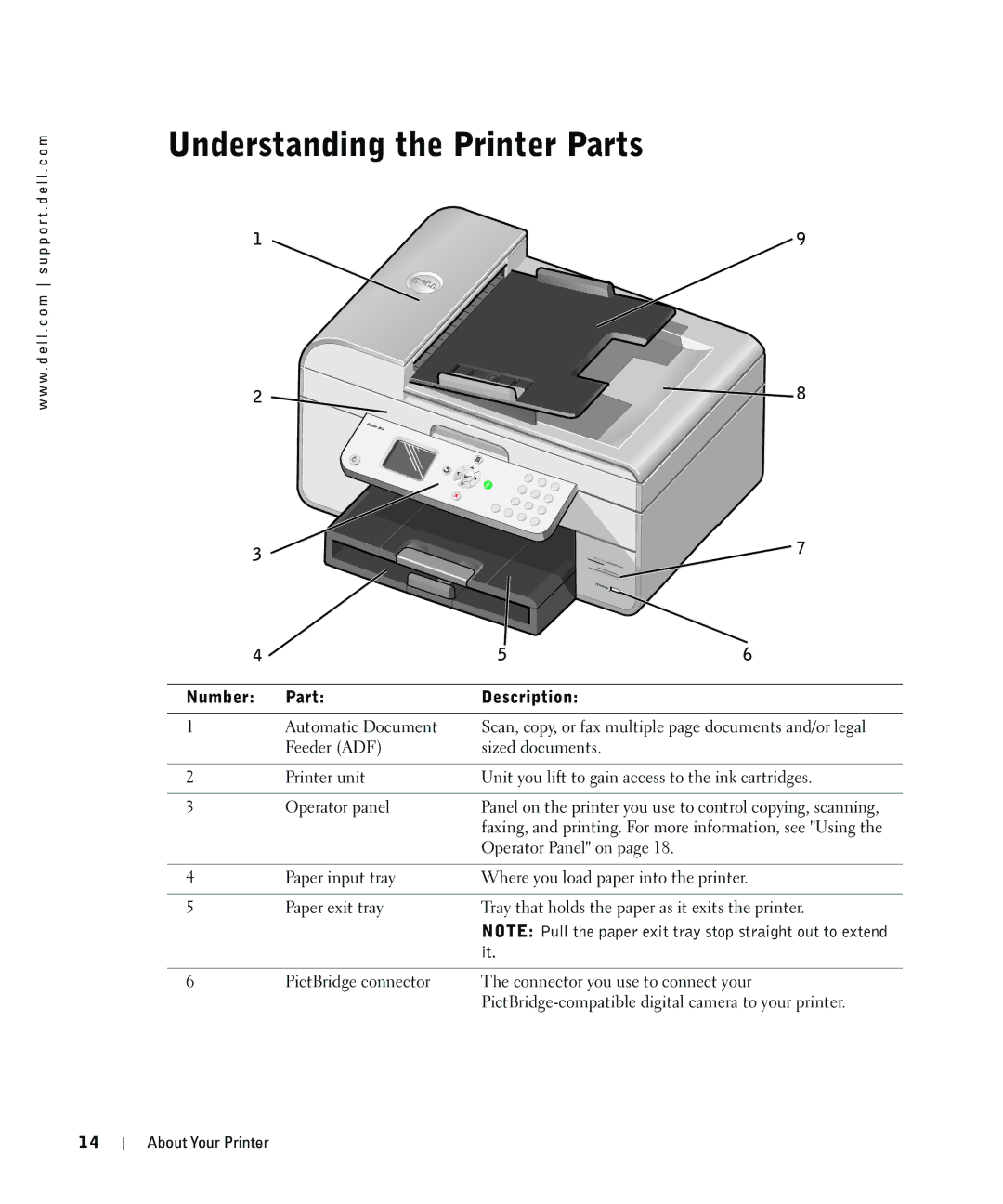w w w . d e l l . c o m s u p p o r t . d e l l . c o m
Understanding the Printer Parts
1 | 9 |
2 |
| 8 |
3 |
| 7 |
|
| |
4 | 5 | 6 |
Number: | Part: | Description: |
|
|
|
1 | Automatic Document | Scan, copy, or fax multiple page documents and/or legal |
| Feeder (ADF) | sized documents. |
|
|
|
2 | Printer unit | Unit you lift to gain access to the ink cartridges. |
|
|
|
3 | Operator panel | Panel on the printer you use to control copying, scanning, |
|
| faxing, and printing. For more information, see "Using the |
|
| Operator Panel" on page 18. |
|
|
|
4 | Paper input tray | Where you load paper into the printer. |
|
|
|
5 | Paper exit tray | Tray that holds the paper as it exits the printer. |
|
| NOTE: Pull the paper exit tray stop straight out to extend |
|
| it. |
|
|
|
6 | PictBridge connector | The connector you use to connect your |
|
|
14
About Your Printer