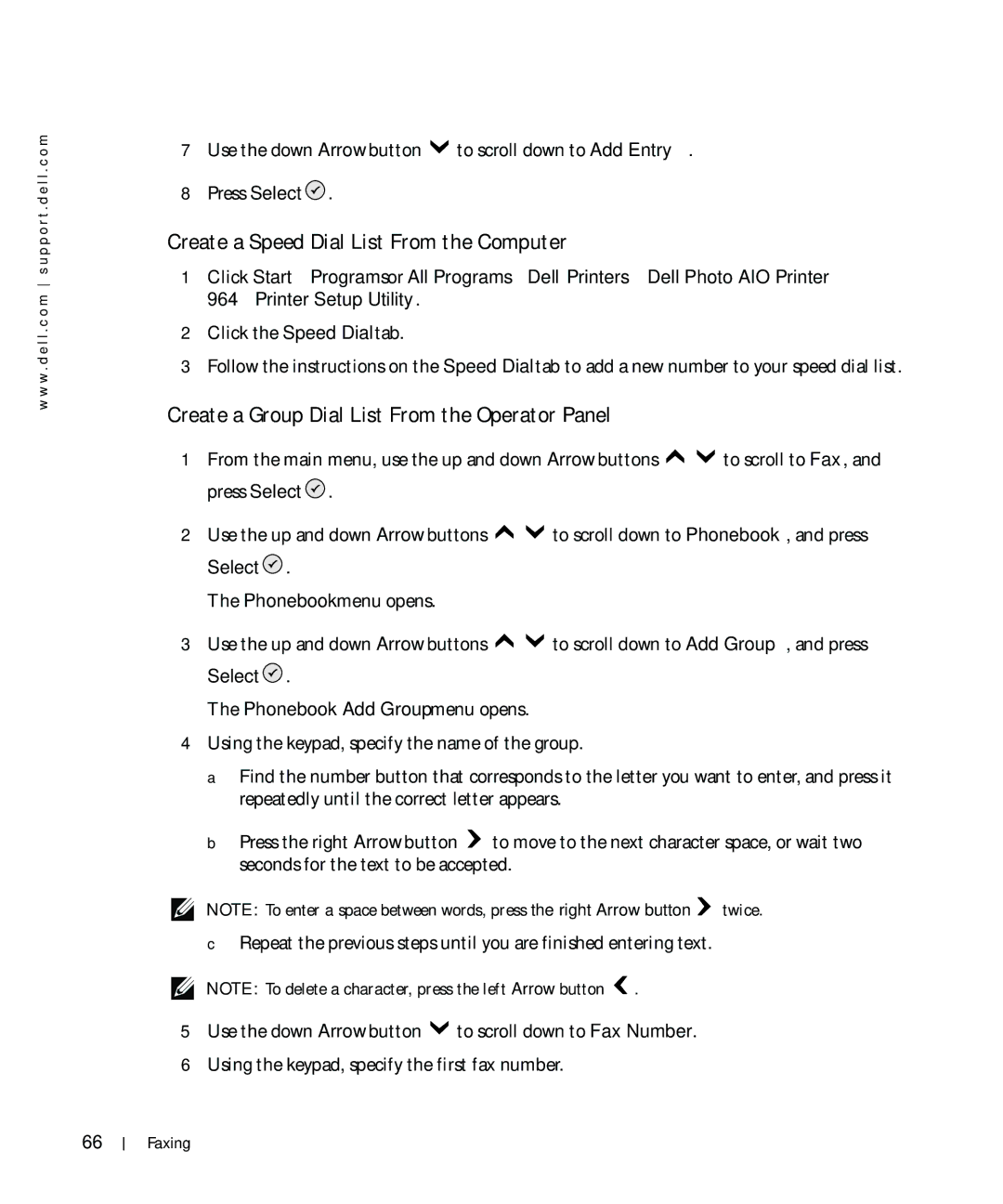w w w . d e l l . c o m s u p p o r t . d e l l . c o m
7Use the down Arrow button ![]() to scroll down to Add Entry.
to scroll down to Add Entry.
8Press Select ![]() .
.
Create a Speed Dial List From the Computer
1Click Start→ Programs or All Programs→ Dell Printers→ Dell Photo AIO Printer 964→ Printer Setup Utility.
2Click the Speed Dial tab.
3Follow the instructions on the Speed Dial tab to add a new number to your speed dial list.
Create a Group Dial List From the Operator Panel
1From the main menu, use the up and down Arrow buttons ![]()
![]() to scroll to Fax, and press Select
to scroll to Fax, and press Select ![]() .
.
2Use the up and down Arrow buttons ![]()
![]() to scroll down to Phonebook, and press Select
to scroll down to Phonebook, and press Select ![]() .
.
The Phonebook menu opens.
3Use the up and down Arrow buttons ![]()
![]() to scroll down to Add Group, and press Select
to scroll down to Add Group, and press Select ![]() .
.
The Phonebook Add Group menu opens.
4Using the keypad, specify the name of the group.
a Find the number button that corresponds to the letter you want to enter, and press it repeatedly until the correct letter appears.
b Press the right Arrow button ![]() to move to the next character space, or wait two seconds for the text to be accepted.
to move to the next character space, or wait two seconds for the text to be accepted.
NOTE: To enter a space between words, press the right Arrow button ![]() twice.
twice.
cRepeat the previous steps until you are finished entering text.
NOTE: To delete a character, press the left Arrow button ![]() .
.
5Use the down Arrow button ![]() to scroll down to Fax Number.
to scroll down to Fax Number.
6Using the keypad, specify the first fax number.
66
Faxing