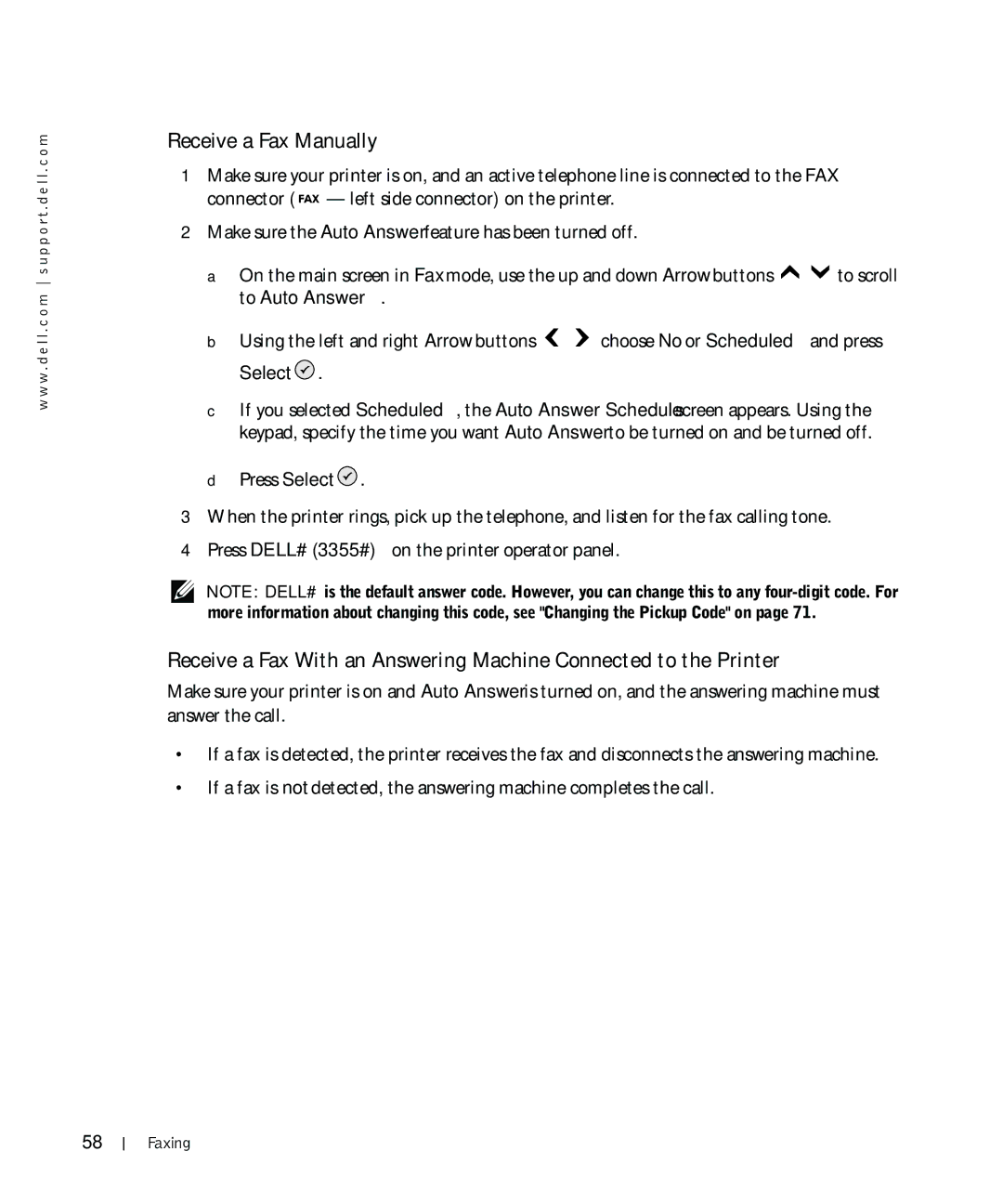w w w . d e l l . c o m s u p p o r t . d e l l . c o m
Receive a Fax Manually
1Make sure your printer is on, and an active telephone line is connected to the FAX connector (![]() — left side connector) on the printer.
— left side connector) on the printer.
2Make sure the Auto Answer feature has been turned off.
a On the main screen in Fax mode, use the up and down Arrow buttons ![]()
![]() to scroll to Auto Answer.
to scroll to Auto Answer.
b Using the left and right Arrow buttons | choose No or Scheduled and press |
Select  .
.
cIf you selected Scheduled, the Auto Answer Schedule screen appears. Using the keypad, specify the time you want Auto Answer to be turned on and be turned off.
dPress Select ![]() .
.
3When the printer rings, pick up the telephone, and listen for the fax calling tone.
4Press DELL# (3355#) on the printer operator panel.
NOTE: DELL# is the default answer code. However, you can change this to any
Receive a Fax With an Answering Machine Connected to the Printer
Make sure your printer is on and Auto Answer is turned on, and the answering machine must answer the call.
•If a fax is detected, the printer receives the fax and disconnects the answering machine.
•If a fax is not detected, the answering machine completes the call.
58
Faxing