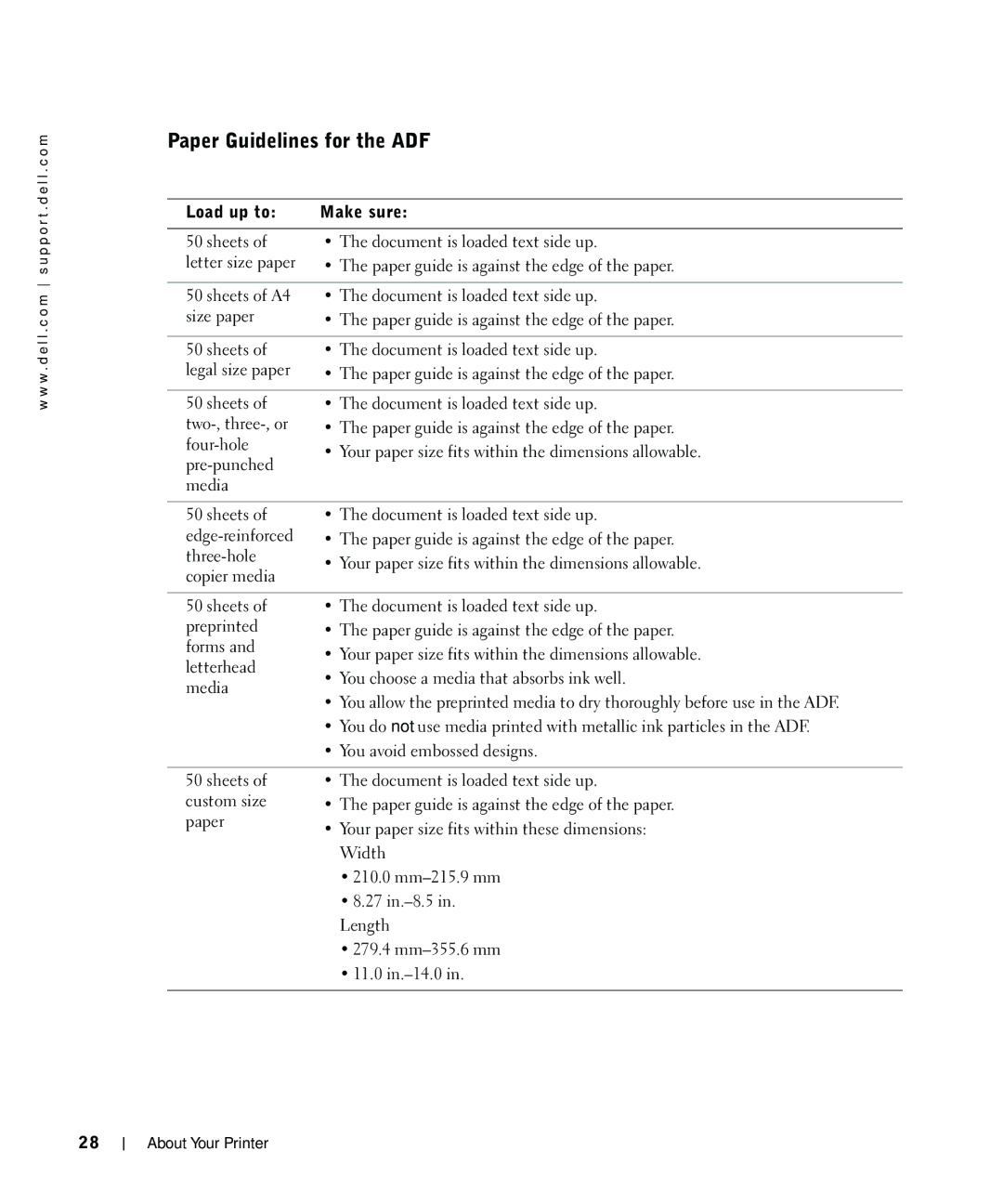w w w . d e l l . c o m s u p p o r t . d e l l . c o m
Paper Guidelines for the ADF
Load up to: | Make sure: | |
|
| |
50 sheets of | • The document is loaded text side up. | |
letter size paper | • The paper guide is against the edge of the paper. | |
|
| |
50 sheets of A4 | • The document is loaded text side up. | |
size paper | • The paper guide is against the edge of the paper. | |
|
| |
50 sheets of | • The document is loaded text side up. | |
legal size paper | • The paper guide is against the edge of the paper. | |
|
| |
50 sheets of | • The document is loaded text side up. | |
• The paper guide is against the edge of the paper. | ||
• Your paper size fits within the dimensions allowable. | ||
| ||
media |
| |
|
| |
50 sheets of | • The document is loaded text side up. | |
• The paper guide is against the edge of the paper. | ||
• Your paper size fits within the dimensions allowable. | ||
copier media | ||
| ||
|
| |
50 sheets of | • The document is loaded text side up. | |
preprinted | • The paper guide is against the edge of the paper. | |
forms and | • Your paper size fits within the dimensions allowable. | |
letterhead | ||
• You choose a media that absorbs ink well. | ||
media | ||
|
•You allow the preprinted media to dry thoroughly before use in the ADF.
•You do not use media printed with metallic ink particles in the ADF.
•You avoid embossed designs.
50 sheets of | • The document is loaded text side up. |
custom size | • The paper guide is against the edge of the paper. |
paper | • Your paper size fits within these dimensions: |
| |
| Width |
| • 210.0 |
| • 8.27 |
| Length |
| • 279.4 |
| • 11.0 |
|
|
28