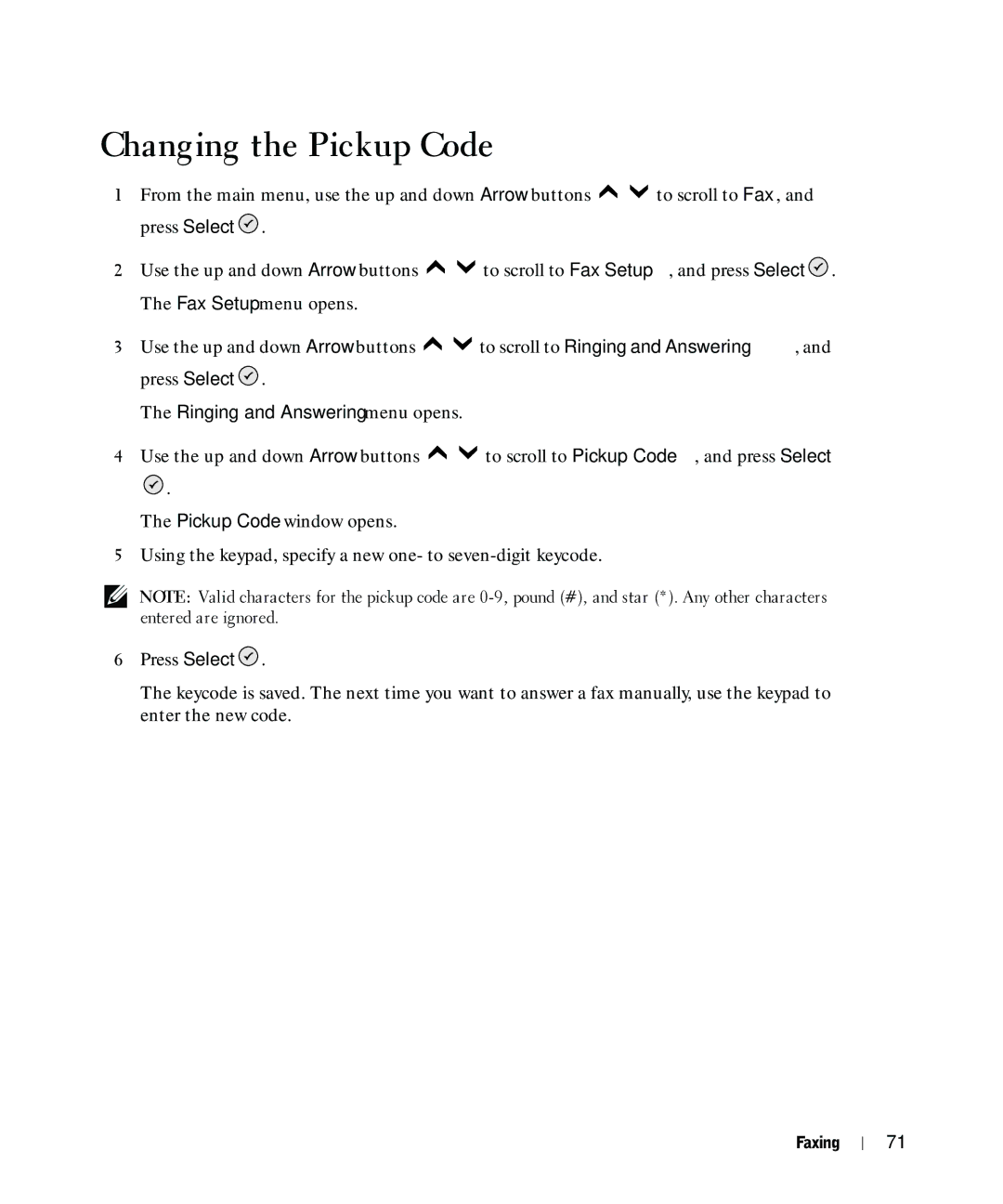Changing the Pickup Code
1From the main menu, use the up and down Arrow buttons ![]()
![]() to scroll to Fax, and press Select
to scroll to Fax, and press Select ![]() .
.
2Use the up and down Arrow buttons ![]()
![]() to scroll to Fax Setup, and press Select
to scroll to Fax Setup, and press Select ![]() . The Fax Setup menu opens.
. The Fax Setup menu opens.
3Use the up and down Arrow buttons ![]()
![]() to scroll to Ringing and Answering, and press Select
to scroll to Ringing and Answering, and press Select ![]() .
.
The Ringing and Answering menu opens.
4Use the up and down Arrow buttons ![]()
![]() to scroll to Pickup Code, and press Select
to scroll to Pickup Code, and press Select
![]() .
.
The Pickup Code window opens.
5Using the keypad, specify a new one- to
NOTE: Valid characters for the pickup code are
6Press Select ![]() .
.
The keycode is saved. The next time you want to answer a fax manually, use the keypad to enter the new code.
Faxing
71