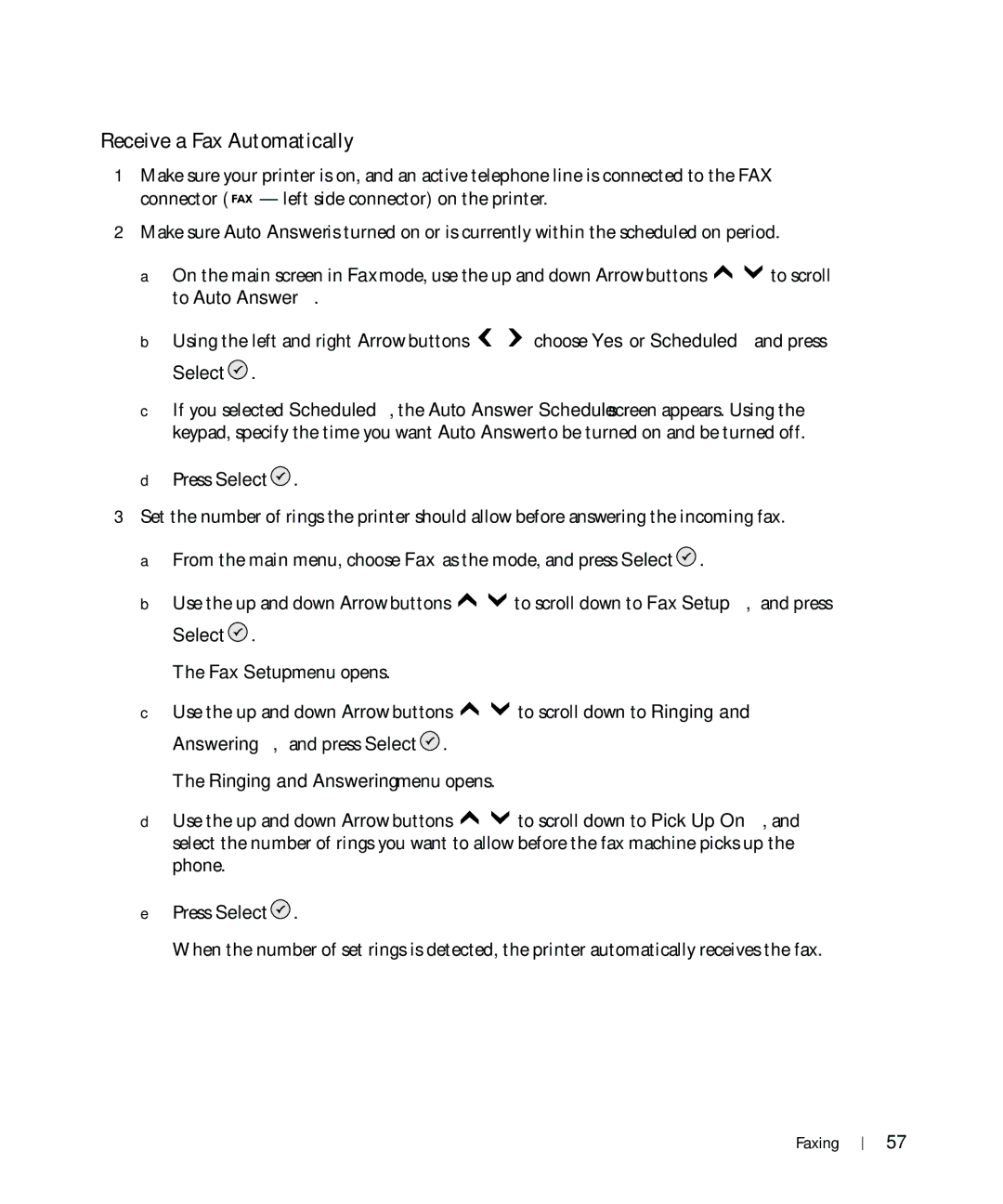Receive a Fax Automatically
1Make sure your printer is on, and an active telephone line is connected to the FAX connector (![]() — left side connector) on the printer.
— left side connector) on the printer.
2Make sure Auto Answer is turned on or is currently within the scheduled on period.
a On the main screen in Fax mode, use the up and down Arrow buttons ![]()
![]() to scroll to Auto Answer.
to scroll to Auto Answer.
b Using the left and right Arrow buttons | choose Yes or Scheduled and press |
Select  .
.
cIf you selected Scheduled, the Auto Answer Schedule screen appears. Using the keypad, specify the time you want Auto Answer to be turned on and be turned off.
dPress Select ![]() .
.
3Set the number of rings the printer should allow before answering the incoming fax. a From the main menu, choose Fax as the mode, and press Select ![]() .
.
b Use the up and down Arrow buttons ![]()
![]() to scroll down to Fax Setup, and press Select
to scroll down to Fax Setup, and press Select ![]() .
.
The Fax Setup menu opens.
c Use the up and down Arrow buttons ![]()
![]() to scroll down to Ringing and Answering, and press Select
to scroll down to Ringing and Answering, and press Select ![]() .
.
The Ringing and Answering menu opens.
d Use the up and down Arrow buttons ![]()
![]() to scroll down to Pick Up On, and select the number of rings you want to allow before the fax machine picks up the phone.
to scroll down to Pick Up On, and select the number of rings you want to allow before the fax machine picks up the phone.
ePress Select ![]() .
.
When the number of set rings is detected, the printer automatically receives the fax.
Faxing
57