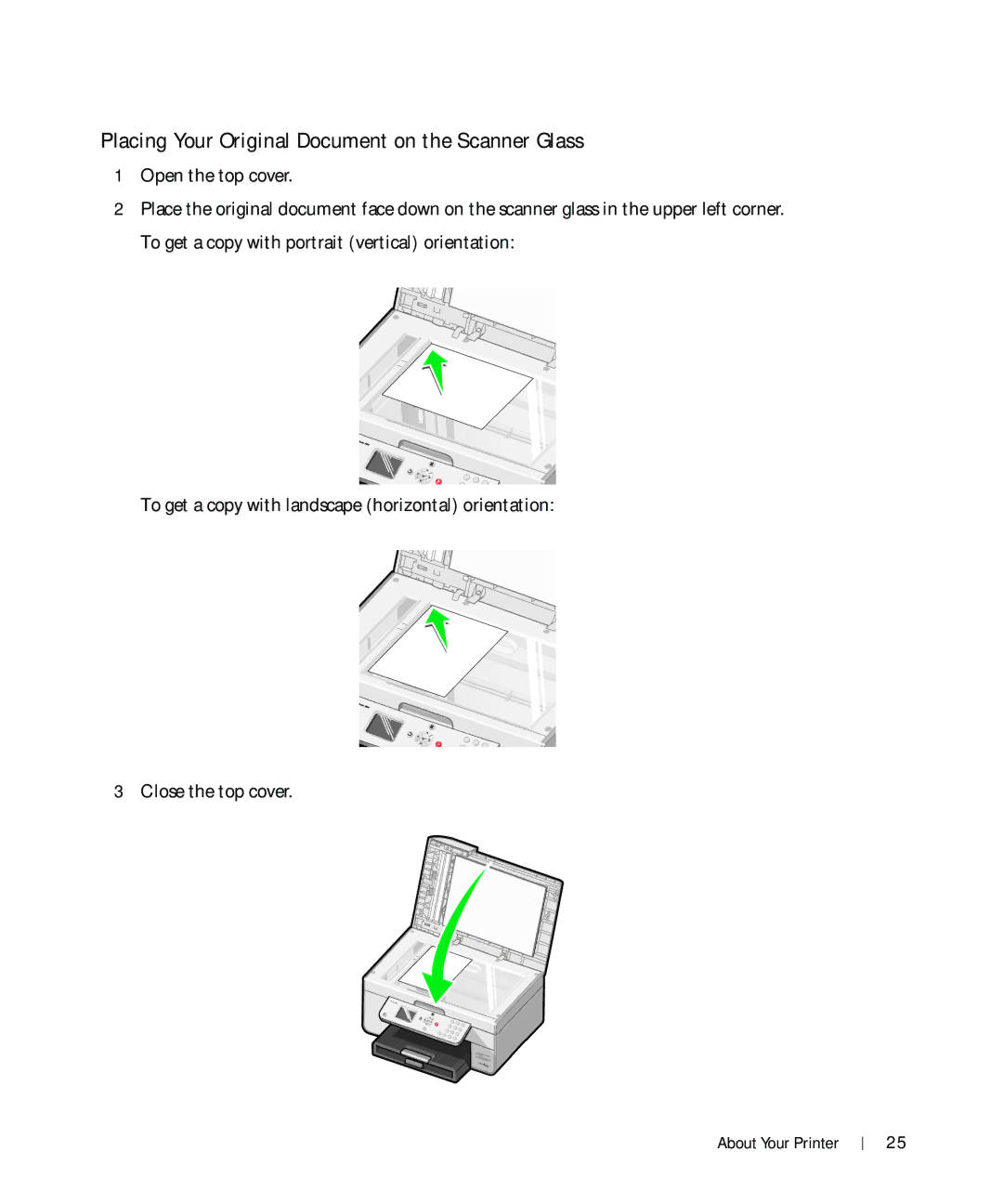Placing Your Original Document on the Scanner Glass
1Open the top cover.
2Place the original document face down on the scanner glass in the upper left corner. To get a copy with portrait (vertical) orientation:
To get a copy with landscape (horizontal) orientation:
3Close the top cover.
About Your Printer
25