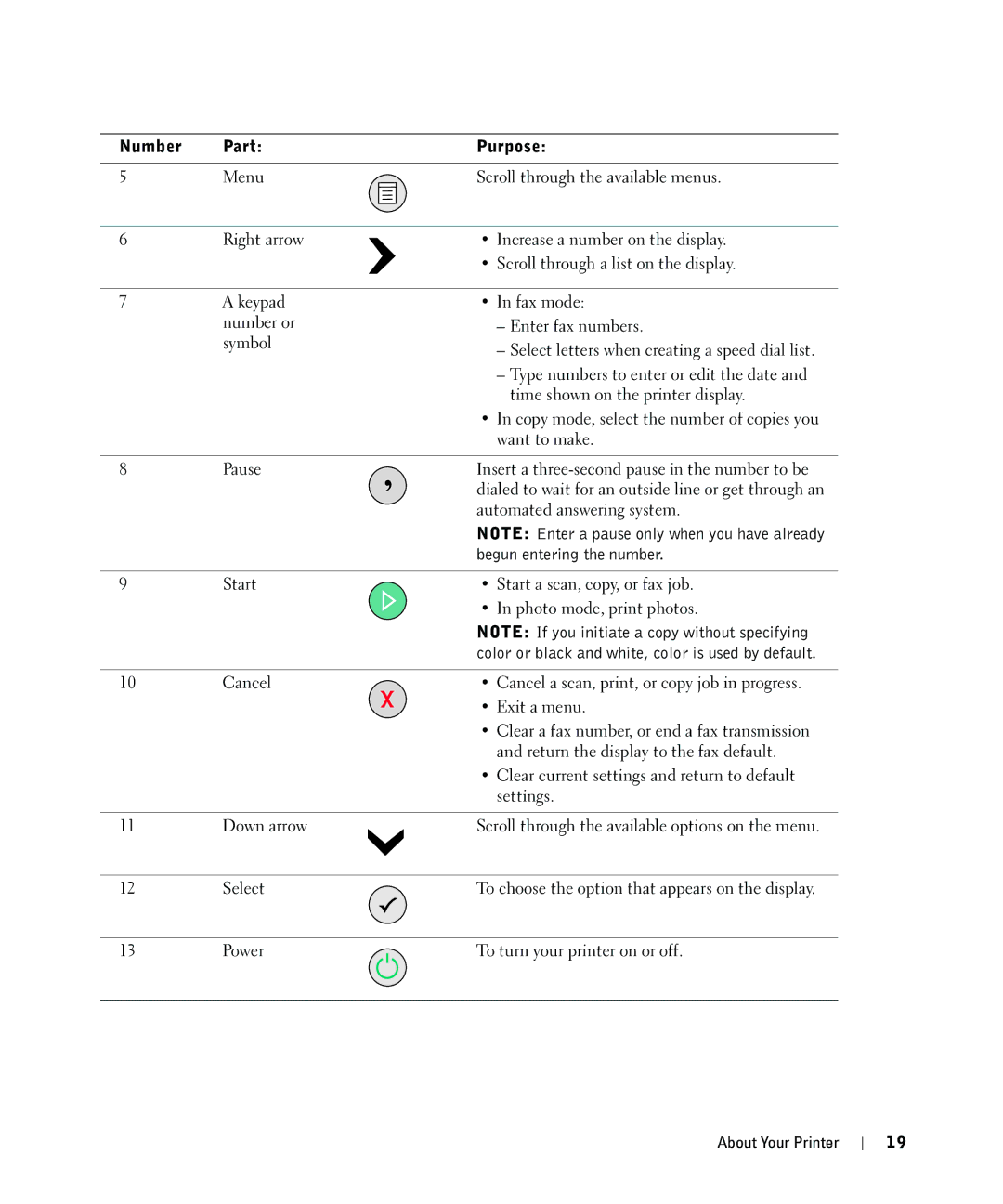Number | Part: |
| Purpose: |
|
|
|
|
5 | Menu |
| Scroll through the available menus. |
|
|
|
|
6 | Right arrow |
| • Increase a number on the display. |
|
|
| • Scroll through a list on the display. |
|
|
|
|
7 | A keypad |
| • In fax mode: |
| number or |
| – Enter fax numbers. |
| symbol |
| – Select letters when creating a speed dial list. |
|
|
| |
|
|
| – Type numbers to enter or edit the date and |
|
|
| time shown on the printer display. |
|
|
| • In copy mode, select the number of copies you |
|
|
| want to make. |
|
|
|
|
8 | Pause |
| Insert a |
|
| , | dialed to wait for an outside line or get through an |
|
|
| |
|
|
| automated answering system. |
|
|
| NOTE: Enter a pause only when you have already |
|
|
| begun entering the number. |
|
|
|
|
9 | Start |
| • Start a scan, copy, or fax job. |
|
|
| • In photo mode, print photos. |
|
|
| NOTE: If you initiate a copy without specifying |
|
|
| color or black and white, color is used by default. |
|
|
|
|
10 | Cancel |
| • Cancel a scan, print, or copy job in progress. |
|
|
| • Exit a menu. |
|
|
| • Clear a fax number, or end a fax transmission |
|
|
| and return the display to the fax default. |
|
|
| • Clear current settings and return to default |
|
|
| settings. |
|
|
|
|
11 | Down arrow |
| Scroll through the available options on the menu. |
|
|
|
|
12 | Select |
| To choose the option that appears on the display. |
|
|
|
|
13 | Power |
| To turn your printer on or off. |
|
|
|
|
About Your Printer
19