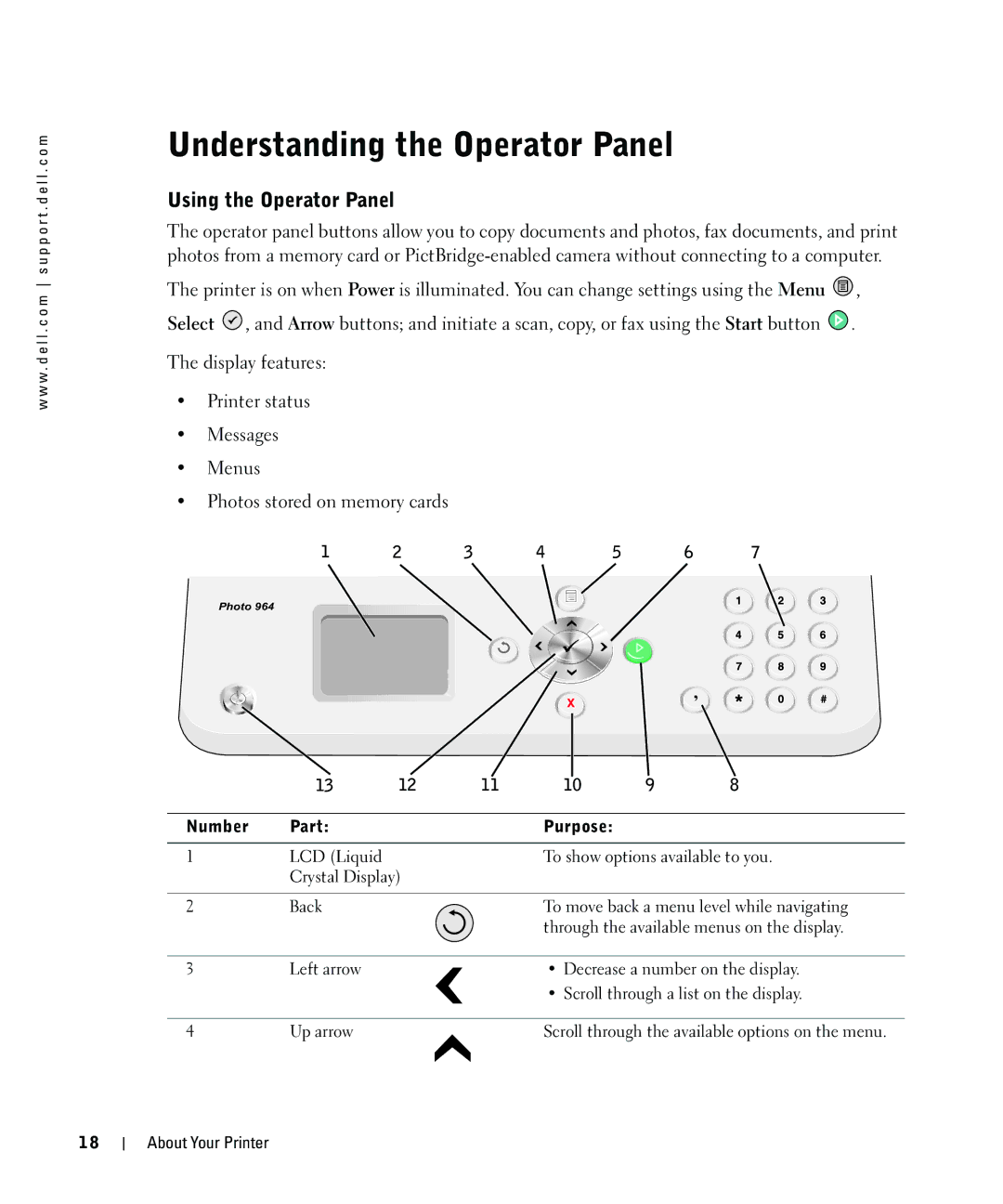w w w . d e l l . c o m s u p p o r t . d e l l . c o m
Understanding the Operator Panel
Using the Operator Panel
The operator panel buttons allow you to copy documents and photos, fax documents, and print photos from a memory card or
The printer is on when Power is illuminated. You can change settings using the Menu ![]() , Select
, Select ![]() , and Arrow buttons; and initiate a scan, copy, or fax using the Start button
, and Arrow buttons; and initiate a scan, copy, or fax using the Start button ![]() .
.
The display features:
•Printer status
•Messages
•Menus
•Photos stored on memory cards
1 | 2 | 3 | 4 | 5 | 6 | 7 |
Photo 964
,
| 13 | 12 | 11 | 10 | 9 | 8 |
|
|
|
|
|
|
|
Number | Part: |
|
| Purpose: |
|
|
|
|
|
|
| ||
1 | LCD (Liquid |
|
| To show options available to you. | ||
| Crystal Display) |
|
|
|
| |
|
|
|
|
| ||
2 | Back |
|
| To move back a menu level while navigating | ||
|
|
|
| through the available menus on the display. | ||
|
|
|
|
| ||
3 | Left arrow |
|
| • Decrease a number on the display. | ||
|
|
|
| • Scroll through a list on the display. | ||
|
|
|
|
| ||
4 | Up arrow |
|
| Scroll through the available options on the menu. | ||
18
About Your Printer