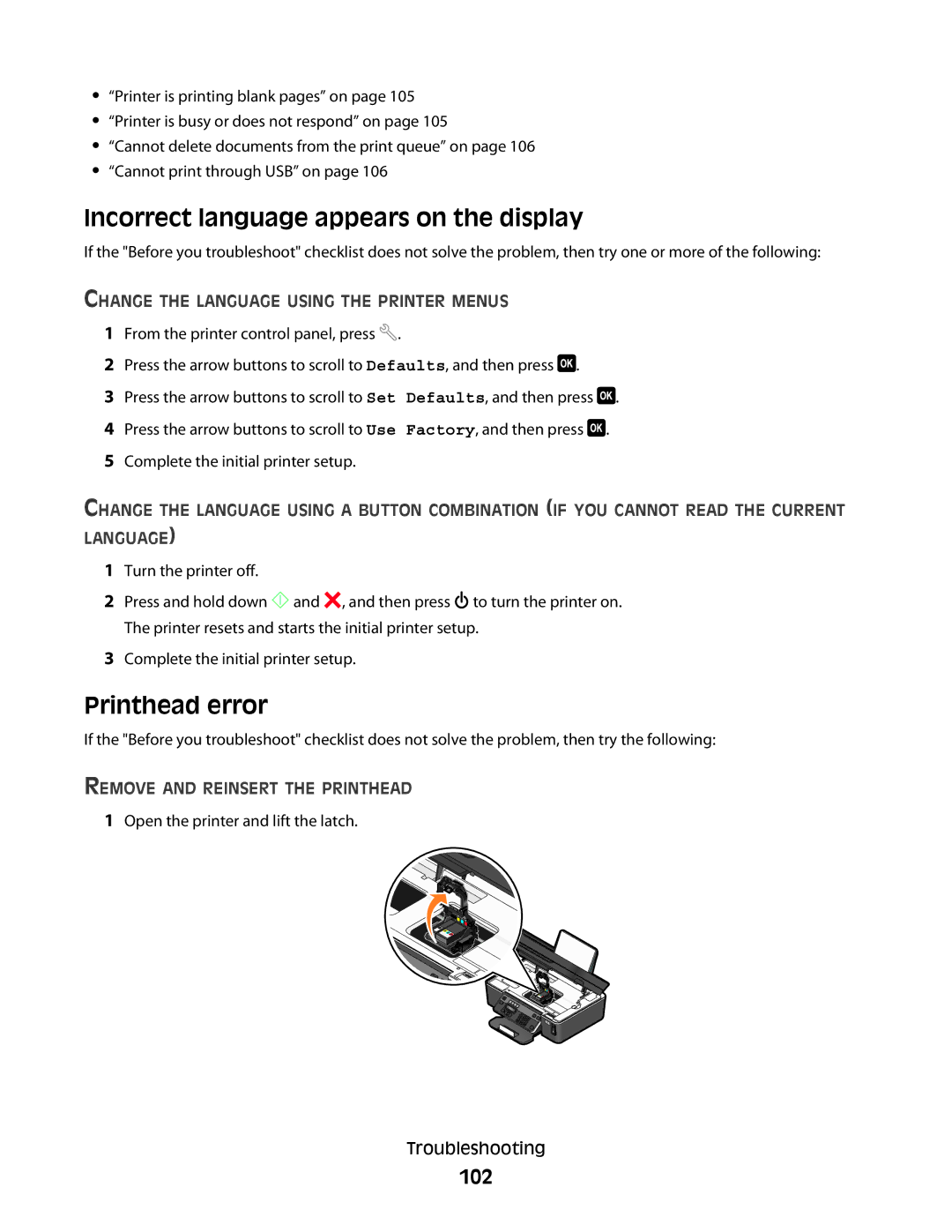•“Printer is printing blank pages” on page 105
•“Printer is busy or does not respond” on page 105
•“Cannot delete documents from the print queue” on page 106
•“Cannot print through USB” on page 106
Incorrect language appears on the display
If the "Before you troubleshoot" checklist does not solve the problem, then try one or more of the following:
CHANGE THE LANGUAGE USING THE PRINTER MENUS
1From the printer control panel, press ![]() .
.
2Press the arrow buttons to scroll to Defaults, and then press ![]() .
.
3 Press the arrow buttons to scroll to Set Defaults, and then press ![]() .
.
4Press the arrow buttons to scroll to Use Factory, and then press ![]() .
.
5Complete the initial printer setup.
CHANGE THE LANGUAGE USING A BUTTON COMBINATION (IF YOU CANNOT READ THE CURRENT LANGUAGE)
1Turn the printer off.
2Press and hold down ![]() and
and ![]() , and then press
, and then press ![]() to turn the printer on. The printer resets and starts the initial printer setup.
to turn the printer on. The printer resets and starts the initial printer setup.
3Complete the initial printer setup.
Printhead error
If the "Before you troubleshoot" checklist does not solve the problem, then try the following:
REMOVE AND REINSERT THE PRINTHEAD
1Open the printer and lift the latch.
Troubleshooting