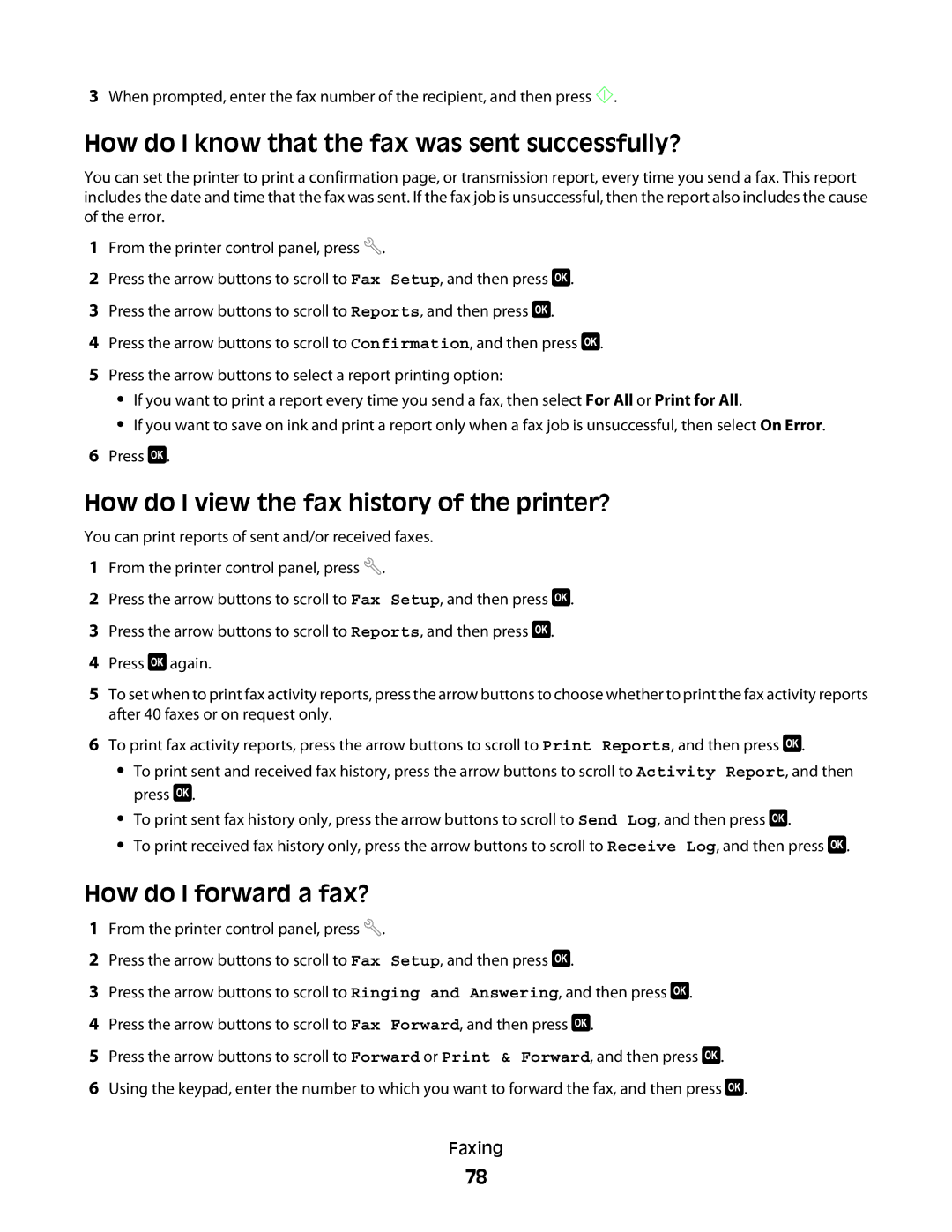3When prompted, enter the fax number of the recipient, and then press ![]() .
.
How do I know that the fax was sent successfully?
You can set the printer to print a confirmation page, or transmission report, every time you send a fax. This report includes the date and time that the fax was sent. If the fax job is unsuccessful, then the report also includes the cause of the error.
1From the printer control panel, press ![]() .
.
2Press the arrow buttons to scroll to Fax Setup, and then press ![]() .
.
3Press the arrow buttons to scroll to Reports, and then press ![]() .
.
4Press the arrow buttons to scroll to Confirmation, and then press ![]() .
.
5Press the arrow buttons to select a report printing option:
•If you want to print a report every time you send a fax, then select For All or Print for All.
•If you want to save on ink and print a report only when a fax job is unsuccessful, then select On Error.
6Press ![]() .
.
How do I view the fax history of the printer?
You can print reports of sent and/or received faxes.
1From the printer control panel, press ![]() .
.
2Press the arrow buttons to scroll to Fax Setup, and then press ![]() .
.
3Press the arrow buttons to scroll to Reports, and then press ![]() .
.
4Press ![]() again.
again.
5To set when to print fax activity reports, press the arrow buttons to choose whether to print the fax activity reports after 40 faxes or on request only.
6 To print fax activity reports, press the arrow buttons to scroll to Print Reports, and then press ![]() .
.
• | To print sent and received fax history, press the arrow buttons to scroll to Activity Report, and then |
| press . |
• | To print sent fax history only, press the arrow buttons to scroll to Send Log, and then press . |
•To print received fax history only, press the arrow buttons to scroll to Receive Log, and then press ![]() .
.
How do I forward a fax?
1From the printer control panel, press ![]() .
.
2Press the arrow buttons to scroll to Fax Setup, and then press ![]() .
.
3Press the arrow buttons to scroll to Ringing and Answering, and then press ![]() .
.
4Press the arrow buttons to scroll to Fax Forward, and then press ![]() .
.
5Press the arrow buttons to scroll to Forward or Print & Forward, and then press ![]() .
.
6Using the keypad, enter the number to which you want to forward the fax, and then press ![]() .
.
Faxing
78