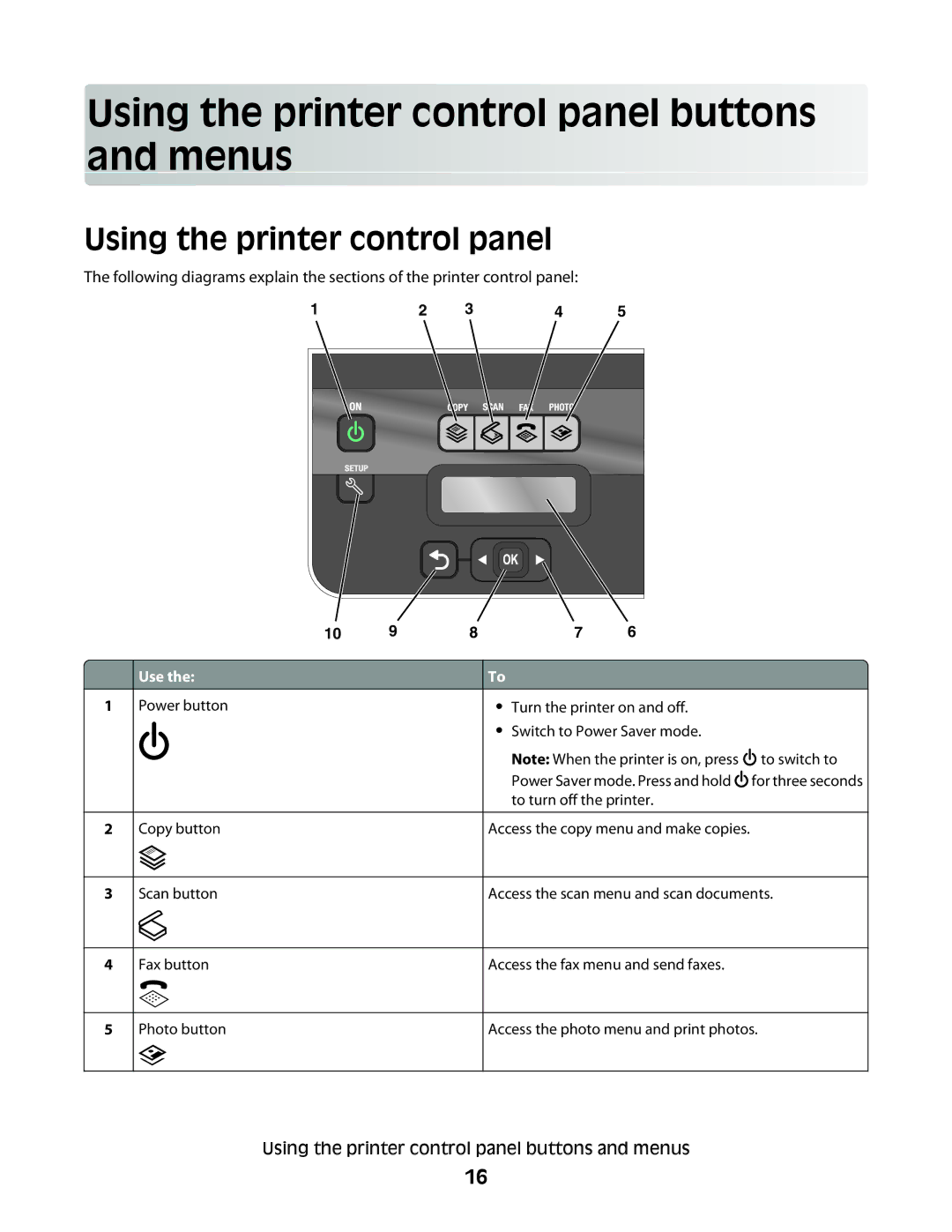Using the printer control panel buttons and menus
Using the printer control panel
The following diagrams explain the sections of the printer control panel:
1 | 2 | 3 | 4 | |||
|
|
|
|
|
|
|
|
|
|
|
|
|
|
|
|
|
|
|
|
|
|
|
|
|
|
|
|
|
|
|
|
|
|
|
1
2
3
4
5
10
Use the:
Power button
Copy button
Scan button
Fax button
Photo button
9 | 8 | 7 | 6 |
To
•Turn the printer on and off.
•Switch to Power Saver mode.
Note: When the printer is on, press ![]() to switch to Power Saver mode. Press and hold
to switch to Power Saver mode. Press and hold ![]() for three seconds to turn off the printer.
for three seconds to turn off the printer.
Access the copy menu and make copies.
Access the scan menu and scan documents.
Access the fax menu and send faxes.
Access the photo menu and print photos.
Using the printer control panel buttons and menus
16