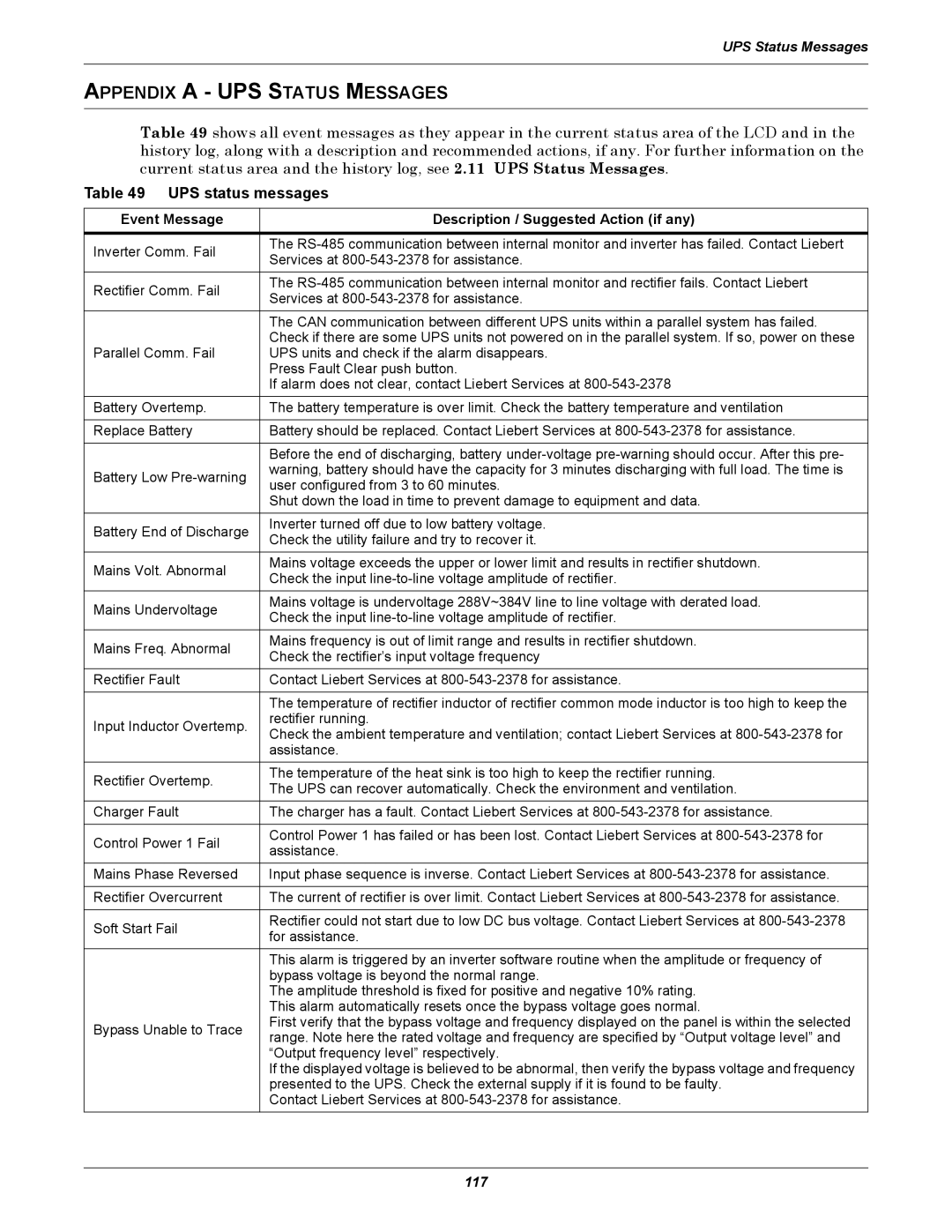UPS Status Messages
APPENDIX A - UPS STATUS MESSAGES
Table 49 shows all event messages as they appear in the current status area of the LCD and in the history log, along with a description and recommended actions, if any. For further information on the current status area and the history log, see 2.11 UPS Status Messages.
Table 49 UPS status messages
Event Message | Description / Suggested Action (if any) | |
|
| |
Inverter Comm. Fail | The | |
Services at | ||
| ||
Rectifier Comm. Fail | The | |
Services at | ||
| ||
| The CAN communication between different UPS units within a parallel system has failed. | |
| Check if there are some UPS units not powered on in the parallel system. If so, power on these | |
Parallel Comm. Fail | UPS units and check if the alarm disappears. | |
| Press Fault Clear push button. | |
| If alarm does not clear, contact Liebert Services at | |
Battery Overtemp. | The battery temperature is over limit. Check the battery temperature and ventilation | |
|
| |
Replace Battery | Battery should be replaced. Contact Liebert Services at | |
|
| |
| Before the end of discharging, battery | |
Battery Low | warning, battery should have the capacity for 3 minutes discharging with full load. The time is | |
user configured from 3 to 60 minutes. | ||
| ||
| Shut down the load in time to prevent damage to equipment and data. | |
|
| |
Battery End of Discharge | Inverter turned off due to low battery voltage. | |
Check the utility failure and try to recover it. | ||
| ||
Mains Volt. Abnormal | Mains voltage exceeds the upper or lower limit and results in rectifier shutdown. | |
Check the input | ||
| ||
Mains Undervoltage | Mains voltage is undervoltage 288V~384V line to line voltage with derated load. | |
Check the input | ||
| ||
Mains Freq. Abnormal | Mains frequency is out of limit range and results in rectifier shutdown. | |
Check the rectifier’s input voltage frequency | ||
| ||
Rectifier Fault | Contact Liebert Services at | |
|
| |
| The temperature of rectifier inductor of rectifier common mode inductor is too high to keep the | |
Input Inductor Overtemp. | rectifier running. | |
Check the ambient temperature and ventilation; contact Liebert Services at | ||
| ||
| assistance. | |
|
| |
Rectifier Overtemp. | The temperature of the heat sink is too high to keep the rectifier running. | |
The UPS can recover automatically. Check the environment and ventilation. | ||
| ||
Charger Fault | The charger has a fault. Contact Liebert Services at | |
|
| |
Control Power 1 Fail | Control Power 1 has failed or has been lost. Contact Liebert Services at | |
assistance. | ||
| ||
Mains Phase Reversed | Input phase sequence is inverse. Contact Liebert Services at | |
|
| |
Rectifier Overcurrent | The current of rectifier is over limit. Contact Liebert Services at | |
|
| |
Soft Start Fail | Rectifier could not start due to low DC bus voltage. Contact Liebert Services at | |
for assistance. | ||
| ||
| This alarm is triggered by an inverter software routine when the amplitude or frequency of | |
| bypass voltage is beyond the normal range. | |
| The amplitude threshold is fixed for positive and negative 10% rating. | |
| This alarm automatically resets once the bypass voltage goes normal. | |
Bypass Unable to Trace | First verify that the bypass voltage and frequency displayed on the panel is within the selected | |
range. Note here the rated voltage and frequency are specified by “Output voltage level” and | ||
| ||
| “Output frequency level” respectively. | |
| If the displayed voltage is believed to be abnormal, then verify the bypass voltage and frequency | |
| presented to the UPS. Check the external supply if it is found to be faulty. | |
| Contact Liebert Services at |
117