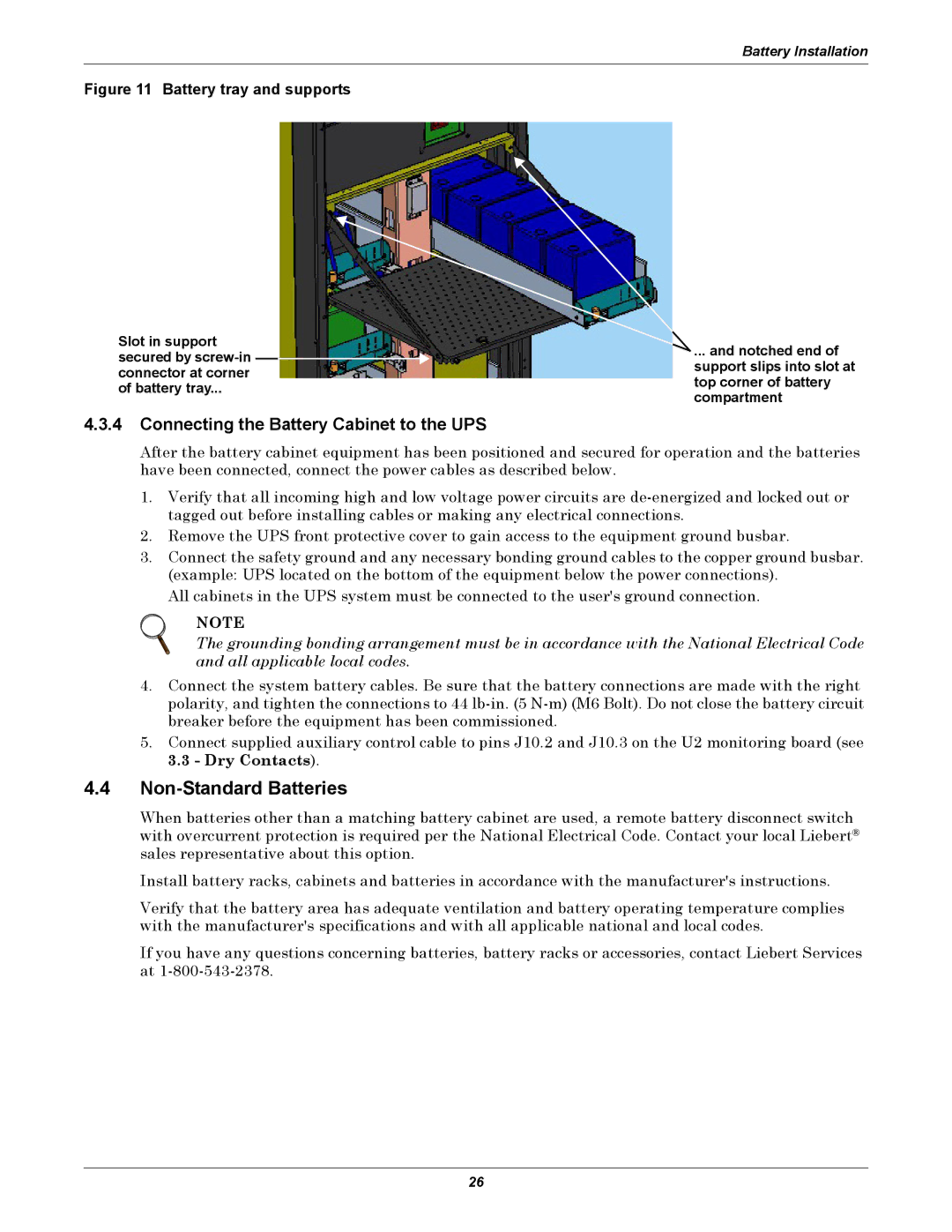Battery Installation
Figure 11 Battery tray and supports
Slot in support secured by
... and notched end of support slips into slot at top corner of battery compartment
4.3.4Connecting the Battery Cabinet to the UPS
After the battery cabinet equipment has been positioned and secured for operation and the batteries have been connected, connect the power cables as described below.
1.Verify that all incoming high and low voltage power circuits are
2.Remove the UPS front protective cover to gain access to the equipment ground busbar.
3.Connect the safety ground and any necessary bonding ground cables to the copper ground busbar. (example: UPS located on the bottom of the equipment below the power connections).
All cabinets in the UPS system must be connected to the user's ground connection.
NOTE
The grounding bonding arrangement must be in accordance with the National Electrical Code and all applicable local codes.
4.Connect the system battery cables. Be sure that the battery connections are made with the right polarity, and tighten the connections to 44
5.Connect supplied auxiliary control cable to pins J10.2 and J10.3 on the U2 monitoring board (see 3.3 - Dry Contacts).
4.4Non-Standard Batteries
When batteries other than a matching battery cabinet are used, a remote battery disconnect switch with overcurrent protection is required per the National Electrical Code. Contact your local Liebert® sales representative about this option.
Install battery racks, cabinets and batteries in accordance with the manufacturer's instructions.
Verify that the battery area has adequate ventilation and battery operating temperature complies with the manufacturer's specifications and with all applicable national and local codes.
If you have any questions concerning batteries, battery racks or accessories, contact Liebert Services at
26