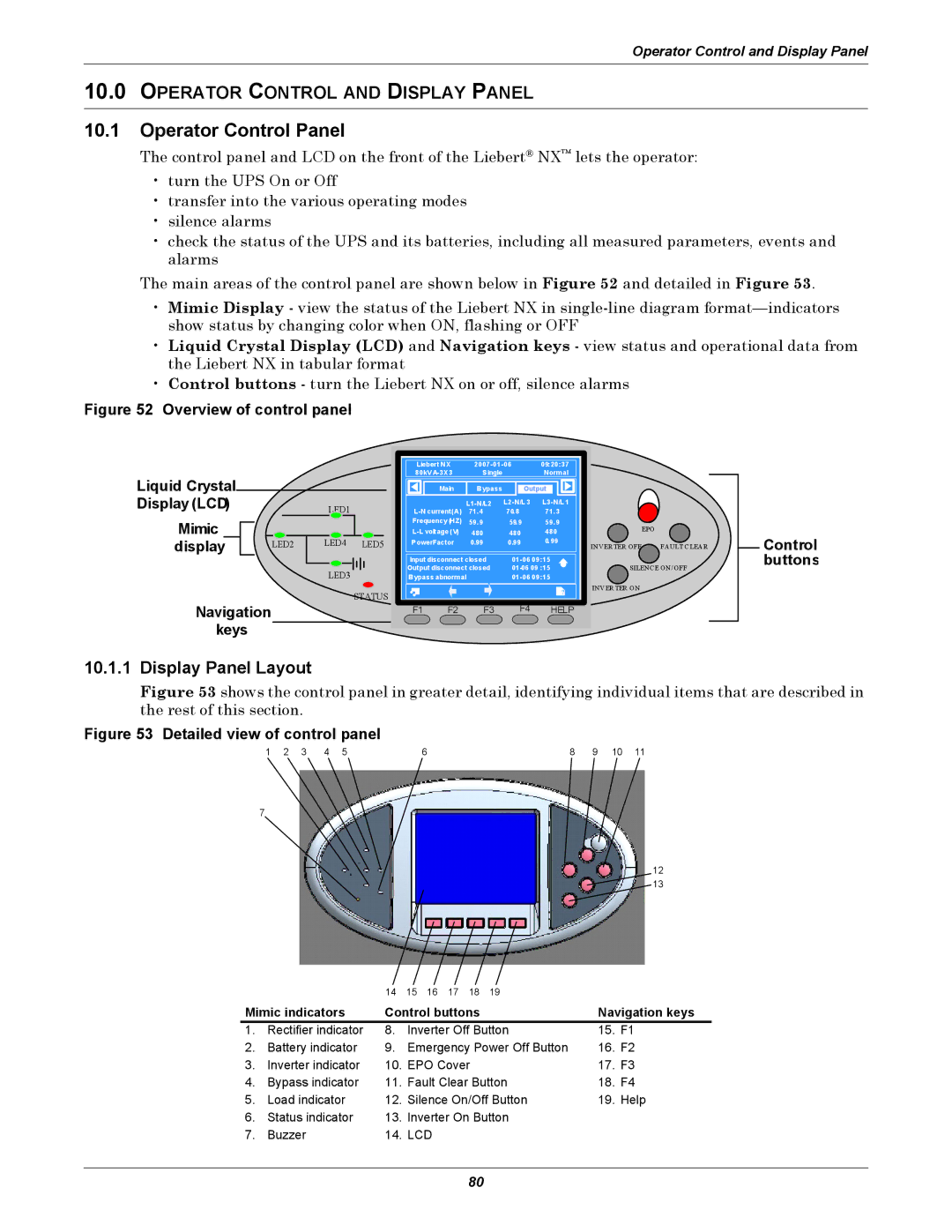Operator Control and Display Panel
10.0OPERATOR CONTROL AND DISPLAY PANEL
10.1Operator Control Panel
The control panel and LCD on the front of the Liebert® NX™ lets the operator:
•turn the UPS On or Off
•transfer into the various operating modes
•silence alarms
•check the status of the UPS and its batteries, including all measured parameters, events and alarms
The main areas of the control panel are shown below in Figure 52 and detailed in Figure 53.
•Mimic Display - view the status of the Liebert NX in
•Liquid Crystal Display (LCD) and Navigation keys - view status and operational data from the Liebert NX in tabular format
•Control buttons - turn the Liebert NX on or off, silence alarms
Figure 52 Overview of control panel
Liquid Crystal
Display (LCD)
Mimic
display LED2
Navigation keys
LED1
LED4 LED5
LED3
STATUS
Liebert NX | 09:20:37 | |||
Single |
| Normal | ||
| Main | Bypass | Output | |
|
| |||
71. 4 | 70. 8 | 71. 3 | ||
Frequency (HZ) | 59. 9 | 59.9 | 59. 9 | |
480 | 480 | 480 | ||
PowerFactor | 0.99 | 0.99 | 0. 99 | |
Input disconnect closed | ||||
Output disconnect closed | ||||
Bypass abnormal | ||||
|
|
|
| ? |
F1 | F2 | F3 | F4 | HELP |
EPO
INVERTER OFF | FAULT CLEAR |
SILENCE ON/OFF
INVER TER ON
Control buttons
30kVA 3X3
10.1.1 Display Panel Layout
Figure 53 shows the control panel in greater detail, identifying individual items that are described in the rest of this section.
Figure 53 Detailed view of control panel
1 | 2 | 3 | 4 | 5 | 6 | 8 | 9 | 10 | 11 |
7
12 ![]() 13
13
|
| 14 | 15 | 16 | 17 | 18 | 19 |
|
|
Mimic indicators | Control buttons |
| Navigation keys | ||||||
1. | Rectifier indicator | 8. | Inverter Off Button | 15. | F1 | ||||
2. | Battery indicator | 9. | Emergency Power Off Button | 16. | F2 | ||||
3. | Inverter indicator | 10. | EPO Cover |
| 17. | F3 | |||
4. | Bypass indicator | 11. | Fault Clear Button | 18. | F4 | ||||
5. | Load indicator | 12. | Silence On/Off Button | 19. | Help | ||||
6. | Status indicator | 13. | Inverter On Button |
|
| ||||
7. | Buzzer | 14. | LCD |
|
|
|
|
| |
80