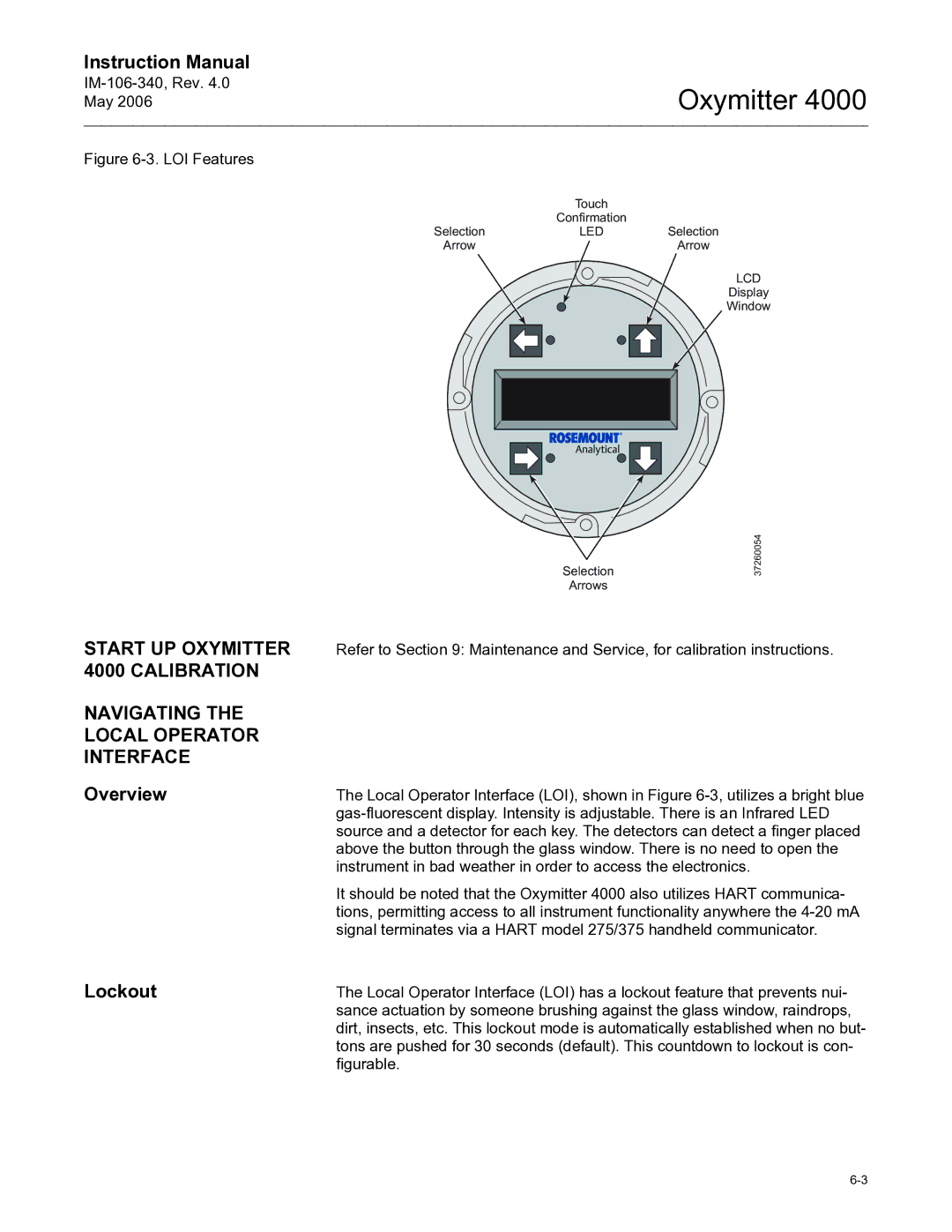Oxymitter 4000 Oxygen Transmitter
Page
Summary
Effective May 31, 2006 Rev
Highlights of Changes
Table of Contents
Startup and Operation of Oxymitter 4000 with LOI
Configuration of Oxymitter 4000 with LOI
Troubleshooting
Maintenance and Service
Appendix a
Replacement Parts
Optional Accessories
Safety Data Appendix B Return of Material
TOC-4
Oxymitter Oxygen Transmitters
Essential Instructions
Read this page Before Proceeding
Page
Section Introduction
Symbols
Preface
Definitions
Oxymitter 4000 with Remote
What YOU Need to Know
Oxymitter
Oxymitter 4000 with
Oxymitter 4000 with Remote Electronics Imps
Oxymitter 4000 with Remote Electronics SPS 4001B
Use this Quick Start Guide if
Can YOU USE the Quick Start GUIDE?
Quick Start Guide for Oxymitter 4000 Systems
Performing a Manual Calibration with a Membrane Keypad
Quick Reference Guide Manual Calibration Instructions
Technical Support Hotline
Hart Communicator Fast KEY Sequences
Description and Specifications
Component Checklist System Overview
Scope
Typical System Package IM-106-340, Rev May
System Description
System Configuration System Features
Imps
Oxymitter AutoCalibration System Options
Membrane Keypad
Oxymitter
Model 751 LCD Display Panel
Handling the Oxymitter
Oxymitter Hart Communications AMS Application
System Considerations
Option
Standard
Imps 4000* Multiprobe
Autocalibration
Inst
Imps 4000 Optional SPS 4001B Optional
Mounting
Operation
Diffusion Elements
Model 751 Remote Powered Loop LCD Display
Ceramic Diffusion Assembly
Probe Options
Snubber Diffusion Assembly
Cup-Type Diffusion Assembly
Abrasive Shield Assembly
14. Abrasive Shield Assembly
Oxymitter Specifications
Specifications
Oxymitter
IM-106-340, Rev .0 May Product Matrix
Code Language
IM-106-340, Rev .0 May Calibration Components
Section Installation
Mechanical Installation
Probe Installation
Selecting Location
Oxymitter 4000 Probe Installation
Oxymitter Remote Electronics Installation
Oxymitter 4000 with Abrasive Shield
Adaptor Plate Outline
Oxymitter 4000 Adapter Plate Installation
Oxymitter 4000 Abrasive Shield Bracing Installation
Orienting Optional Vee DeflectorGas Flow
Remote Electronics Installation
For Oxymitter 4000 with Integral Electronics
Electrical Installation with Integral Electronics
Oxymitter
Integral Electronics Without SPS 4001B
Integral Electronics with Remote SPS 4001B
Integral Electronics with Remote Imps
For Oxymitter 4000 with Remote Electronics
Electrical Installation with Remote Electronics
Oxymitter
Probe
Calibration Gas
Install Interconnecting Cable
Pneumatic Installation
Reference Air Package
11. Air Set, Plant Air Connection
Imps 4000 Connections SPS 4001B Connections
Configuration of Oxymitter 4000 with Membrane Keypad
Verify Installation
Mechanical Installation Terminal Block Wiring
SW1 Setting
Oxymitter 4000 Configuration
SW2 Setting
OFF
Read O2 Concentration
Logic I/O
Alarm
Calibration
Recommended Configuration
Calibration Handshake Signal
MA Signal Upon Critical Alarm
Configuration of Oxymitter 4000 with LOI
Electronics Housing Terminals with LOI
Model 751. The loop-driven LCD display
Defaults Oxymitter 4000 with LOI IM-106-340, Rev .0 May
Calibration Handshake Signal
Configuration
Recommended Configuration
Recommended
Operating Display
Power UP
Startup and Operation Oxymitter 4000 with Membrane Keypad
Startup Display
Test Points
Operation
Overview
Calibration Recommended LED
Model 751 Remote Powered Loop LCD Display Optional
Keys
CAL
Oxymitter
LOI
Startup and Operation of Oxymitter 4000 with LOI
O2 Ø.ØØ% LK warm up 367dgC
Overview Lockout
LOI Features
LOI KEY Designations LOI Menu Tree
Calib Time
Do O2 Trim
Oxymitter 4000 Setup AT the LOI
Digital
SYSTEM/Input/Output Analog
Sensor Data
SYSTEM/Parameters
SYSTEM/Status
SYSTEM/Software
Output Values
LOI Installation
Temperatures
Voltages
TP1 TP2 TP3 TP4 TP5 TP6
Overview
Section
Method 2, For Load Resistance 250 ohms
Hart Communicator Signal Line Connections
Hart Communicator PC Connections
Method 1, For Load Resistance ≥ 250 Ohms
Signal Line Connections, ≥ 250 Ohms Load Resistance
HART/AMS Menu Tree
OFF-LINE and ON-LINE Operations Logic I/O Configurations
HART/AMS Menu Tree Sheet 1
HART/AMS Menu Tree Sheet 2
HART/AMS Menu Tree Sheet 3
Complete CAL Recommended Apply GAS GAS 1 Flow
Hart Communicator O2 CAL Method
LOI Menu
Defining a Timed Calibration VIA Hart Trim Procedure
Oxymitter
Troubleshooting
150 100
EMF
Concentration O 2 %
200
Loose Integrated Circuits
General Alarm Indications
Grounding
Electrical Noise
Diagnostic LEDs
Alarm Contacts
Identifying and Correcting Alarm Indications
Additional Imps 4000 Alarm Contacts
SPS 4001B and Imps 4000, 1-4 probes
Diagnostic/Unit Alarm Fault Definitions LOI
Fault 1, Open Thermocouple
Membrane Keypad
Keypad
Fault 2, Shorted Thermocouple
Alarms O2 T/C Shorted
Fault 3, Reversed Thermocouple Wiring or Faulty PC Board
Alarms O2 T/C Reversed
Keypad LOI
Fault 4, A/D Comm Error Membrane Keypad
Fault 5, Open Heater
Alarms O2 Heater Open
Fault 6, High High Heater Temp
Alarms Very Hi O2 Temp
Fault 7, High Case Temp
Alarms Board Temp Hi
Fault 8, Low Heater Temp
Alarms O2 Temp Low
Fault 9, High Heater Temp
Alarms O2 Temp Hi
Fault 10, High Cell mV
Alarms O2 Cell Open
Fault 11, Bad Cell
Alarms O2 Cell Bad
Fault 12, EEprom Corrupt
Alarms EEprom Corrupt
Fault 13, Invalid Slope
Alarms O2 Cell Bad
Fault 14, Invalid Constant
16. Fault 14, Invalid Constant IM-106-340, Rev May
Fault 15, Last Calibration Failed
Alarms Calib Failed
Probe passes calibration, but still appears to read high
Calibration PASSES, but Still Reads Incorrectly
Probe passes calibration, but still appears to read low
How do I detect a plugged diffuser?
Can I calibrate a badly plugged diffuser?
Value to begin migrating
Overview Calibration with Keypad
Maintenance and Service
Automatic Calibration
Oxymitter
Manual Calibration
Alarms
Apply Gas Hit E when ready
CALIBRATION/Start Calibration
Flow Gas 1 xxxxs Read Gas 1 xxxxs Done Gas
Failed Calibration
Purge xxxxs
Abort Calibration
Previous Calibration
Oxymitter 4000 Repair
Removal and Replacement of Probe
Oxymitter 4000 with Integral Electronics Exploded View
Probe
Interconnecting Cable
Replace Entire Integral Electronics with Housing
Electronic Assembly
Electronic Assembly Replacement Figure
Terminal Block Replacement
Fuse Replacement Figure
Fuse Location
Entire Probe Replacement Excluding Probe Head
Heater Strut Replacement
Heater Strut Assembly
Cell Replacement
Probe to Probe Head Assembly Remote Electronics Only
10. Cell Replacement Kitl
Oxymitter
Ceramic Diffusion Element Replacement
Replacement Procedure
General
12. Contact Thermocouple Assembly Replacement
Probe Replacement Parts
Replacement Parts
IM-106-340, Rev .0 May Replacement Parts for Probe
Cell Replacement Kit
10-4
Probe Disassembly Kit
Replacement Parts for Electronics
Electronics Replacement Parts
Hart Handheld Communicator
Optional Accessories
BY-PASS Packages
Asset Management Solutions AMS
Imps
Imps 4000 Intelligent Multiprobe Test GAS Sequencer
SPS 4001B
SPS 4001B Single Probe Autocalibration Sequencer
Calibration Gas Bottles
O2 Calibration GAS
Oxybalance Display Averaging System
Catalyst Regeneration
Appendix a Safety Data
Safety Instructionsimportant
Belangrijk
Vigtigt
Oxymitter
Tärkeää
Oxymitter
Wichtig
Importante
Viktig
Oxymitter
Oxymitter
Viktigt
Oxymitter
Health Hazard Summary Warning
Safety Data Sheet for Ceramic Fiber Products
Section I. Identification Product Name
Chemical Family
Threshold Limit Value See Section
Section IV. Fire and Explosion Data
Flash Point None
Flammability Limits N.A Extinguishing Media
Toxicology
Exposure to Used Ceramic Fiber Product
Special Toxic Effects
Epidemiology
Emergency First AID Procedures
Section VI. Reactivity Data STABILITY/CONDITIONS to Avoid
Waste Disposal Methods
EYE Protection
Section IX. Special Precautions
Ventilation
Skin Protection
Concentration
Concentration
Oxymitter
Oxymitter
Returning Material
Appendix B Return of Material
Oxymitter
Index
Index-2
Warranty
Oxymitter Serial no Order no