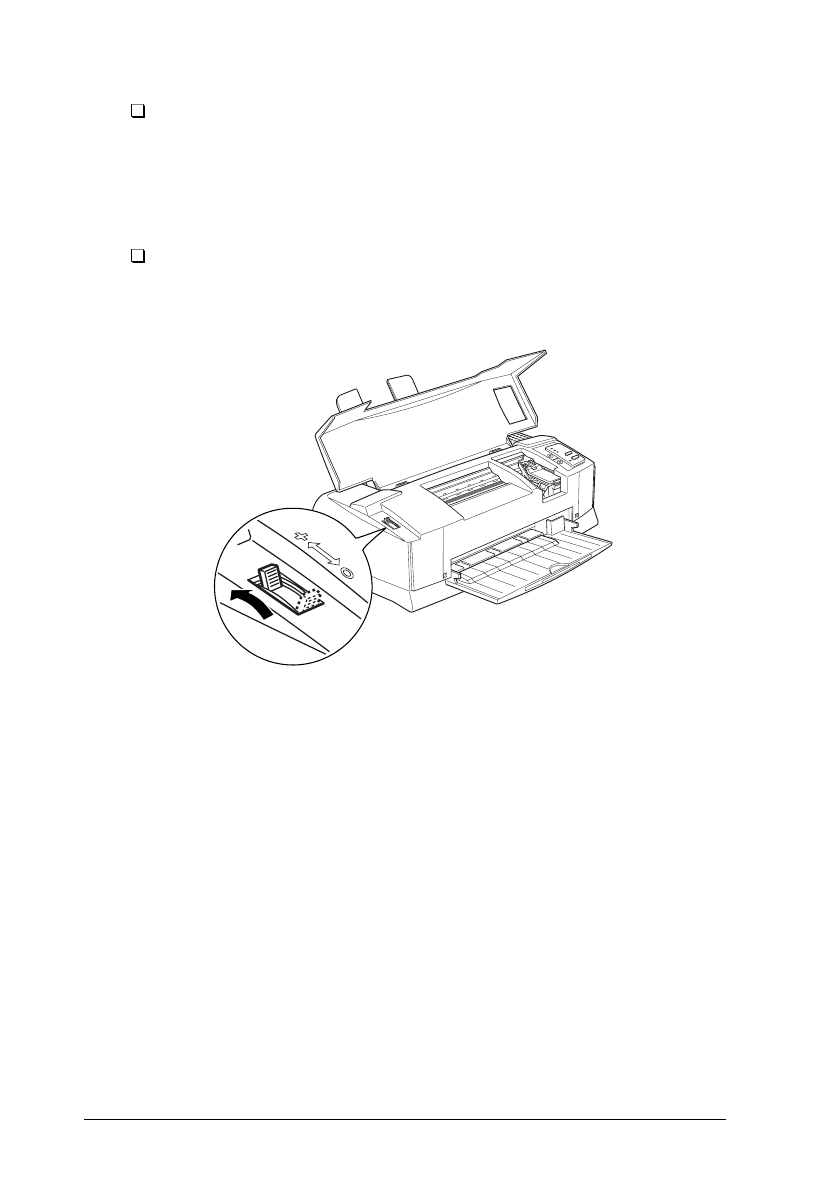
If you are printing from DOS, keep the following in mind:
When loading transparencies, set the print direction to Uni-D
in the default-setting mode. See “Changing the Print
Settings” in Appendix A.
If ink smears on your documents, set the ad just lever to the
“+” position. To change the setting , open the printer cover
and position the leve r as shown below.
Note:
Return the adjust lever to the “0” position before printing on
media of normal thickness. Leaving the lever in the “+“ position
may cause gaps in the printed image.
About special media cleaning sheetsCleaning sheets packaged with EPSON special media should
not be used with this printer. The cleaning function performed
by these sheets is not necessary with this printer, and the sheets
could jam in the printer.
e23-
LEaster10 Ref. Guide
Rev.C
A5 size Chapter 6
1-07-98 DR, pass 2
6-4 Printing on Special Paper