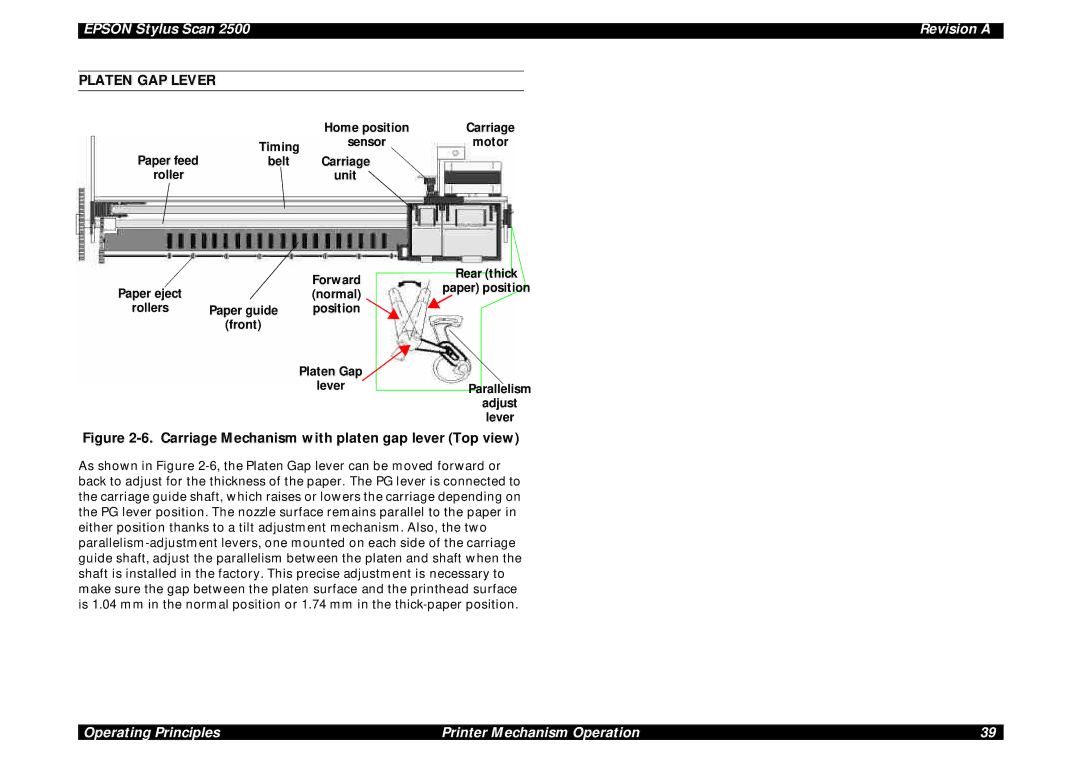Epson Stylus Scan
Epson Stylus Scan Revision a
Precautions
Preface
Description
Issued Date
Revision Status
Revision
Epson Stylus Scan Revision a
Contents
Maintenance
Product Description
Local copy
Local Copy Specifications
Mode Scan Output Print Micro Dot Size Head Media
Mode Res Weave
Document
Scan area
Document
Starting scan Edge Position 1st bit Scanning Area
Print area
Print Area
Paper feed direction Printable Area
Control codes
Raster Graphics mode
Printing
Input data buffer
Size Left Margin Right Margin Top Margin Bottom Margin Min
Paper
Printable Area for Envelopes
Envelope Margin
Color Ink Cartridge
9 Ink
AAS
Scanner
Common
Safety, EMC Electrical specifications
Reliability
Humidity % Temperature C
Environmental conditions
Resistance to electric noise
Interfaces
Printer Interface
Parallel
Pin #2 Pin #1
USB Configuration
USB Preventing Data Transfer TIME-OUT of Hosts
Interface Selection
IEEE1284.4 Protocol
Scanner interfaces
Scanner Configuration for USB
USB
Element Description
Buttons
10. Power-on functions
11. Special settings mode
Control Panel
Warm up
Copy Button
12. Copy button functions
100% B&W Normal Quality Reduce Button Enlarge Number Color
LCD
13. Settings Menu
14. LCD display and LED indicators
Indicators and LCD Display
Initialization
Printer Initialization
15. Initialization
Settings Menu
16. Settings Menu
Scanner Initialization
Menus
Stylus Scan Errors
PRINTER-SPECIFIC Errors
17. Printer-SPECIFIC errors
ADF
SCANNER-SPECIFIC Errors
Options
Scanning
Physical Characteristics
Dimensions
Weight
Page
Operating Principles
Motor Type Function For details
General
Printer Mechanism Operation
Motor Types and Corresponding Functions
CR guide shaft CR Motor PF roller PG lever
Printing Mechanism
PF motor
Pump unit
Piezo unit Filter
Nozzle selector Board
Sensor
Ink cartridge
Nozzles
Printing Process
Normal State
Ink course Piezo unit Cavity Ejecting State
Carriage Mechanism and Motor
Carriage Motor Specifications
CR Motor Control for Each Mode
Phase drive
Normal
Platen GAP Lever
Motor
Unit Forward
Paper Feeding Mechanism
Motor Control for Each Mode PF Motor Specifications
Paper Feeding Mechanism Top View
Multiple Paper Loading Prevention Mechanism right side view
MULTI-FEED Prevention Mechanism
Method
Smaller TRAILING-EDGE Margin
Paper eject sequence
Power off sequence
Power on sequence
Carriage Lock Mechanism
Combination 12.4,28 Eject roller transmission Gear
Paper PICK-UP Operation
Pump roller Cap unit
Pump, Carriage Lock, Head Cleaner Mechanism
Carriage lock Lever Cleaner blade
Ink System
Gear B Compression Spring Gear C Pump drive Roller
Pump Motor Rotation and Function
Pumping modes
Pump Mode Revolutions Absorption
Cap Mechanism
Carriage Unit
Scanner Principles
20. Carriage Movement
Carriage Operation
Dpi Type Removal
Local and PC Copy Principles
Local copy process
Stylus Scan 2500 Local Copy
Normal PC copy
PC Copy Settings
Mode Setting Scan Res. dpi Print Res. dpi Media
PC copy process
Electrical Circuit Operating Principles
1 B102 PSB/PSE Board
Application of DC Voltage
Voltage Application Printer Scanner
Circuit Switch
Power signal
ZD53 Switch
D89 D51 C51,C52 Power drop
2 B102 Main Board
Unit
1284 I/F
Option
Transceiver
Epson Stylus Scan Revision a
Troubleshooting
Printer Condition and Panel Stat us
Unit Level Troubleshooting
Printer/Scanner does not operate at power on
Symptoms and Problem s
Flowchart
Error is detected
Failure occurs during printing
EndEnd
Control panel operation is abnormal
Printer does not feed paper correctly
Printer-Specific errors
Printer Related Troubleshooting
Repair of the Printer Mechanis m
Symptom Condition Cause Check Point Solution
Repair of the Printer Mechanism
Epson Stylus Scan Revision a
Epson Stylus Scan Revision a
Power problems
Scanner Troubleshooting
User-level Scanner-Specific errors
Service Level Troubleshooting Starts Here
Carriage Unit does not operate
Scanner does not initialize
11. The lamp does not light up
10. Carriage unit crashes into frame
15. Option unit malfunction
13. Scsi Interface Error
14. Parallel Interface Error
12. Poor image quality
17. Sensor Check
Troubleshooting Motors and Sensors
16. Motor Resistance and Measurement Procedure
Sensor Name Location Signal Level Sensor Status
Disassembly & Assembly
Overview
When assembling, if an ink cartridge is removed
When transporting the printer after installing
Assembling or adjusting the printer
Make the specified adjustments when you
Tool List
Specification for Screws
Screw Characteristics
Tools
Head Top Side Body Washer Assembled
Screw Types and Abbreviations
Service Checks After Repair
Inspection Checklist for the Stylus Scan
Category Component Item to check Is Check Required?
Epson Stylus Scan Revision a
Disassembly Procedures
Removing the rear cover
Removing the Housing
Removing the control panel assembly
Removing the top cover
Remove three CBS 3x6 screws
Removing the scanner support frame
Removing the side covers
Removing the paper eject assembly
Remove two screws On the left side
Removing the power supply board upper frame
Cable protector Remove two Screws
Removal of the B102 PSB/PSE Board
Removing the printer mechanism
Remove three screws Remove two screws Remove one screw
Remove four screws
Removal of the Circuit Board Tray
Removal of the Printer Consumables
Spacer Waste ink tank
Removing the waste ink pads
Removing the cleaning assembly Pump Cap
When assembling the printer, be careful not to crush nor
When reassembling the cleaning assembly, refer to
Assembly, be careful that the parts do not pop out during
Disassembly and assembly
Removing the Cap and Pump Assemblies
Removing the Printhead Unit
Disassembling the Printer Mechanism
Nozzle Selector has been enclosed into head
Fastener Head
Compression Spring
Removing the PF Motor Assembly
No.1
Removing the CR Motor Assembly
Removing the ASF Assembly
Removing the ASF Assembly
Disassembling the ASF Roller Assembly
Black
Hopper Assembly Brake Leveer Torsion Spring
Paper Feed Roller Assembly
Epson standard color
That the hooks are hung on the paper feed
Removing the Right and Left LD Roller Assembly
When installing the LD roller assembly, make sure
Assembly
Removing the Carriage Assembly
12. Removing the Carriage Assembly
Removing the PF Roller Assembly
PF Roller Assembly
Front Paper Guide B Eject Paper Roller Assembly
16. Removing the PE Detector Assembly
Removing the PE Paper Detector Assembly
Disassembly of the Scanner Mechanism
Removing the HP Detector
HP Detector
Removing the scanner
Removing the lamp
Remove two screws
Removing the scanner power supply board
Removing the scanner assembly from the scanner guide shaft
Remove spring here Remove the FFC
Frame as described in .7.1.3 above
Removing the scanner motor
Adjustment
Content of Operation Adjustment Procedure
Required Adjustments
List of Service Procedures That Require Adjustment
List of Required Adjustments
Parallelism Adjustment
Printer Adjustment
Adjustment Tools Required
Printer hardware adjustments
Left Parallelism Adjustment
Fixing Parallelism Adjustment Bushing
Checking Parallelism
Installing the program
Using the Service-Adjustment Program
Head ID Menu
Software-based Adjustment Procedures
Service Menu Items
Openning the Start-up menu
Adjustment Using the Service-Adjustment Program 118
Adjustment Using the Service-Adjustment Program 119
Production Menu
Adjustment Using the Service-Adjustment Program 121
Initial Ink Charge Operation
Bi-D Adjustment
CL2 cleaning operation takes 60 seconds to complete
Head Cleaning Operation
Head Angular Adjustment
Head Voltage ID Input
Following patterns are printed
Printhead Securing screw
Sample of Head Angular Adjustment Pattern
Scanner Adjustment
Ink draining
Special Menu
Maintenance
Scanner lubrication points
Cleaning
Lubrication
Printer lubrication points
Standard Remarks Pag
Lubrication Point s
Maintenance Overview 131
Maintenance Overview 132
GEAR,8
Gear 40.8 No.4
Two Pieces
Roller, Exit
Maintenance Overview 135
Faces out Carriage Assembly Bottom view
Never apply the oil exceeding 0.6cc
Oil pad Lubricated side
GEAR,8 No.6 No.7
No.3 Gear
No.9
No.10 No.8
Scanner Mechanism
Type Name Supply Specification Quantity
Appendix
Connector
Board Connector Summary
Connector Pin Assignment
10. Connector Pin Assignment-CN11
Connector Pin Assignment-CN8
Connector Pin Assignment-CN9
Connector Pin Assignment-CN10
14. Connector Pin Assignment-CN15
11. Connector Pin Assignment-CN12
12. Connector Pin Assignment-CN13
13. Connector Pin Assignment-CN1
15. Printer Unit Eeprom Address Map
Address Explanation Setting
Settings
Eeprom Address Map
Appendix Eeprom Address Map 147
Appendix Eeprom Address Map 148
16. System Unit Eeprom Map
Appendix Eeprom Address Map 150
Appendix Eeprom Address Map 151
Appendix Exploded Diagrams 152
Exploded Diagrams
Epson Stylus Scan 2500 No.1
Epson Stylus Scan 2500 No.2
Epson Stylus Scan 2500 No.3
Epson Stylus Scan 2500 No.4
Epson Stylus Scan 2500 No.5
Epson Stylus Scan 2500 No.6 Rev.01
Epson Stylus Scan 2500 No.7
Epson Stylus Scan 2500 No.8
Packing Material for Epson Stylus Scan
Parts List
17. Parts List
RefernceNumber Part Name
Appendix Parts List 163
Appendix Parts List 164
Appendix Parts List 165
Appendix Parts List 166
Component Layouts
Appendix Component Layouts 168
Appendix Component Layouts 169
Appendix Component Layouts 170
Appendix Component Layouts 171
Circuit Diagrams
Page
Page
Page