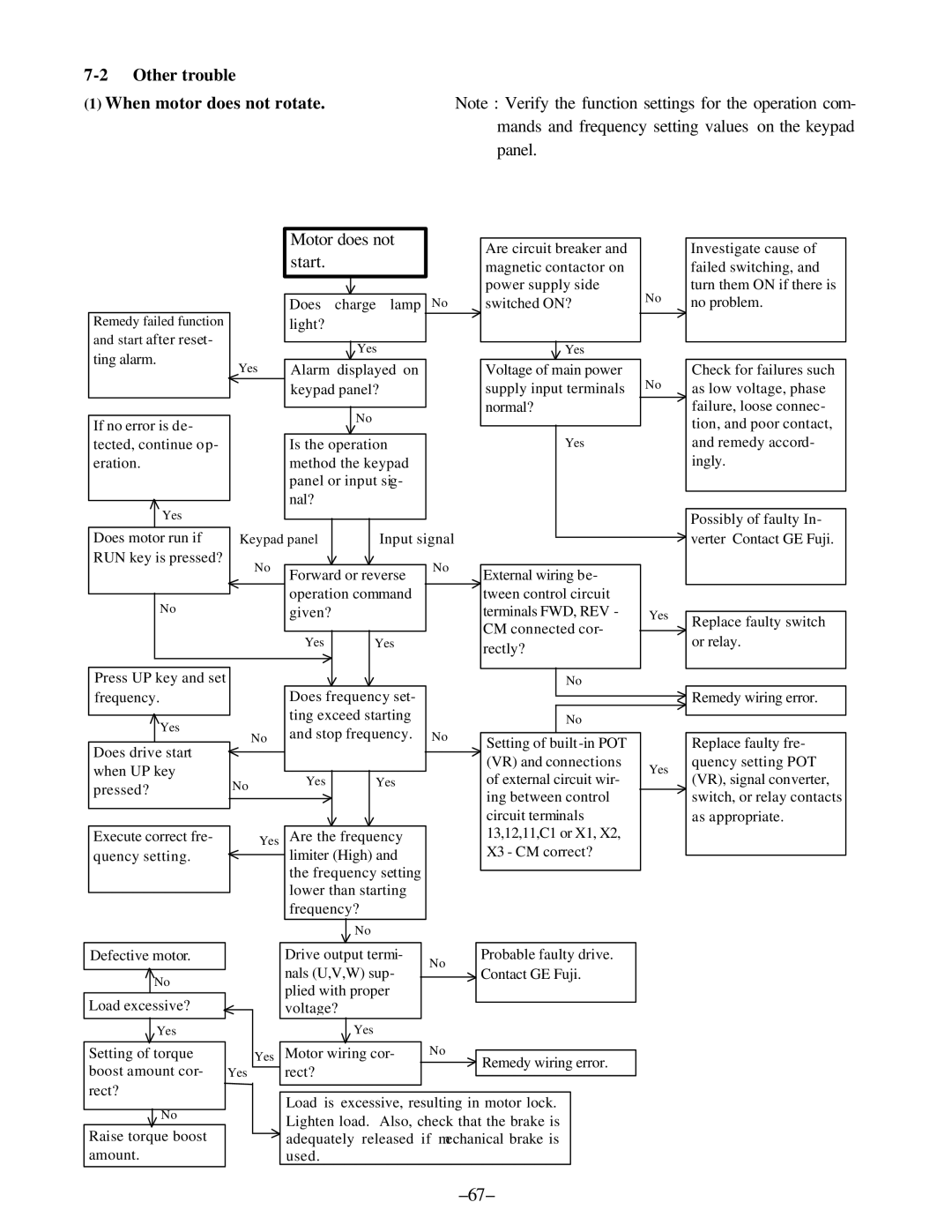| |
(1) When motor does not rotate. | Note : Verify the function settings for the operation com- |
| mands and frequency setting values on the keypad |
| panel. |
Remedy failed function
and start after reset- ting alarm.
Yes
Motor does not start.
Does charge lamp No light?
Yes
Alarm displayed on keypad panel?
Are circuit breaker and |
| Investigate cause of | ||
magnetic contactor on |
| failed switching, and | ||
power supply side | No | turn them ON if there is | ||
switched ON? | no problem. | |||
|
|
|
|
|
| Yes |
|
| |
Voltage of main power | No | Check for failures such | ||
supply input terminals | as low voltage, phase | |||
normal? |
|
| failure, loose connec- | |
If no error is de- tected, continue op- eration.
Yes
Does motor run if RUN key is pressed?
No
No
Is the operation method the keypad panel or input sig- nal?
|
|
|
|
|
|
| |
| Keypad panel |
| Input signal | ||||
|
| ||||||
| No |
|
|
|
| No | |
Forward or reverse | |||||||
|
|
| |||||
|
| operation command |
|
| |||
|
|
|
| ||||
|
| given? |
|
|
|
| |
|
|
|
|
|
|
| |
|
|
| tion, and poor contact, | |
|
|
| ||
| Yes |
| and remedy accord- | |
|
|
| ingly. | |
|
|
|
| |
|
|
|
| |
|
|
| Possibly of faulty In- | |
|
|
| verter Contact GE Fuji. | |
External wiring be- |
| |||
|
| |||
tween control circuit |
|
| ||
terminals FWD, REV - | Yes |
| ||
Replace faulty switch | ||||
CM connected cor- |
| |||
|
| |||
Yes | Yes |
Press UP key and set |
|
|
| |
frequency. |
| Does frequency set- | ||
|
| ting exceed starting | ||
Yes | ||||
and stop frequency. No | ||||
|
| |||
rectly? |
|
| or relay. |
|
|
| |
|
|
|
|
| No | ||
|
|
| Remedy wiring error. |
|
|
| |
| No |
| |
|
| ||
|
|
|
|
|
|
| No |
| ||
Does drive start |
|
|
|
|
|
|
|
|
|
|
|
| |
when UP key |
|
|
|
|
| |
No |
| Yes |
| Yes | ||
pressed? |
|
| ||||
|
|
|
| |||
|
|
|
|
|
|
|
|
|
|
|
|
|
|
Execute correct fre- |
| Yes | Are the frequency | |||
quency setting. |
|
|
| limiter (High) and | ||
|
|
| ||||
|
|
|
| the frequency setting | ||
|
|
|
| lower than starting | ||
|
|
|
| |||
|
|
|
| frequency? |
| |
Setting of built
Yes
Replace faulty fre- quency setting POT (VR), signal converter, switch, or relay contacts as appropriate.
Defective motor.
No
Drive output termi-
No
Probable faulty drive.
No
Load excessive?
Yes
Setting of torque boost amount cor- rect?
Yes
Yes
nals (U,V,W) sup- plied with proper voltage?
Yes
Motor wiring cor- rect?
![]() Contact GE Fuji.
Contact GE Fuji.
No
![]() Remedy wiring error.
Remedy wiring error.
No
Raise torque boost amount.
Load is excessive, resulting in motor lock. Lighten load. Also, check that the brake is ![]() adequately released if mechanical brake is
adequately released if mechanical brake is
used.